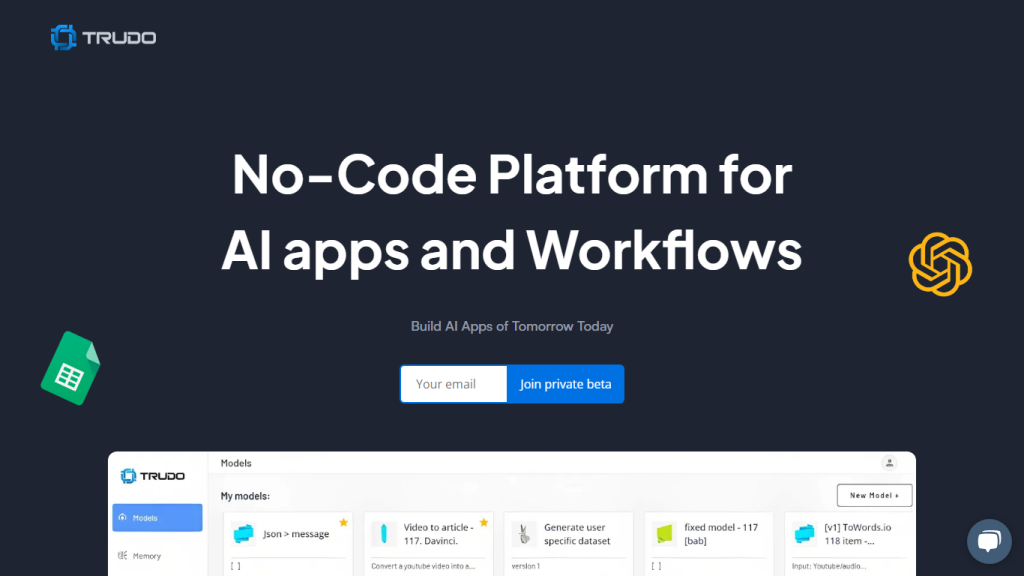What is OpenAI Fine Tuning?
OpenAI Fine Tuning is a no-code platform designed to make the creation and optimization of AI applications extremely easy. It allows developers to use the simplicity of spreadsheets for model training and ease of deployment, thus fundamentally transforming the way AI projects are created and maintained in the process. It was built on top of an advanced OpenAI technology but was made available for use without the need for coding skills.
OpenAI Fine Tuning Key Features & Benefits
Intuitive UI: Very simple and intuitive UI empowers users to craft elaborate AI applications without much hassle.
Train with CSV: Train models with CSV files containing two or more columns while not writing a single line of code.
JSON Format: All multi-column selections will be transformed into JSON format; structured data output empowers integration with a large number of APIs.
API Integrations: Integration can be done easily with the OpenAI API and services of third-party platforms like Zapier and Make.com.
Long-term Memory: Store and recall information effectively through embeddings and ChatGPT that will ultimately help your AI model remember and extract information in that way.
Use Cases and Applications of OpenAI Fine Tuning
The applications and the sectors across which OpenAI Fine Tuning can be applied include the following:
Industries and sectors that OpenAI can serve with Fine Tuning include:
- Customer Service: When powered by AI, the replies can be automated to provide increased customer support with a personal touch.
- Healthcare: Aid in diagnosing conditions and making treatment recommendations, with a tremendously large base of medical data.
- Finance: Create fraud detection systems of much enhanced quality and empower personal financial advice through AI models trained on financial data.
- Education: Create intelligent tutoring systems that adapt to an individual’s learning style and need.
How to Use OpenAI Fine Tuning
Sign up at the OpenAI Fine Tuning platform for a free trial.
Upload your training data in CSV format. The file you upload must have at least two columns from which your model shall effectively learn using the examples available.
Use simple controls to configure your AI model, and let your creativity run wild. So easy to use that there is no need for a coding environment.
You can deploy your solution to any AI model and link with an external service such as the OpenAI API, providing a way in which it could brace the intelligence plus the memory dedicated to the work.
Tips and Best Practices: Re-fetch training data from time to time to make the model accurate and improve performance. Output structured data in JSON format for maximum possible integration with a maximum number of tools and services.
How Fine Tuning at OpenAI Works
Engaging with the most advanced algorithms and models derived from OpenAI, the system ensures structured data output when making multi-column CSV file selections converted to JSON format. Long-term memory is thus realized by means of embeddings and ChatGPT, which implies knowledge deposition and retrieval in an efficient and quick manner, making contexts stay and accurately implement your AI app.
OpenAI Fine Tuning Pros and Cons
Pros:
- No coding skills are needed, so it opens the door to more people in general.
- User-friendly interface through which anyone can design very sophisticated AI applications.
- Easily integratable with the OpenAI API and other external services.
- Long-term memory feature allows knowledge to be stored and retrieved efficiently.
Cons:
- There aren’t enough options to customize for advanced users who want better control over model training.
- The dependency on CSV files might be a limitation for some use cases.
User Feedback
In general, users like that the system is easy to use and allows for the quick deployment of AI with no coding, though some advanced users may find the lack of configurability really limiting.
Conclusion on OpenAI Fine Tuning
In summary, OpenAI Fine Tuning is one such powerful and intuitive platform for making AI model training and deployment an easy task. It excels in user-friendliness and has a no-code approach with seamless integration capabilities that make it one of the best options available to users across several industries. Although it has a number of drawbacks in the case of more advanced users, the pros definitely outweigh the cons. Further updates and enhancements in times to come would scale up its functionality even higher.
OpenAI Fine Tuning FAQs
Frequently Asked Questions
Will I have to know how to code to use OpenAI Fine Tuning?
No, the interface is user-friendly and you don’t require any skills for coding.
What sort of file should I use for the training data?
CSV format with at least two columns for the training data.
Is it possible to merge OpenAI Fine Tuning with other services?
Yes, they are meant to, quite simply integrate with OpenAI API or indeed any such as Zapier and Make.com.
Troubleshooting
Make sure you check the accuracy and integrity of your training data if your model is not predicting right.
Ensure that the CSV file is in the appropriate format and all the required columns are present.
If there are any other issues, please contact customer support.