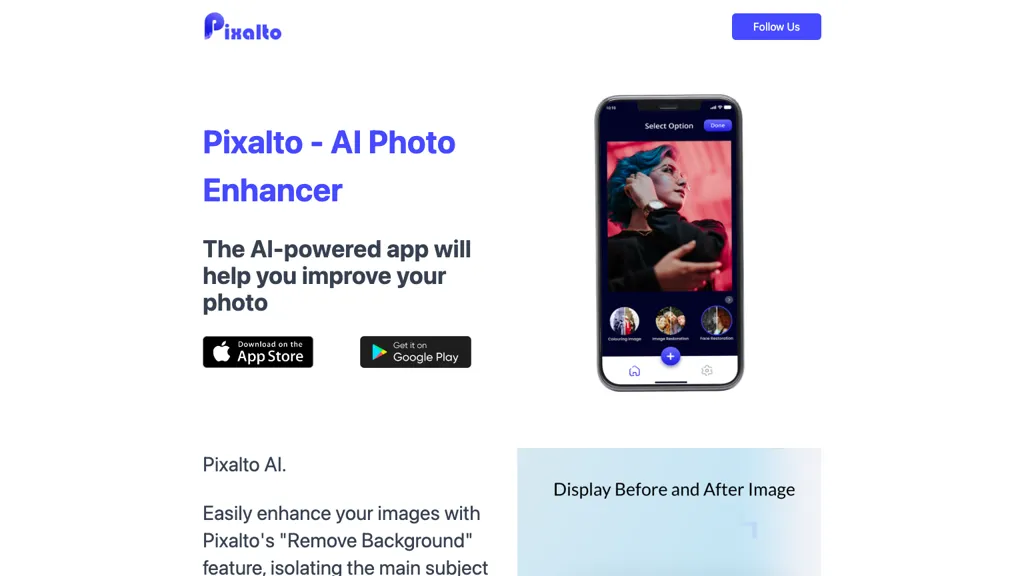What is Pixalto?
Pixalto is AI-based photo editing software that serves with the rationale of fast-tracking image editing to make it quick and effective. This is very advanced software that assists in the removal of a background image by dodging the main subject of the image on a customized backdrop, thereby saving lots of time and effort to create an impressive visual. With years of rich experience, Pixalto has mastered the techniques for sharpening a blurry picture, reducing noise, and refining facial features to give it a natural, polished look.
This feature makes Pixalto one of a kind, as it is able to extract single faces from group photos, making it very apt for various applications. In addition, Pixalto provides tools for image colouring, upscaling, and face restoration—thereby, again, providing an all-in-one suite to the user for image editing.
Pixalto: Key Features & Benefits
Pixalto is equipped with multiple features and benefits which make it a preferred choice for many:
- Background removal to isolate subjects and customize backdrops
- Reducing blurriness and noise for clearer images
- Enhancement of facial features for a more natural look
- Extraction of faces from group photos for the easy editing of individuals
- Image coloring, upscaling, and face restoration tools
All these features combined, Pixalto becomes an asset for professionals and hobbyists looking to create high-quality visuals while using minimal amounts of effort.
Use Cases and Applications of Pixalto
Pixalto finds applications across various industries and use cases:
-
Product Photos for E-commerce:
Get ready fast product images with removing their background and placing them in front of appealing backdrops to make the products more attractive to the online buyer. -
Restoration of Old Photos:
Improve the quality of your old or damaged photos with noise reduction, sharp correction of blur, and enhancement of facial features—great in preserving memorable or historic images. -
Group Pictures:
You can seamlessly cut out faces from group pictures so that you could edit or personalize your group pictures for various occasions.
Be it a professional photographer, a social media manager, an online marketplace seller, a graphic designer, or a blogger, Pixalto has got robust solutions to meet all your image editing needs.
How to Use Pixalto
You can use Pixalto in a pretty hassle-free manner because of its user-friendly interface:
-
Upload Your Image:
Drag and drop the photo you want to edit here. -
Scroll over the several features:
Available in background removal, noise reduction, and face enhancement. -
Customize and Edit:
Edit your images as per your wish. -
Download the final image:
Download the enhanced image in your preferred format now.
Best Practices
Use high resolution images for better enhancement quality. Play with different features to get the best combination. Helpful, too, is the face extraction tool for group photos that want you to focus on individuals.
How Pixalto Works
Pixalto will harness advanced artificial intelligence algorithms to deliver its impressive editing capabilities:
-
Analyze Image:
AI will scan the image and find areas that should be enhanced. -
Apply Features:
Selected features are applied based on the initial analysis. -
Quality Check:
An enhanced image is previewed to ensure the quality of the image. -
Output Result:
A refined image output will be produced, ready for download.
Pixalto Pros and Cons
Pixalto as a tool has these pros and cons, which include:
-
Pros:
- Full-featured suite of tools on image editing
- Easy to use interface, easy to use with intuitive navigation
- Very fast processing time, and efficient
- High-quality enhancement, natural
-
Cons:
- Limited functionalities in free versions
- Requires a learning curve for new users.
Overall, user feedback has been very positive, with a lot of comments citing its effectiveness and ease of use.
Conclusion about Pixalto
Overall, Pixalto is a very powerful and effective AI photo enhancer that contains a huge set of various features alongside a user-friendly interface and helps one provide quality output, thus making the whole image editing workflow perfectly suitable for improvement. Having more advanced features in store, future updates will further consolidate the position of Pixalto in the market.
Pixalto FAQs
Here are some of the commonly asked questions about Pixalto:
-
Is Pixalto free to use?
Pixalto has a free plan with limited functionality, and Pro and Enterprise plans that unlock the full functionality. -
Can Pixalto process big photo batches?
Yes, Pixalto is great for big photo batches; thus it’s ideal for pros. -
What file formats does Pixalto support?
Pixalto supports most of the picture file formats like JPG, PNG, TIFF, etc. -
Does Pixalto offer customer support?
Yes, customer support is present at Pixalto to engage users facing any kind of problems or having queries.