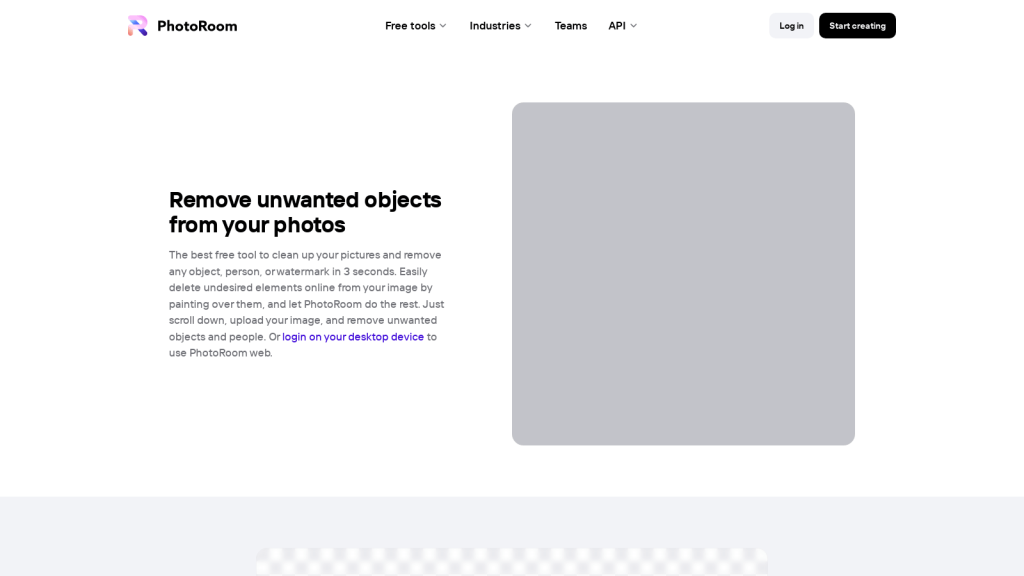Effortlessly Enhance Your Images with Magic Retouch by PhotoRoom
Transform your photos with Magic Retouch by PhotoRoom, a free online tool that simplifies the process of removing unwanted objects, watermarks, or people from your images. With just a few clicks, you can make your photos look more professional and polished, without the need for complex editing software or advanced photo manipulation skills.
How Magic Retouch Works
Magic Retouch uses advanced AI technology to analyze your images and identify the areas that need to be retouched. You simply select the object or person you want to remove, and the tool will automatically replace it with a clean, seamless background that matches the rest of your photo. You can also use the tool to adjust the lighting, colors, and other elements of your images to enhance their overall quality.
Real-World Use Cases
Whether you’re a professional photographer, social media influencer, or just someone who wants to make their photos look their best, Magic Retouch by PhotoRoom can help. You can use the tool to remove distracting elements from your images, such as power lines, poles, or other unwanted objects. You can also remove watermarks or logos from images that you want to use for personal or professional purposes.
Additionally, Magic Retouch can be used to remove people from your photos, which is useful if you want to focus on a particular subject or if you want to create a composite image. You can also use the tool to adjust the lighting and colors of your images, which can help you achieve a more professional look and feel.
Overall, Magic Retouch by PhotoRoom is a versatile and user-friendly tool that can help you enhance your images and achieve the results you want. Try it out today and see for yourself!