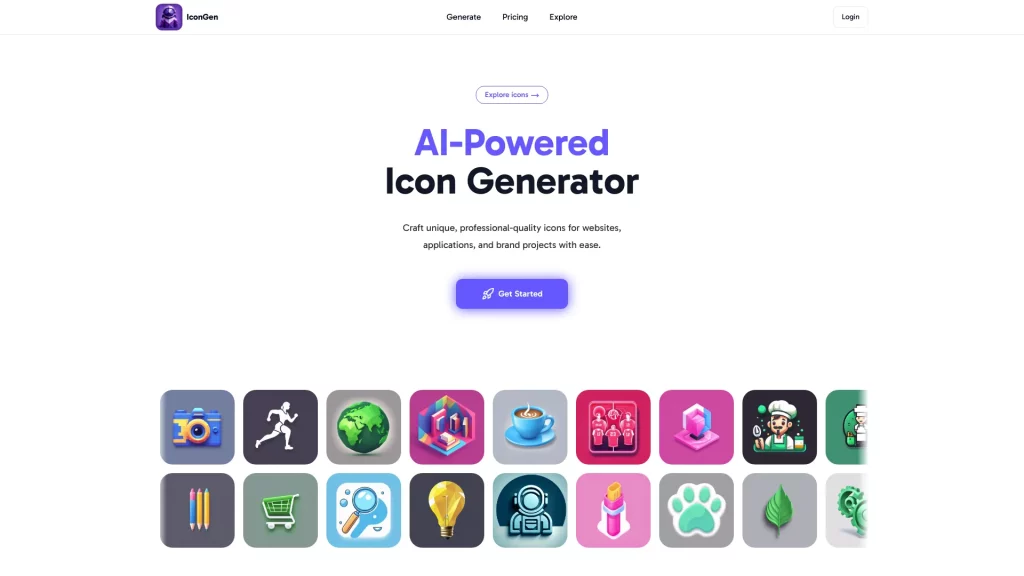What is Icon Generate?
Icon Generate is a free AI-driven tool that enables users to build custom-made icons and logos without much effort. Be it website, application, or branded projects, IconGenerate.com helps users create professional-level icons with ease. Users can draft their idea for design and select from an extensive selection of styles, which include modern, polygonal, pixelated, and isometric. It makes sure that every icon adds a personal touch and is outstanding, and that you can change the color to whatever you want to fit your vision.
Key Features & Benefits of Icon Generate
-
Unleash Limitless Creativity:
Unlock limitless creativity with AI-driven icon generation for the delivery of any design vision. -
Simplified Workflow:
Increase productivity by having a tool which delivers custom icons and logos in the blink of an eye. -
Affordable Excellence:
Premium quality icons at budget-friendly prices, with several plans to fit the needs of every user. -
Smooth User Interface:
Have an intuitive interface that makes using the icon creator easy for all users, from a beginner to a pro. -
Quality of Icons:
Be assured of high-quality designs, as each icon is a masterpiece that says a thousand words of the best of design.
Use Cases and Applications of Icon Generate
Icon Generate can be applied in the following instances:
-
Websites:
This is where customized-made icons add more look and feel, along with functionality to the site. -
Applications:
Create personalized icons to enhance the user experience and user interface of your applications. -
Brand Projects:
Develop striking logos and icons displaying an overview of the core identity of your brand.
Icon Generate may be highly helpful for Web development, Graphic Designs, Marketing, and Branding industries, amongst many others. Multiple success stories highlight how businesses have utilized this tool to make the design process more smooth and effective.
How to Use Icon Generate
- Get a design concept going with the help of your project requirements.
- Select any of the varieties of icons you may want to create, such as modern, polygonal, pixel, and isometric.
- Make the color adaptations according to your desired icon.
- Go by the easy guide to add personalized touches that make your icon stand out.
- Save and organize your icons with the integration of cloud storage.
Some other tips and best practices would include playing with style and color to get that perfect fit and use the intuitive platform to create with ease.
How Icon Generate Works
Icon Generate puts the power of advanced AI to work in their users’ hands to create personalized icons. Its algorithms include such subtle details as style, theme, and color in producing the high-quality icons. Its workflow is streamlined in such a way that users can produce high-quality, customizable icons as soon as possible.
Icon Generate Pros and Cons
Pros:
- Easy to use, thus accessible to end-users no matter what your level of skill or experience is.
- Professional-looking high-quality icons for a wide array of projects.
- Affordable, with three different pricing plans.
- Operational flow is smoother, thus increased productivity.
- It is well integrated with the cloud storage for icon management.
Possible Cons:
- The advanced level of personalization for a professional designer is at a minimum.
- This might be too dependent on AI not always to capture highly specific design preferences.
User Reviews
As per users, most of them feel pretty optimistic about the tool, stating it’s easy to use, the quality of output is acceptable, and the pricing model is well-thought-out. Some users have expressed the desire for more advanced customization options.
Price – Icon Generate
Icon Generate operates on a freemium model: the basic features are free. Advanced features and better quality outputs come with different premium plans, so that everyone can get what they need—or more—within their budget. Competitively, Icon Generate is very valuable for money, able to produce high-quality icons at competitive prices.
Conclusion about Icon Generate
One of the other more prominent uses of Icon Generate is in how it simplifies the creation of any customized icons and logos at a pocket-friendly scale. The features are purely limitless in creation; the workflow is simplified, and affordability is at the peak, making Icon Generate one of the most suitable software for use among all-level designers. There is reduced advanced customization, but generally, Icon Generate is up to the task in value and quality. Probably, in the future, the current drawbacks will be addressed in due updates and enhancements.
Icon Generate FAQs
- What is Icon Generate?
- Icon Generate is an AI-powered tool for creating professional-quality, customized icons and logos for various projects and platforms.
- How does Icon Generation work?
- Icon Generation uses AI to guide users through a process of making personalized icons with specifications by the user for style, theme, and color.
- Can I use the icons for commercial purposes?
- Yes, the icons designed can be used commercially, so you can use them very well with projects suitable for both personal and professional projects.
- What types of icons can I make?
- You will find all sorts of designs needed, including modern, polygonal, pixelated, isometric and the others—coming out to meet your personalized desire.
- Do I need to possess design experience?
- You do not need any type of design to use icon Generate. No, Icon Generate has been made considering the aspect of how results are accessible at the best possible level for users to easily make professional icons.