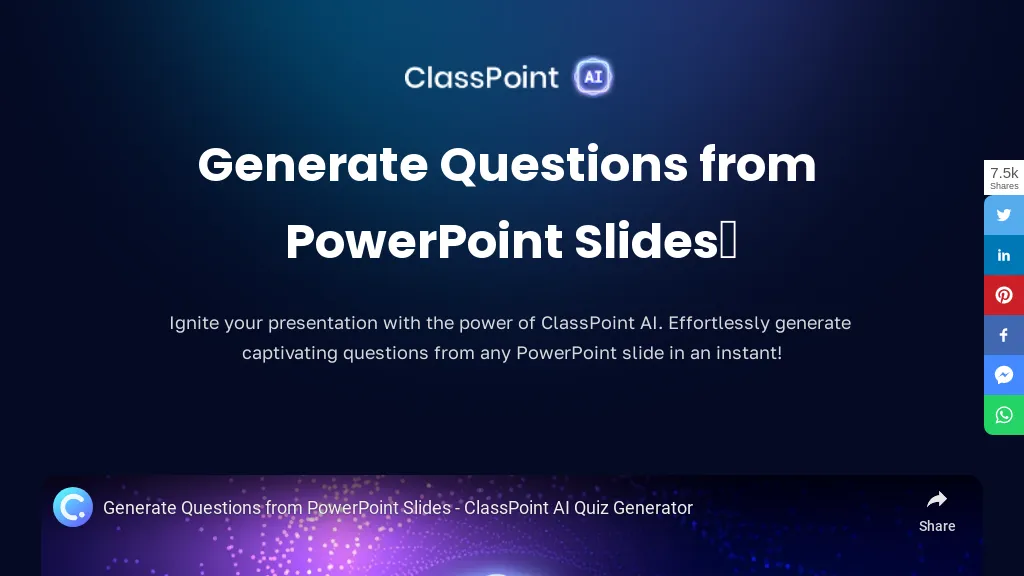What is ClassPoint AI?
ClassPoint AI is an Artificial Intelligence used in the easy development of questions and generation of quizzes from PowerPoint slides. It has the ability—by mere click—to parse through the contents of the slide and come up with thought-provoking and eye-opening questions. It features question asking in diversified formats: multiple choice, short answers, fill-in-the-blanks. ClassPoint AI further elaborates links with Bloom’s Taxonomy Levels, providing a route through which to develop questions in such a way that the level of cognitive difficulty can be changed.
ClassPoint AI works in all languages, thus giving inclusivity to education across any part of the world. The program is a plug-in with PowerPoint presentations, using the feature to either create more questions, check the right answers, or use separate slides to keep the questions. This is a fine tool for any speaker, trainer, or professional to keep their audiences engaged and improve their comprehension through interactive quizzes.
ClassPoint AI Key Features & Benefits
AI-Powered Question Generation – Rake through the content on the slides for one-click adorning of thought-provoking questions.
Question Formats: Users can have questions in many formats like multiple choice, essay type, and fill in the blanks to target all types of audiences.
Bloom’s Taxonomic Levels: The user can change the cognitive complexity of questions.
Multi-Language: It is multi-lingual, targeting a wider audience.
This feature allows a person to embed the quiz questions in PowerPoint presentations with the facility of creating another question, checking an answer, or even saving it as a slide.
Several strengths make ClassPoint AI a favorite choice for the user. Slide content analysis and creation of interesting questions are all done to keep things simply easy for the educator or trainer. The tool should accommodate different question formats and Bloom’s Taxonomy Levels to accommodate different learning requirements and cognitive levels. It has multi-language capability, hence embraced. ClassPoint fully integrates with PowerPoint, making it very handy in interactive presentations.
Use Cases and Applications of ClassPoint AI
It is versatile and thus found applied in various scenarios such as:
-
Teachers/ Educator:
One can create many engaging, interactive quizzes using PowerPoint slides to better engage within the classroom. -
Presenters:
They can put some interesting questions in the form of a quiz in presentations to engage the class. -
Trainer/ Facilitator:
It can be used to a great extent by trainers in engaging participants for better understanding with the training being imparted. -
Professionals Doing Webinars or Workshops:
With it, you can easily create an interactive webinar or workshop session with the audience. With ClassPoint AI, the rather complex task of creating quiz questions for interactive learning becomes almost a no-brainer task, working perfectly for the teacher, presenter, or trainer.
ClassPoint AI: How it Works
The process of installing and using ClassPoint AI is relatively simple. You can go about it as follows:
-
Download and Install:
Download the free ClassPoint AI file and install the app. -
Open Presentation:
Open your PowerPoint app, then open your in-progress presentation. -
Generate Questions:
Tap the ClassPoint AI button to unlock slide content and automatically generate questions. -
Question Types:
Make multiple-choice, short answer, or fill-in-the-blanks questions. -
Maximize Cognitive Rigor:
Make use of Bloom’s Taxonomy Levels for maximum question complexity. -
Save and Run:
Save your questions as slides, or run them straight inside your presentation.
Best practice is to have neat, clearly written content on your slides so the AI has relevant questions to formulate. All features are used after understanding the user interface.
How the ClassPoint AI Works
ClassPoint AI works by running advanced AI algorithms on the text and image content of PowerPoint slides. This involves NLP and machine learning models to interpret the content that is on a slide in formulating relevant test questions. The workflow includes:
-
Content Analysis:
The AI reads a slide for major ideas and information. -
Question Generation:
It generates the questions from the analyzed content, thus the content is clear and highly thought-provoking. -
Pick the Format:
The user can simply pick the format required for the questions and set up the cognitive complexity. -
Merge:
The user can combine these questions easily into their presentations.
Pros and Cons of AI in ClassPoint
Pros
- Quiz questions can be made easily, hence saving a lot of precious time along with effort.
- Besides, it provides flexible quiz questions to the user, including languages options and flexibility of questions made. It is then easy to use the PowerPoint presentation for better learning.
Cons
- It relies on the quality of the content on the slides to come up with questions. Additional fine-tuning may be necessary to suit educational-specific needs.
- Some users have reported the attainment of traditional use cases because of the note that ClassPoint AI works just like other competitive products due to the assessment action using simple heuristics. Again, this quality of generated questions varies, and essentially, this depends on what is on the slide. However, in general, human users find it easy and time-saving.
- It offers different subscription plans depending on the usage by the user. This gives a user the exact price for him/her to choose an appropriate plan best suited for his/her needs. Compared to other competitors with advanced features and smooth integrations, ClassPoint AI is pretty cheap.
In a nutshell, ClassPoint AI is a powerhouse of automation in building interactive quizzes right out of PowerPoint slides. It comes with loads of advanced features that support multiple question formats, work on Bloom’s Taxonomy Levels, multi-language support, and extend all around as a versatile classroom solution for teachers, presenters, and trainers. The seamless integration with PowerPoint makes the software instinctively usable and even more valuable in terms of enhancing audience engagement and improving comprehension.
Long-term development and newer version updates definitely will make this tool much more powerful for delivering interactive learning experiences.
ClassPoint AI FAQs
Q1: How accurate are the questions that ClassPoint AI produces?
A1: That is dependent on the quality and clarity of your slide content. The more clear and concise a slide is, the more accurate the questions will be.
Q2: Am I allowed to edit the generated questions?
A2: Leveling the levels of Bloom’s Taxonomy can help manage the cognitive complexity of the questions. Users are able to search for different question formats as well.
Q3: Is this software free?
A3: Regarding the free version, there is a clear explanation on ClassPoint AI’s official website with options for checking and updating new features.
Q4: In how many papers does ClassPoint AI support?
A4: Knowing that ClassPoint AI wants to provide maximum assistance, it supports many languages.
Q5: Can I use ClassPoint AI with other presentation tools?
A5: ClassPoint AI will only work with PowerPoint presentations at this point.