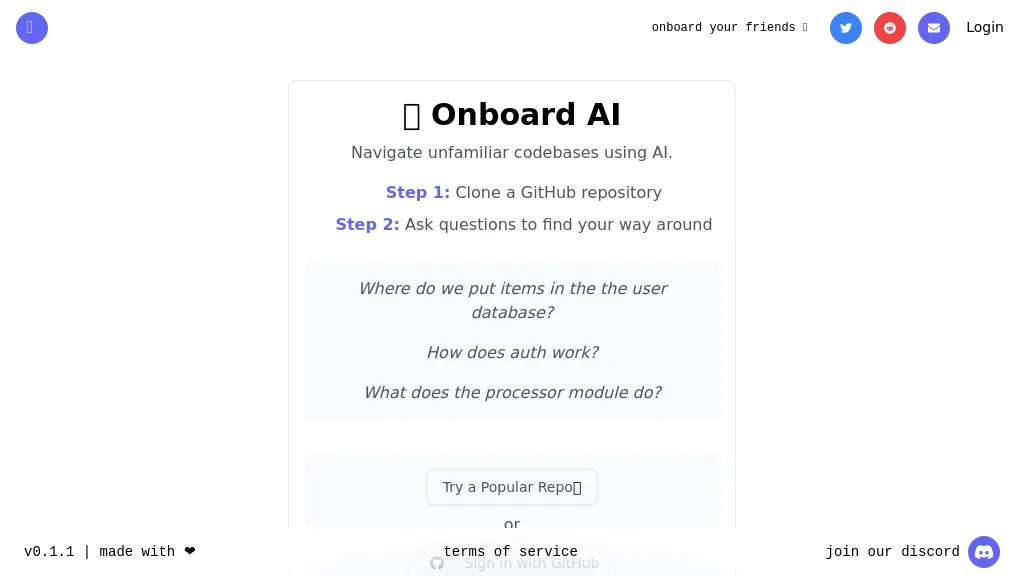What is Onboard AI?
Onboard AI is a very powerful artificial intelligence that helps developers to easily navigate unfamiliar codebases. With this tool, it’s easy to clone a GitHub repository and start asking questions to understand how the code structure and functionalities are arranged. Whether you want to insert items into a user database, authenticate your work, or understand a processor module, Onboard AI will help you in the process efficiently.
This AI tool is attracting wide acclamation among software engineers and AI enthusiasts, who term it a “game changer.” Developers are invited to join their fast-growing community and leverage the benefits that Onboard AI has in store. Please visit their website or join their Discord channel to learn more or get started.
Onboard AI Key Features & Benefits
Onboard AI has a set of features to make it extendable and far more useful for users. Some of its most prominent features are:
-
Navigate unfamiliar codebases:
Get the ability to navigate through new codebases with ease. -
Ask questions:
Get answers to your questions to understand different parts of the code. -
Insert items into user database:
To bring ease in management and manipulation of data within the user databases. -
Authenticate work:
Check the validity and integrity of the work. -
Understand complex processor modules:
Gain insights into intricate code structures.
Quite apparent are the benefits that Onboard AI brings to the table in not scaring away new developers, increasing the productivity of developers, and enhancing their understanding of codebases, which collectively results in much more efficiency in the process of code development.
Applications of Onboard AI: Use Cases
Onboard AI can be applied in a plethora of scenarios and, therefore, is a tool of utmost versatility across a wide variety of industries. The following are some specific examples:
-
GitHub unfamiliar codebases navigation:
Understand any unfamiliar codebase and explore it with ease. Navigate codebases in programming languages different than what you’re familiar with. Onboard new developers easier who can now browse and really understand your codebase easily.
In particular, it is very useful for teams working on large or complex projects where every detail about the codebase is important to understand. The industries and sectors that can derive their advantage from Onboard AI in software development, engineering, and programming are especially applicable.
How to Use Onboard AI
Getting started with Onboard AI is easy. Just follow the steps below to use Onboard AI:
- Clone the GitHub repository of interest.
- Start Onboard AI and begin asking questions about your codebase.
- Use the insights provided in the various parts of the code in navigation and understanding. You are supposed to have well-defined questions and use the various features that are available for the best results. User interface navigation familiarization lets you work with efficiency.
How Onboard AI Works
Onboard AI uses advanced algorithms and models that understand and analyze code. The tool provides native integration with GitHub repositories, giving the user the ability to question the code base and furnishing detailed responses. This is achieved through sophisticated NLP techniques that interpret user questions and provide relevant information.
In most cases, this involves cloning a repository, bootstrapping the AI, and then engaging with it to understand the codebase, which helps users navigate the code effectively.
Pros and Cons of Onboard AI
This tool is not free from advantages and disadvantages, like any other tool. Let’s summarize:
Advantages
- Help in fast navigation across unfamiliar codebases
- Onboarding new developers becomes easy
- It enhances productivity and efficiency in general
- It improves understanding of complex code structures and modules.
Possible Drawbacks
- The users who use it for the first time might go through a learning curve.
- The quality and structure of the underlying pre-existing codebase are essential to the tool’s capability to function well.
User Response
The user reviews generally have been very good, stating that the product is useful and convenient to use although there could be an initial learning curve.
Conclusion about Onboard AI
Basically, Onboard AI is a powerful and flexible tool that intends to effortlessly make developers navigate unknown codebases without struggle. Its main features and benefits make it an outstanding tool for improving productivity and smoothing the process of onboarding new developers. The benefits achieved from this instrument clearly weigh much more than the possible drawbacks during the learning process.
Looking ahead, Onboard AI is set to only improve and be updated for even greater functionality and usability in the future. Onboard AI comes highly recommended to any developer or team seeking to maximize their coding workflow.
Onboard AI FAQs
What is Onboard AI?
Onboard AI is an AI drivable tool that helps the developer to browse through and understand the alien codebase by enabling it with the capability to ask questions and receive in-depth responses.
Who can use Onboard AI?
Developers, engineers, programmers—anyone working on large or complex projects—can use Onboard AI.
How do I get started with Onboard AI?
Just clone a GitHub repository, initiate Onboard AI, and start asking questions about the codebase.
What are the major features of Onboard AI?
The major features include navigating unknown codebases, generating questions, inserting into a user database, work authentication, and processor modules understanding.
Does Onboard AI have any cons?
There might be some learning at first to some of the users. It can also heavily depend on the quality and structure of the previous codebase.