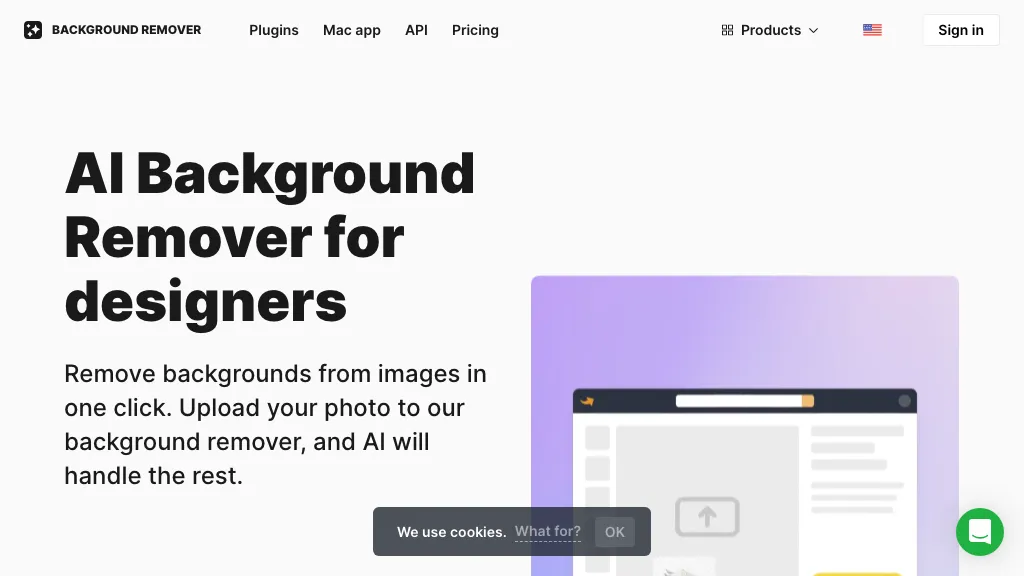What is Background Remover?
icons8 AI Background Remover is a pro tool to remove backgrounds from images in one click. From a designer looking to remove backgrounds from logos, illustrations, or graphics to somebody editing photos, this tool can handle all with equal efficiency. The Background Remover has been equipped with a sophisticated AI model that learned to remove backgrounds most accurately from different types of images. It offers several image editing features to be able to generate a transparent background, white background, or solid color background; it can also provide manual comparison of background cutouts. For Mac, specifically, one can use GoProd for faster and more comfortable background removal. API access is provided for developers and product integrations to integrate the background removal feature directly into their products, which will save development time and effort.
Background Remover: Key Features & Benefits
Background Removal:
With a single click, background removal from images could be done efficiently.
Image Editing:
This tool provides various multiple image editing capabilities.
Transparent Background:
It is easy to make the background of an image transparent.
Solid-Color Backgrounds:
It contains features that add white or any other solid-color backgrounds to the image.
Manual Comparison:
It provides a choice for manual comparison in comparing background cutouts with an eye to better precision.
It offers many benefits because Background Remover has a time-saving advantage over other editing software. This is so because it provides high-quality background removal, which is certainly a unique selling point for those in need of precise image editing.
Use Cases and Applications of Background Remover
Background Remover can be utilized in scenarios such as:
-
Designers:
Removal of logos, illustrations, or graphic backgrounds. -
Photo Editing:
Turning image backgrounds into transparent or adding a solid-color background. -
Upscaling images:
From low-resolution into high-resolution through Smart Upscaler.
Not to mention, the tool is very helpful for all graphic designers, marketers, content developers, and e-commerce managers who look forward to quick and effective editing of images for various purposes.
How to Use Background Remover
The Background Remover is user-friendly; it’s easy to work with. Here is the step-by-step process:
- Upload the picture you want to edit.
- Click the ‘Remove Background’ button.
- Upon the completion of AI image processing, the background will be removed.
- If further editing is required, you can add a transparent or solid-color background.
- Download the edited image.
For high-quality results, use clear images with clearly defined subjects. When there are complex details like the blowing of hair in the wind, further edit it with the Smart Upscaler.
How Background Remover Works
Background Remover uses a sophisticated AI model trained on a varied dataset of images. This AI is applied with advanced algorithms that help in detecting and isolating the main subject of the image, thus clearing the background. The tool works best on images that have a very well-defined subject, be it person or object. After the removal of the background, the cutouts are to be manually compared by the users for its accuracy and further editing.
Background Remover Pros and Cons
This, like all tools, comes with its pros and cons:
Pros:
- Fast and effective background removal
- High-quality image editing
- Clean and user-friendly interface
- API access for developers
Cons:
- Struggles with pictures that have no apparent focus.
- Complex details, such as fine hair, may need manual editing.
The feedback received from users has been great with most of the reviews focused on the efficiency and simplicity of use of the tool.
Conclusion about Background Remover
Background Remover by icons8 is a powerful solution for quick image background removal. Advanced AI combined with ease of use and multiple editability alternatives make this a very useful tool for various professionals. The tool does have some limitations in the case of complex details in the image itself, but overall, the results come out good and fast. Further developments and updates will definitely make it even better.
Background Remover FAQs
Frequently Asked Questions:
Q: Can Background Remover handle complex details like hair in an image?
A: Even if Background Remover shines with images including well-defined subjects, complex details such as hair might require additional editing with the Smart Upscaler.
Q: Is there an app to be used by Mac users?
A: Yes, using GoProd, Mac users can remove backgrounds faster and more comfortably.
Q: Can Background Remover be integrated into products by developers?
A: Yes, API access is available for developers to integrate background removal directly into the products.
Q: What kind of pricing model does Background Remover offer?
A: Background Remover charges on a Freemium basis with a variety of paid plans for extended features.