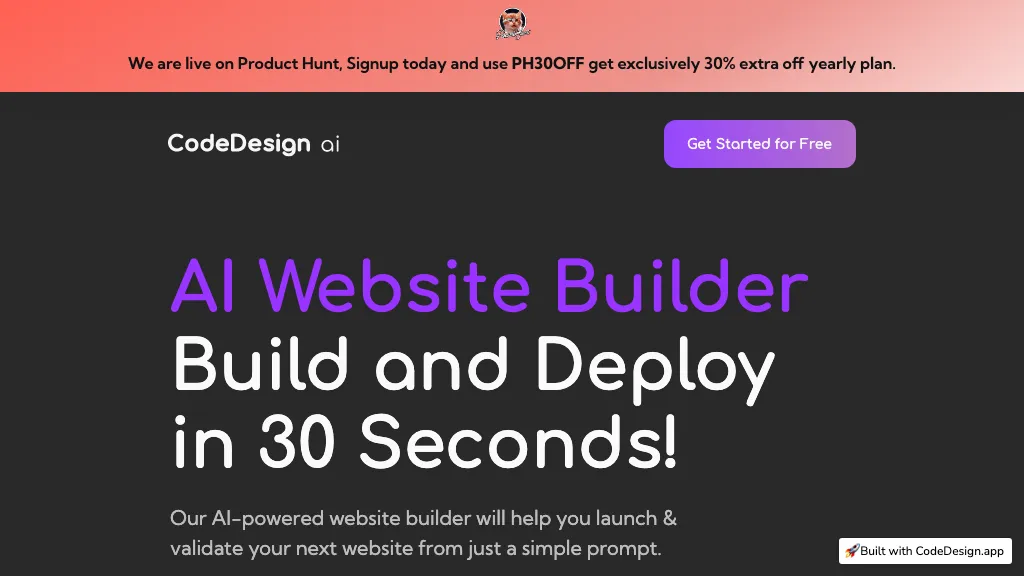What is CodeDesign?
CodeDesign is an advanced AI-based platform for creating websites. It creates user interfaces and designs based on prompts given by users. This helps in the improved cycle of website creation for the user, and the resultant website could be much appealing in no time. It supports all customizations such that a user is able to change colors, font sizes, and layouts. It also has some additional features, including Quick Peek, collaboration features, and the facility for common web designing.
Key Features & Benefits of CodeDesign
CodeDesign contains multiple features designed to attend to a variety of user needs. Some of them are listed below for a more in-depth look at the key features and benefits:
-
Web Creation:
Create professional websites in literally no time, all with AI-designed creation. -
UI Generation:
Generates UI elements per set prompts, adding to design coherence. -
Design Suggestion:
Smart suggestion systems offer relevant UI elements and content ideas. -
Customization:
Easily adapt the designs to suit your brand by changing colors, fonts, and layouts. -
Preview and Collaboration:
View instant previews of your designs and smoothly collaborate with your team members.
Some of the benefits in using CodeDesign are time saved through auto-generation of designs, enriched creativity with smart suggestions, and team collaboration, improving team collaboration. Its SEO optimization options and being able to connect custom domains further optimize it for people who must have a flourishing online presence.
Use Cases and Applications of CodeDesign
CodeDesign is all-encompassing and, hence, can be applied to many scenarios and fields. Here are some of the specific ways through which this AI-powered platform can be utilized:
-
Quick Website Creation:
It creates professional websites with AI-designed and suggested designs in no time. -
Team Collaboration:
Great-looking websites are created with the help of other team members by making use of collaboration tools. -
SEO Optimization:
Ensure high visibility and drive traffic toward your website by optimizing it regarding search engines. -
Custom Domain Connection:
You can connect your projects with your custom domains and have an attractive, professional appearance.
Industries and areas that CodeDesign can be applied in are by small business owners, digital marketers, web designers, web developers, and freelancers. This Platform enables them to create beautiful websites at maximum efficiency, with professionalism and satisfaction, improving their online presence and their business operation.
How to Use CodeDesign
Getting started with CodeDesign is rather easy. How you can get your way around the platform has been described here in a step-by-step manner:
-
Sign Up:
Simply create an account at the CodeDesign platform. -
Input Prompts:
You can inject prompts to tell AI what to design and which UI elements you need. -
Customize:
Modify the generated design by changing the color, fonts, and layouts to match your vision. -
Preview:
Use the quick preview feature to see how your website will look. -
Share:
Collaborate by inviting team members and adding their improvements. -
SEO Optimization:
Optimize your website for search engines with our SEO optimization tools. -
Attach Domain:
Attach a nice-looking custom domain to your project and make it professional.
Make sure to make your prompts clear and very specific to get design suggestions that will be as relevant as possible. Regularly preview and test your designs to make necessary adjustments on time.
How CodeDesign Works
CodeDesign works with more advanced AI algorithms that receive and interpret user prompts and create corresponding UI elements and design. The associated technology is based on underlying machine-learning algorithms, which are trained through vast datasets of design elements and formulations. As the user feeds in prompts, the AI learns the requirements and starts suggesting the relevant designs components that are further editable.
The flow is from input prompts to generating designs, customization, a preview of websites, collaborating with team members, SEO optimization, and finally connecting the custom domain. This will now create for you a website in the easiest way possible without using too much manpower.
CodeDesign Pros and Cons
As is the case with any tool, CodeDesign also has its pros and cons. For you, here’s a well-thought-out and balanced overview of them:
-
Pros:
- Fast creation of websites through AI-generated designs
- Highly customizable to suit user preference.
- Improved collaboration functionalities among team members.
- SEO optimization functionalities for higher rankings on search engines.
-
Potential Weakness:
- The tool can be complex for someone not used to AI tools
- The extent of customization may still be too limiting closely comparing manual design and design using the tool.
Overall, user feedback is usually credit in favor of CodeDesign due to ease of use and the possibility to churn out professional websites fast and in an efficient manner. However, some users do state that it takes some time to get used to truly exploit the features of artificial intelligence.
Frequently Asked Questions on CodeDesign
Below are a few common questions people tend to have before getting started with CodeDesign:
-
How do the CodeDesign UI elements come into being?
CodeDesign AI takes advantage of the latest AI routines to interpret the user commands and appropriately suggest relevant UI, given the datasheet containing an immense number of design components.
-
Can designs developed by CodeDesign be edited?
Of course. Easily edit the designs with suitable changes in colors, fonts, layout, and anything more.
-
Is CodeDesign apt to work as a team?
Definitely. CodeDesign with team collaboration tools has made the ability of working in groups on a web design quite easy.
-
Does CodeDesign support SEO optimization features?
Yes, CodeDesign supports SEO optimization features, which in turn enhance the searchability of your website.
-
How do I link a custom domain to my CodeDesign project?
You are able to link a custom domain via the platform’s domain settings, where you are able to add one to give your project a more professional look.