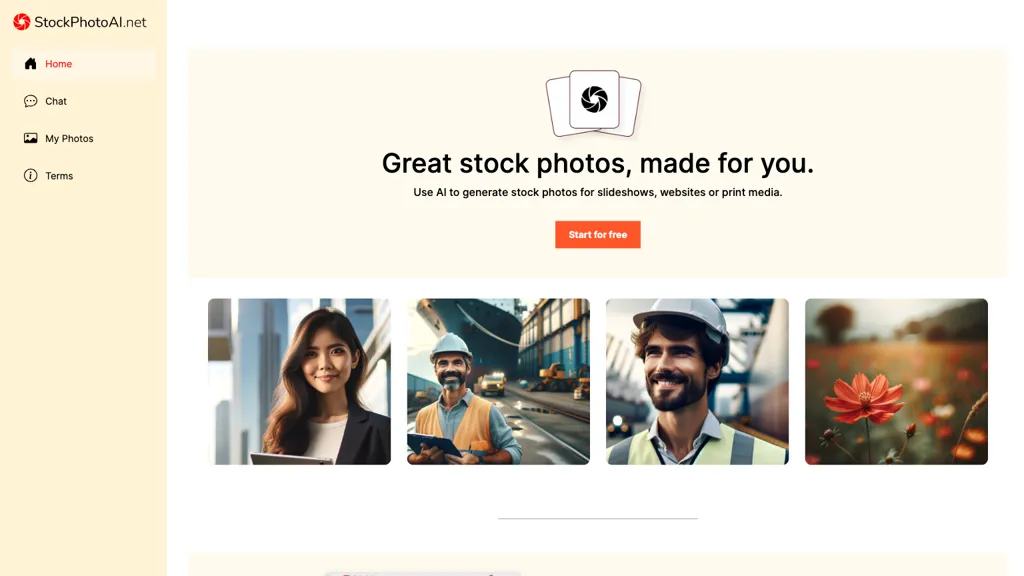What is StockPhotoAI?
The revolutionary tool using artificial intelligence to create top-notch stock photos for slides, websites, and print media. This newest version of StockPhotoAI avails its users of the OpenAI DALL-E model to come up with a unique and very professional-looking image with as little user input as possible—in the true meaning of stock photography.
Goodbye to those run-of-the-mill stock photo libraries with StockPhotoAI. This tool was built for personalized stock photography that supports specific needs, branding, and target audiences so your designs will stand out in the competitive web design space.
Key Features & Benefits of StockPhotoAI
-
AI-Powered Photography:
Leverage the very latest OpenAI DALL-E models for making realistic, pro stock images. -
Customized:
Each image is custom, therefore carrying a piece of you along with it in all of your presentations, slideshows, or web designs. -
Quality Compared:
Quality of the image created by StockPhotoAI is better than others, of course, since they look professional. -
Ease of Use:
Just describe what you need in plain English then let the AI do the rest. -
Zero Cost to Start:
Unlock the potential of AI-generated photography without spending a cent. -
Full Royalty Licensing Rights:
All images that you get have full royalty licensing rights, which means you remain in total control.
In time, however, it is not the only thing StockPhotoAI saves; it’s about using Visual Content that really resonates with your audience, and it’s about actually giving you a competitive edge in a wide range of applications.
Applications and Use Cases of StockPhotoAI
StockPhotoAI has use in across versatile industries/sector. Here are some few examples:
-
Dynamic Slideshow:
Custom stock photographs to make an impact and create slide shows that are interactive with your target audiences. -
Branding Web Design:
Make your site stick out with custom images of what your brand identity is and what it is saying for usability. -
Make Print More Attractive:
High quality photos to emphasize what your content is saying and pulls in the readers. -
Social Media Posts:
Imagine any topic; design engaging graphics for your social media posts that convert to exciting content for your followers to bite into. -
Marketing Materials:
Design stunning marketing materials such as flyers, brochures, and ads that keep branding but fish possible clients.
StockPhotoAI is helpful not only to graphic designers and marketers, but also to business owners, content creators, bloggers, social media managers—and the list goes on and on.
How to Use StockPhotoAI
It’s really easy to use StockPhotoAI. Here are the steps on how to use it:
- Free account on StockPhotoAI website.
- Describe, in very plain words, what type of image you want. More the description, better the relevance of images you will get from the AI.
- Let the AI complete your request. Instantly, you will have the highest quality images matching your requirements.
- Download photos you like and proceed to use them in all your projects with royalty licenses utmostly.
For best results, give as many details as possible and don’t hesitate to try several keywords to uncover the feel and layout of various images.
How StockPhotoAI Works
It does so using advanced AI algorithms and models—more specifically, the OpenAI DALL-E models to generate images from a description given by the user. The models used are trained on huge datasets of images and texts to understand what a customer wants.
The AI processes the input, referencing against its enormous training data to generate a relevant image. A relevant image retrieved from the training data is then displayed to download and use at free will. This approach ensures completely different images and meets the user’s needs by producing professional looking used.
StockPhotoAI Pros and Cons
With every tool, there is the good side and the possible bad side of StockPhotoAI.
Pros
- Delivers high-quality and custom stock photos with very minimal input as it has inbuilt advanced AI models that bring about realistic and professional results.
- Provides full royalty licensing rights for all the images created.
- Easy to use and does not require upfront investments.
Possible Cons
- Mostly requires a detailed description to give the best results, which might be a challenge for some level of the users.
- Being an AI-created content, there are otherwise minor inconsistencies or surprises.
User feedback details that the images are of high quality and easy to use, with further suggestions on how to make image generation more specific using better descriptions.
Conclusion about StockPhotoAI
In a nutshell, StockPhotoAI is the game-changing tool that gets hold of AI to revolutionize the concept of stock photography. The benefits it has on the graphs of all users, from graphic designers to social media managers, with high-quality custom images generated in line with a particular brief, are very high.
All of this, along with ease of use, high image quality, and comprehensive royalty licensing, really makes for an easy sell; it’s a very good investment for any individual seeking to upgrade their visual content. With all that said, we can be rather assured that, as AI technology continues to evolve, a lot more amazing developments and updates are to come from StockPhotoAI.
Frequently Asked Questions
What is StockPhotoAI?
The StockPhotoAI helps in generating high-quality, on-demand stock photos for a website, slideshow, or even on print media.
How does StockPhotoAI work?
StockPhotoAI interacts with OpenAI’s DALL-E model in order to understand the descriptions given by the user and generate relevant images from this vast training data.
Is StockPhotoAI free to use?
There is a free tier that can be used on StockPhotoAI, and then there are several pricing plans for more extensive use.
What kinds of images can be created using StockPhotoAI?
StockPhotoAI generates any kind of images that may be needed, whether for lively slide show images, individual web design images, or to enhance print media.
Who is licensed to use StockPhotoAI?
Among the particular types of people armed with StockPhotoAI are graphic designers, marketing professionals, business owners, content creators, bloggers, and social media managers, just to mention a few.