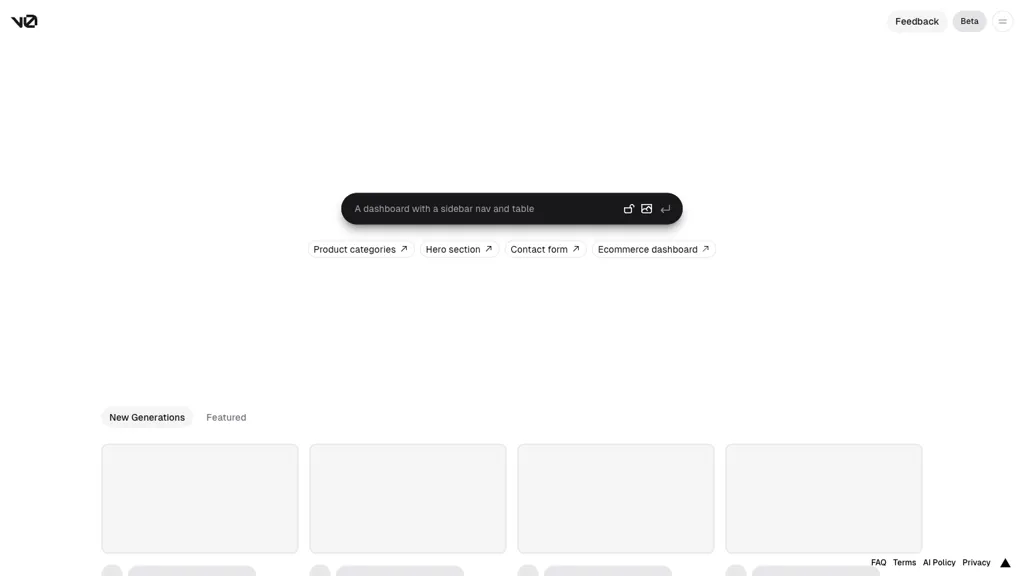V0.dev by Vercel Labs
v0.dev by Vercel Labs is a new generative UI system powered by AI. It specializes in generating React code, copy-and-paste friendly, leveraging shadcn/ui and Tailwind CSS. This strong tool enables the creation of UIs with much ease since it only requires text prompts to get it working. The AI model then makes three different choices for the UI a user would want, from which he further refines and implements it seamlessly into his projects.
v0.dev was created by Vercel from custom code, open-source contributions, and synthetic data sets. User-submitted prompts and content may also be utilized by Vercel in further honing their AI models to provide fuller and more appropriate suggestions to users.
Key Features & Benefits of v0.dev
Interface Generation: Automatic user interface generation based on textual input.
Tailwind CSS Support: Native support for styling with Tailwind CSS.
AI Models: Use advanced AI models and generate high-quality React code.
Refinement Options: Refine generated UIs by selecting individual components and editing their properties.
The key benefits of using v0.dev are speed, simplicity, and the ability to create high-quality UIs with very little manual coding involved. These, therefore, make it a very handy tool for developers, designers, and product managers.
Use Cases and Applications of v0.dev
v0.dev by Vercel Labs solves a broad set of use cases and applications for web development and design:
- Fast React Code Generation: It makes creating React code a lot easier, basically by providing text prompts to AI models.
- User Interface Creation: Creating a User Interface has become straightforward with AI-generated code to paste and use.
- Refine UI: Improve created UIs by highlighting a portion and fine-tuning it to suit the project’s needs.
Those that are being helped by v0.dev include industries and sectors like, but not limited to, web development, UI/UX design, and product management. This is because these areas usually require rapid prototyping and the creation of efficient UI.
How to Use v0.dev
- Submit a Prompt: A simple text prompt on the kind of UI one wants to see.
- Choose a Design: Choose one among three presented AI-generated UI options.
- Refine the UI: Accomplish fine adjustments on the design by editing single components if needed.
- Copy and Paste: Copy the resulting code if satisfied.
- Implement and Ship: Copy-paste code in your project and ship.
Best Practice: Most of the relevant UI options generated from AI – for those it is best if you can be as clear and specific as possible with your text prompts.
How v0.dev Works
Currently, v0.dev is powered by the most recent models trained on a mix of proprietary code, open-source contributions, and synthesized data. When one submits a text prompt, the AI in question generates three diverse UI options. The user can choose one and tailor it to his or her specific needs or even enhance it before copying the code and using it in their project.
This workflow enables quick prototyping and efficient UI creation by saving one from most of the time and effort that would go into a lot of manual coding.
Pros and Cons of v0.dev
Pros:
- Speed in the generation of code saves so much time.
- Superb React code generated by AI.
- Works superlatively with Tailwind CSS.
- Can be refined for custom UIs.
Cons:
- For complex projects, further customization might be needed.
- Requires accuracy based on AI-generated outputs.
User Response
Users so far have reacted quite positively to the tool for its efficiency and ease of use.
How Much does v0.dev Cost?
The price plans of v0.dev are not described, but the bottom line is, it needs to be contrasted against what other AI-powered UI-to-code generation tools are offered in the market. Be it economical or not depends on the particular user’s self-judgment as per the time it saves for them and the quality of code generated.
Conclusion about v0.dev
In short, v0.dev by Vercel Labs is among the most innovative AI-driven code-generation solutions for React and UI development. Its core features—ease of use and refinement options—finally give developers, designers, and product managers exactly what they have been hoping for. With leaps and bounds in AI technology, v0.dev should be an essential part of UI development, with even more innovative features and enhancements.
v0.dev FAQs
Frequently Asked Questions
What is v0.dev?
v0.dev is an AI-driven generative UI system generating React code from a text prompt.
How do I use v0.dev?
Drag a text prompt in, select one of the presented UIs, refine the UI if you want, and copy-paste it into your project.
What are the advantages of using v0.dev?
You get your code really fast, the quality of created things is high, and you easily create and refine UIs.
Troubleshooting Tips
- Ensure Prompts Are Clear: Be as specific with what you type, so the most relevant options pop up for UI.
- Refine Outputs: The provided refinement options can fine-tune the generated UIs for your exact needs.
- Need Help?: Something went wrong? Check out Vercel’s support resources.