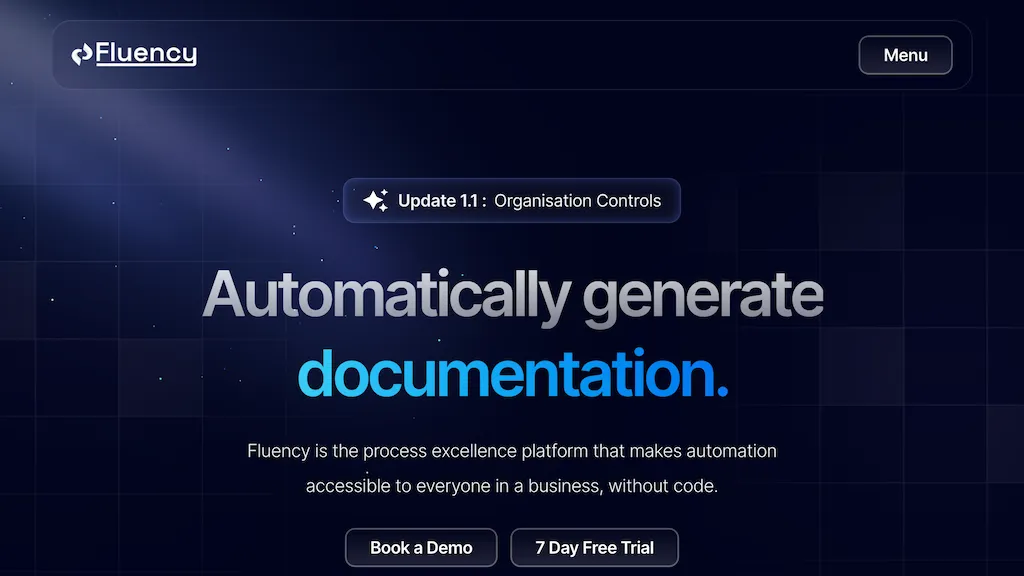What is Fluency.com?
Fluency.com is a process excellence platform that uses artificial intelligence to automate drafting documentation for all types of business processes. This new tool does away with the traditional, onerous, and time-consuming method of writing Standard Operating Procedures, internal guides, and how-to documents.
Through Fluency, teams can structure the processes efficiently by team, project, or tag for effective control over the reviewed process. With Fluency, you can centralize process documentation, structure processes to orchestrate compliance with certification controls, and gain insights into benchmarking performance against industry standards. Fluency is also home to an AI assistant for onboarding and troubleshooting, process automation for greater efficiency, and enterprise-level security for data protection.
Key Features & Benefits: Fluency.com
-
Automated Process Documentation:
This makes the process of creating an SOP and other documentation much easier, decreasing manual effort and consistency in its execution. -
Process Insights:
This provides access to data and analytics benchmarking and improving process performance against industry standards. -
AI Assistant:
The tool provides real-time onboarding and troubleshooting support to drive operational efficiency. -
Automations:
Makes enhancements in the process effectiveness through task automation. -
Audit View:
Sorts out the processes to remain compliant based on the certification controls.
These components collectively render Fluency.com an extremely valuable platform for businesses that want to accelerate and improve their process documentation and compliance efforts without spending too much effort and time on them.
Use Cases/Applications of Fluency.com
Fluency.com provides the following ways through which business process automation can be achieved:
-
SOP Automation:
SOPs for a variety of business processes can be automated. End users automatically and systematically generate the SOPs relevant for the task at hand. -
Compliance Enhancement:
Organize processes on certification controls to ensure compliance with regulatory requirements and provide monitoring for industry standards. -
Onboarding and Troubleshooting:
Provide real-time onboarding and troubleshooting instruction through the AI assistant, making sure new team members are far more productive in operations and cut errors in half.
Industries that majorly will be interested in Fluency.com are sectors like manufacturing, healthcare, finance, and IT. These are sectors that usually have large documentation needs and regimes of strict compliance and regulation.
How to Use Fluency.com
Fluency.com is relatively easy to use. Here is a step-by-step process:
-
Sign Up:
Log in to Fluency.com and create an account. -
Setup Teams and Projects:
You should be able to set up teams and projects, or even use tags for more excellent management. -
Create Documentation:
You can generate SOPs, guides, and other documentation with much ease using these automated tools. -
AI Assistant:
You can make the most of this AI assistant while onboarding new team members or troubleshooting any issues in real-time. -
Monitor and Optimize:
Benchmark performance against process insights and make adjustments where needed.
For optimal results, upgrade your documentation continually to maintain both efficiency and accuracy, using all automation features.
How Fluency.com Works
Fluency.com automates the entire process of documentation. This runs in accordance with advanced AI algorithms and is based on NLP, thus understanding the process through the user’s input and then formulating text according to proper templates. In practice, this will normally involve entering details about a process with which the AI will then be used to write structured and normed documents.
The system also works with a series of compliance frameworks to validate that all documents are correctly fielded to meet the compliance demanded by the given regulation. Besides, the service offers data analytics tools embedded in Fluency.com to analyze the performance of the process, letting the user detect areas for improvement.
Pros and Cons of Fluency.com
Pros
- Great time- and resource-saving products through automation.
- High consistency with improved accuracy of the documentation.
- Improved industry standards and regulatory compliance.
- Real-time onboard and troubleshooting support.
- Enterprise level security for protection of customers’ data.
Possible Drawbacks
- The initial setup and learning curve for new users.
- Being dependent on AI, that does not understand all complex procedures all the time.
User reviews generally indicate the productivity of the platform and the decrease of manual documentation efforts as the most highlighted benefits.
Conclusion about Fluency.com
In a nutshell, Fluency.com is a great tool for process documentation automation, compliance, and visibility into business operations. With its ease of use and sophisticated AI, it’s unparalleled in helping companies improve efficiency and accuracy in their documentation processes. Further updates are likely to come that will enhance its functionality even more as an indispensable tool in process excellence.
Fluency.com FAQs
What is Fluency.com?
Fluency.com is an AI-powered platform designed to automatically create business process documentation such as SOPs, internal guides, and how-tos.
Who benefits from using Fluency.com?
Key beneficiaries of Fluency.com in the near term include operations managers, business analysts, compliance officers, project managers, consultants, and team leads.
How does Fluency.com drive compliance?
Processes are structured by Fluency.com based on certification controls and regulatory standards, making it simpler to get all compliance requirements to be tracked and followed.
Is Fluency.com safe?
Yes, Fluency.com provides enterprise-level security for the protection of user data.
What are the key features that Fluency.com offers?
The key features of Fluency.com include process documentation automated, process insights, AI Assistant, Process automations, and Audit view for compliance.