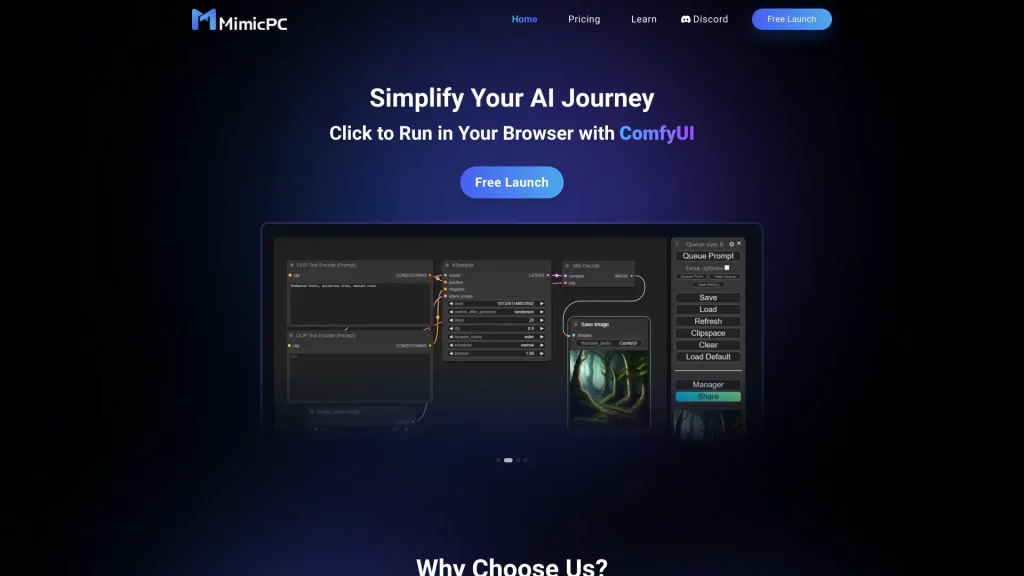What is MimicPC?
MimicPC is a user-friendly platform connecting users into an online suite of AI applications with no hours of installation or setup needed. Artificial intelligence applications in its versatile portfolio—which includes the very famous Stable Diffusion, to mention but a few—are those one can launch for free directly in their browser. It will function like an efficient environment rooted in servicing all your creative and practical needs by opening up space for your creativity.
MimicPC Key Features & Benefits
Key Features:
- No-Install Launch: Run a large number of AI apps without any software installation.
- AI Apps Pre-deployed: More than 20 AI apps, including Stable Diffusion, with no headache of setting up.
- 24/7 AI File Management: On-demand management of AI models with the easiest cloud upload and one-click deployment.
- Performance Optimisation: Personalise computing power for smooth and seamless running.
- Intelligent power-saving: The platform will detect and lower GPU usage itself for energy and cost saving.
Benefits for Using MimicPC
It has loads of benefits, from the simplicity and economy to the extremely high performance that MimicPC offers. Both beginners and experts will find it irresistibly user-friendly, with intelligent energy-saving technology. With a variety of pre-deployed AI applications, MimicPC eliminates time and efforts, letting users work on their creative projects while avoiding technical setups.
MimicPC Use Cases and Applications
MimicPC can be used in the following ways across different industries:
-
Creative Arts:
Generate AI Art, Design Logos, and Come up with Stunning Visuals in an Easy Way. -
Marketing:
Devise singular marketing materials; develop voice-overs and image generation from text. -
Education:
Improve learning material content and generate engaging content to educate. -
Entertainment:
Produce AI-driven content for games and videos of other entertainment mediums.
Be it an Artist, Marketer, Educator, or Content Creator; MimicPC equips you with the tools to bring ideas into life.
How to Use MimicPC
Step-by-Step Guide on its Usage
- Sign Up: Go to the website of MimicPC and register yourself.
- Log In: Enter your credentials to log in and get to your dashboard.
- App of Choice: Scroll through our AI applications and choose one of your choices.
- Run App: Click on the app to run instantly in your browser.
- File Management: Our AI model uploading and deployment are cloud-based.
- Optimize Performance: Apply settings to computing power to ensure fluent operation.
Tips and Best Practices
- Explore Tutorials: Try out features in every app using tutorials and guides built into the platform.
- Keep an Eye on Updates: Keep updated regarding the latest features and improvements.
- Use Cloud Storage: Utilize cloud storage for easy access and management of your files.
How MimicPC Works
Using advanced AI technology, MimicPC smoothly accesses different applications via a cloud infrastructure that provides access and management features right from the browser itself. These smart algorithms optimize performance and lower the high consumption of power to have an efficient and cost-effective user experience.
Pros and Cons of MimicPC
Pros:
- User-friendly interface—easy to use, with no technical knowledge required in using it.
- Cost-Effective: Free access to different AI applications with choices to optimize and decrease the cost.
- High Performance: Configurable computing power for smooth and seamless operation.
- Energy-Saving: New innovative technology that reduces GPU use, thus saving energy and costs.
Cons:
- Restricted Free Uses: Some of the high-end features open only in the Premium version.
- Internet Dependence: Needs stable internet connectivity for smooth performance.
Conclusion about MimicPC
MimicPC acts as a versatile, user-friendly platform that is used by many for accessing a number of different AI applications. It brings together ease of use, cost-saving features, and high performance that makes it perfect for creative professionals and hobbyists. From creating AI artwork to logos or making engaging content, MimicPC has the environment and tools necessary to bring ideas into life. Constantly updated and improved, it remained a useful tool in the ever-evolving field of AI technology.
MimicPC FAQs
Commonly Asked Questions
-
Is MimicPC free to use?
Yes, MimicPC offers free access to a range of AI applications. Further, it has premium subscription options that provide advanced features. -
Do I need to install any software to use MimicPC?
No, MimicPC lets you run any AI application and use it right in your browser—not a single installation is required. -
What kind of applications of AI does MimicPC have?
With more than 20 installed AI applications, including Stable Diffusion, MimicPC can help you create or work on most of your creative or other needs. -
How does MimicPC optimize performance?
It enables individual computing power setting up and deploys intelligent algorithms to guarantee fluent and uninterrupted operation.