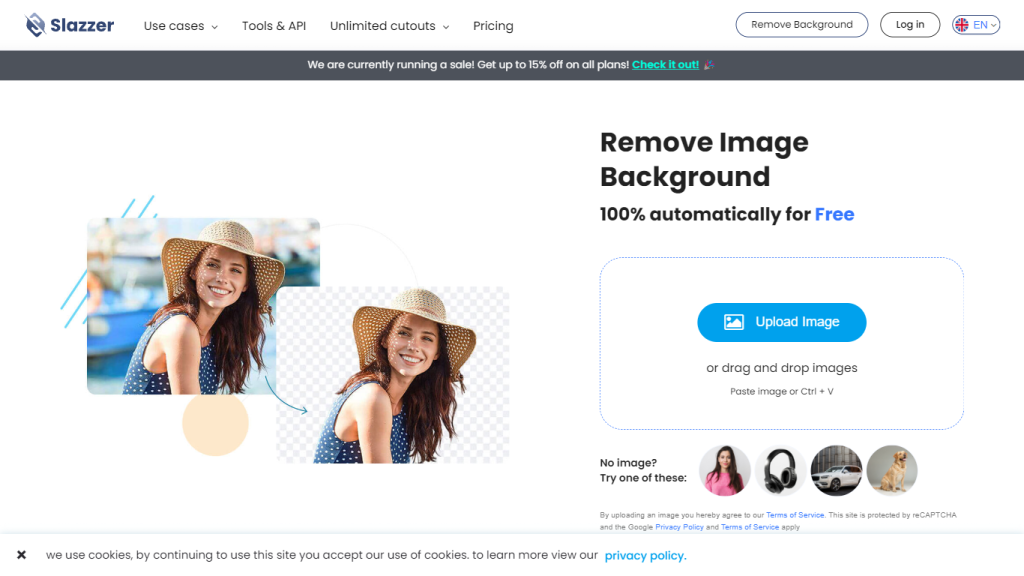What is Slazzer?
Slazzer is a robust AI-driven tool designed to swiftly and effortlessly remove backgrounds from images. It provides a seamless user experience with its intuitive interface and efficient processing capabilities. This tool is perfect for various use cases, including personal use, e-commerce, photography, news media, advertising, car dealerships, developers, and enterprise applications.
Slazzer’s development leverages advanced algorithms and artificial intelligence to accurately detect and remove backgrounds from images, ensuring a clean and precise cutout every time. The tool handles a wide range of image types, including portraits, product photos, and images with intricate backgrounds.
Slazzer’s Key Features & Benefits
- Image Processing: Efficient and accurate background removal from any image.
- Seamless User Experience: User-friendly interface requiring no prior editing experience.
- Efficient Processing: Fast processing times, delivering results in just five seconds.
- Competitive Pricing: Offers a freemium model with affordable paid plans.
Using Slazzer provides several benefits. It saves time by automating the tedious task of background removal, offers high-quality results, and is cost-effective, eliminating the need for expensive software or professional editors. The tool’s unique selling points include its speed, accuracy, and ease of use.
Slazzer’s Use Cases and Applications
Slazzer is versatile and can be used in various applications:
- E-commerce: Enhance product images for online stores.
- Advertising: Create professional graphics for marketing campaigns.
- Graphic Design: Streamline design workflows for graphic designers.
- Social Media: Improve the visual appeal of social media posts.
Slazzer is beneficial for a wide range of users, including graphic designers, e-commerce platform managers, marketing professionals, and social media managers.
How to Use Slazzer
Using Slazzer is straightforward and requires no prior experience with image editing:
- Upload your image to the Slazzer platform.
- Wait for the automatic background removal process to complete.
- Download the cutout image.
For best practices, ensure your images have clear subjects and are of high resolution for optimal results. The user interface is designed to be intuitive, making navigation and usage simple and efficient.
How Slazzer Works
Slazzer employs advanced AI technology and algorithms to detect and remove backgrounds from images. The technology identifies the subject in the photo and provides a clean cutout, even handling complex edges and details such as hair and fur. The workflow involves uploading an image, processing it through the AI, and delivering the final cutout to the user.
Slazzer Pros and Cons
Advantages:
- Fast and accurate background removal.
- User-friendly interface.
- Cost-effective with a freemium model.
- Seamless integration with other design tools and platforms.
Potential Drawbacks:
- Free version has limitations.
- May require high-resolution images for best results.
Overall, user feedback is positive, highlighting the tool’s efficiency and accuracy.
Slazzer Pricing
Slazzer offers a freemium pricing model, allowing users to start for free with some restrictions. Paid plans are available for those needing to process larger volumes of images:
- Plan 1: $0.14 per image
- Plan 2: $12.41 per month
These pricing options are competitive compared to other background removal tools, offering value for money.
Conclusion about Slazzer
In summary, Slazzer is an efficient and user-friendly tool for automatic background removal. It stands out with its speed, accuracy, and cost-effectiveness, making it suitable for professionals and beginners alike. Future developments and updates promise to enhance its capabilities further.
Slazzer FAQs
- Is Slazzer free to use?
- Yes, Slazzer offers a freemium model with limitations. Paid plans are available for more extensive use.
- What types of images does Slazzer support?
- Slazzer can handle various image types, including portraits, product photos, and images with complex backgrounds.
- Can Slazzer integrate with other tools?
- Yes, Slazzer offers API integration and plugins for popular design tools like Photoshop.