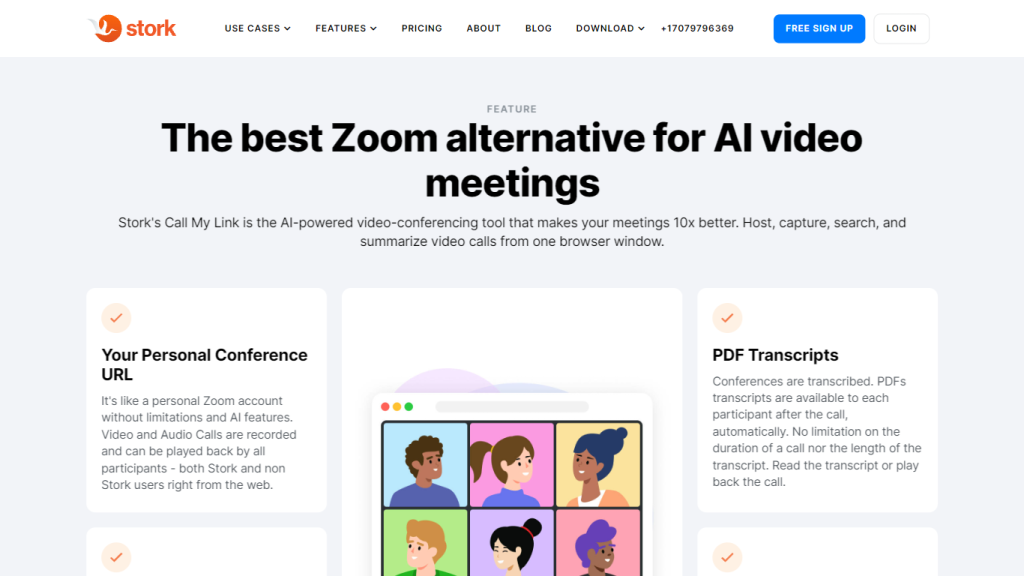What is Call My Link?
Call My Link is an AI-powered video conferencing solution that seeks to simplify hosting and management around video meetings. It’s a good alternative to conventional solutions like Zoom, complete with features that really appeal to the needs of the modern enterprise. It enables users to host, capture, search, and summarize video calls right from within a browser window, creating an improved meeting experience.
In the development of Call My Link, much focus has been set on integrating AI capabilities to make video conferencing more effective and efficient. With the generation of personalized conference URLs, recording, playback, and transcription of meetings, it makes sure users will have comprehensive documentation of the discussions that took place and will have easy access to such discussions.
Key Features & Benefits of Call My Link
Call My Link boasts a plethora of powerful features:
- Host, capture important moments of video calls, search the content inside, and summarize it with the use of AI with much ease to make meetings far better.
- Personalized Conference URL: A personalized conference URL is assigned to each user, which means that everyone has their personal space for video meetings without any limitations on AI features.
- Record and Playback of Video and Audio Calls: The tool offers recording video and audio calls that could be played at any point in time for consultation purposes.
- PDF Transcripts: These conferences get auto-transcribed into a PDF document and are readily available to all participants. There are no limits on the duration or length of a call or its transcript, and hence comprehensive meeting documentation.
- Ease of Shareability: Calls recorded, transcripts, and summaries are easily shareable between Stork and non-Stork users to share information seamlessly between teams and facilitate collaboration.
The benefits derived from using Call My Link are productivity gains, better meeting management, and becoming knowledgeable about the details of conference calls without having to weed through long recordings or transcripts.
Call My Link Use Cases and Applications
Call My Link can be applied across numerous industries and scenarios:
- Corporate Meetings: Perfect for businesses seeking ways to fine-tune their meeting processes and increase productivity.
- Remote Work: This is very helpful for remote teams seeking ways of managing and documenting virtual meetings efficiently.
- Education: Useful for educators and students looking to easily record, transcribe, and review online classes and lectures.
- Legal and Medical Professionals: It provides features like detailed transcription, and sharing of recorded consultations and meetings.
Outfitted with a bunch of features, Call My Link has been tried successfully by most sections hence forth and, therefore can be said to be reliable regarding video conferencing needs.
How to Use Call My Link
Using Call My Link is easy as:
- Create an account at Call My Link.
- Set up your Conference URL: Everyone gets a unique URL with which to host their meeting.
- Host and Record Meetings: Host your video calls and use the tool to record and capture those special moments.
- Transcripts and Summaries: Get PDF transcripts and AI summaries automatically generated after the meeting.
- Share and Collaborate: Share recordings, transcripts, and summaries with team members or external collaborators.
Best practices include having clear meeting agendas, utilizing the search functionality for quick find, and regular review of AI summaries to keep your information current.
How Call My Link Works
Call My Link uses advanced AI algorithms for the transcription and summarization of calls. Its workflow includes:
- Recording: It records both audio and video during meetings.
- Transcription: The AI algorithms will transcribe the recorded content into PDF documents.
- Summarization: AI generates short summaries of the meeting, highlighting key points taken up and discussed.
- Search and Playback: Users can search for the topics covered in the transcript and then play back relevant sections of the call.
This process ensures that everything gets documented and is easily accessible for future reference.
Pros and Cons of Call My Link
Following are the pros of using Call My Link:
- Increased productivity due to AI summaries and transcripts.
- Smooth sharing of recorded content with team members or collaborators.
- User-friendly interface, with a great set of features.
Potential downsides could be:
- Requires a strong internet connection to work seamlessly.
- Might be a little difficult for people who have not used AI-driven tools before.
The general feedback from users stresses that the tool is efficient and easy to operate. Some users comment that if it is to keep performing as per expectations, the tool needs further updates constantly.
Conclusion about Call My Link
The bottom line is that Call My Link is a fine AI-powered video conferencing tool, oriented to productivity and meeting management. Key features such as personal conference URLs, recording and playback, PDF transcripts, and AI-generated summaries make this tool priceless for businesses and professionals alike in a number of industries. Future development and enhancement should enable even more usability and functionality.
Call My Link FAQs
How do I create an account with Call My Link?
Just access the Call My Link website and follow the registration process to begin creating an account.
Can I share recorded calls with non-Stork users?
Yes, recorded calls, transcripts, and summaries are easy to share with both Stork and non-Stork users.
Is there a time limit on calls or word count limit on transcripts?
Nope, no call duration or transcript length limits.
How does Call My Link protect customer data?
Call My Link has put in place an efficient security infrastructure in regard to user data protection and the privacy of video calls.
What support does Call My Link offer its users?
Call My Link Customer Support is available through several channels-email and live chat-to support customers with diverse needs or problems.