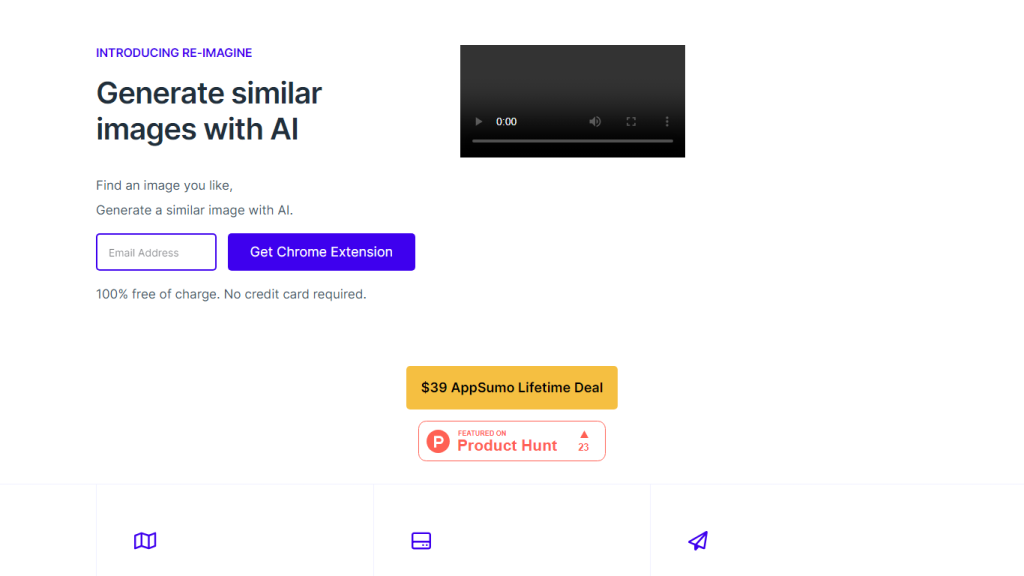What is ReImagine by semanticahq?
ReImagine by semanticahq is a cutting-edge AI solution that empowers users to easily find and generate similar pictures. It comes with a free Chrome extension that performs all tasks without any hassle, thus helping users go through innumerable design variations and complete projects in a much shorter time—in short, without the frustration involved in searching for that perfect stock image. Constructed by the best engineers from top companies, results come assured with just a right click on the image to generate AI-powered alternates.
Key Features & Benefits of ReImagine by semanticahq
- Find Similar Images: Search for images most similar to your taste.
- Generate AI Generated Alternatives: Get high-quality AI-generated image alternatives.
- Boost Creativity: Multiple design ideas to get you inspired.
- Get Work Done Faster: It’s productive, to say the least, when you have quick access to alternative images.
- Explore Multiple Design Options: Try different design options without wasting any time.
As designed by semanticahq, the benefits that are associated with using ReImagine include enhancements to creativity with various design variations, time-saving by getting rid of long searches, and increased conversions using quality designs recognized by tier-one companies. It is available in a LITE version with 20 monthly credits and a PRO version with 500 monthly credits, targeting different needs and users’ budgets.
Use cases and applications for ReImagine by semanticahq:
ReImagine by semanticahq is versatile and can be applied to various cases, such as design projects, where it provides a similar picture to enrich design projects; creative research, where fast and multiple design variations help to explore new ideas; and marketing campaigns, where unique image ideas can be discovered to make marketing materials more creative. This tool will be very useful for graphic designers, marketing professionals, bloggers, social media managers, or business owners in the process of efficiently providing beautiful content.
How to Use ReImagine by semanticahq
Using ReImagine by semanticahq is pretty easy:
- Install the ReImagine Chrome extension.
- Right-click any image you would like to look for alternatives for.
- Click “ReImagine Image” from the context menu.
- Scroll around, then select the alternative image which more suits your needs.
Note that for optimal results, it’s recommended to experiment with different images and go through the design variations this tool provides.
How ReImagine by semanticahq Works
ReImagine by semanticahq does it with the power of the newest AI. Advanced AI models generate premium alternatives to a chosen image after analyzing the picture you have chosen. You need only to right-click the image and choose “ReImagine Image,” and the AI will offer you a wide range of similar designs to pick. This is realized through sophisticated algorithms developed by engineers from leading companies in order to produce top-notch results.
Pro and Cons of ReImagine by semanticahq
Pros:
- It makes it very easy to generate images with just a right click.
- High-quality AI-generated alternatives.
- Increases creativity with multiple design options.
- Increases productivity since much time is saved searching for images.
- Very affordable with the availability of free and premium pricing plans.
Cons:
- It is only available on Chrome since it is an extension.
- The LITE Version gives very minimal credits that are not sufficient for heavy users.
Users have ranked the tool with very positive feedback for its ease of use and high quality of images it generates.
Conclusion about ReImagine by semanticahq
ReImagine by semanticahq is an AI powerhouse in enhancing creativity for different users. This tool is indispensable to any designer, marketer, or content developer since it can generate high-quality, similar images quickly and with so much ease. What again makes the tool more attractive is the fact that the pricing for this application is very affordable and easy to use. The future will definitely see much more advanced features and capabilities with ReImagine as AI technology further advances.
ReImagine by semanticahq FAQs
-
What is ReImagine by semanticahq?
ReImagine will be an AI Chrome extension-based tool for generating close-visual-likeness images per your taste. -
How to use ReImagine?
Install the Chrome extension, right-click any image, and scroll with the AI variations by clicking “ReImagine Image.” -
What are the pricing options?
ReImagine offers a free LITE version that includes 20 monthly credits and a PRO version with 500 monthly credits. -
Who can use ReImagine?
Any graphic designer, marketer, blogger, social media manager, or business owner. -
What are the benefits one gets from using ReImagine?
It enhances creativity, saves time, and provides high-quality alternates of images.