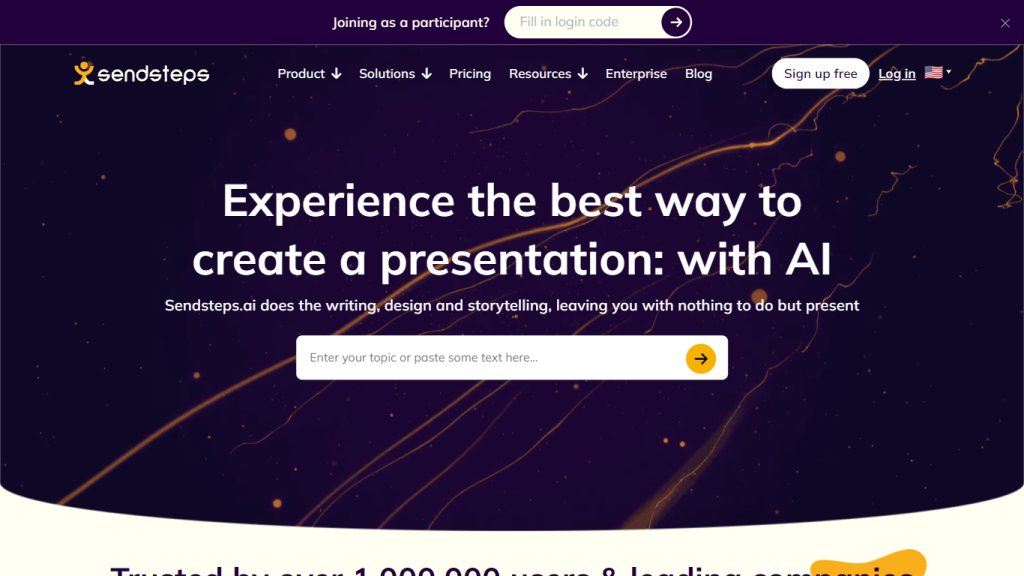What is Sendsteps?
Sendsteps is a new platform that boosts interaction with your audience during any public speaking, lecture, or event. With Sendsteps, presenters turn one-way communication into two-way interactive presentations. In return, participants are able to answer your polls, surveys, and quizzes immediately on their phones, tablets, or computers and engage in a nice dialogue to learn more about the message that is conveyed.
Sendsteps’ Key Features & Benefits
Presentation Generator AI Generate engaging and relevant presentations just at the click of a button.
Live Polling Get your audience engaged through real-time polling; view results instantly on your screen.
Live Q&A Sessions Keep your audience’s questions going by conducting lively Q&A sessions.
Surveys/Feedback Fully customizable surveys to capture valuable responses and insights.
Animated Background Add style and professionalism to your presentations with animated backgrounds.
Using Sendsteps has several benefits, such as high audience participation, instant feedback, and a good sense of audience comprehension. The unique thing in selling it has been its flexibility, which makes it easy to be used both in physical and virtual events, hence remaining an extremely important tool for educators, speakers, and event hosts alike.
Use Cases and Applications of Sendsteps
Sendsteps finds wide applications in many industries and cases, including:
-
Education:
Teachers and lecturers can use Sendsteps to create interesting and interactive lessons, quizzes, and surveys to measure understanding. -
Corporate Meetings:
Use the product to make any meeting more interactive with live polls and Q&A sessions, collecting feedback from employees. -
Conferences and Events:
With this product, event organizers will be better placed to foster the engagement of attendees and assimilate real-time insights through interactive sessions.
For example, a university professor may conduct live quizzes with the audience as part of a lecture, while a corporate manager may use it to elicit instant feedback during a team meeting. These case studies describe the potential of the tool in transforming passive audiences into active participants.
How to Use Sendsteps
The steps to effectively use Sendsteps during your presentation are:
-
Integrate with Presentation Software:
You can link Sendsteps with your favorite presentation software, such as PowerPoint. -
Build Interactive Slides:
Design slides that contain live polls, Q&A, and surveys that capture responses by the audiences with respect to the objectives of your presentation. -
Engage Your Audience:
Invite your audience to respond during your presentation using their smartphones or devices. -
Show Real-Time Results:
Share the responses you collect on the screen, enabling discussion of the results and adjusting your presentation to better fit the audience.
Best practices are to make your questions and polls simple and clear, and to engage the audience by describing how the audience’s input will be used. The user interface is very intuitive, and users can further customize questions, answer choices, and formatting according to their needs.
How Sendsteps Works
This it does through its integrations with common presentation applications, making the process seamless for the interactive experience. Fundamentally, this platform processes real-time data for instant relay of audience feedback. Algorithms and models are placed in the processing of responses with accuracy and reliability to arm presenters with key insight.
This process includes making interactive slides, inviting audience participation, collecting responses in real time, and sharing the aggregated data for instant analysis and discussion.
Sendsteps Pros and Cons
The pros and cons of Sendsteps are:
-
Pros:
- Increases participation level in the audience
- Real-time collection of feedback and data
- Customized questions and polls possible
- Both ideal for in-person and virtual events
-
Cons:
- Relies upon consistently connected internet
- May be prickly to new users who have to get past the learning curve
In general, the feedback received from users so far has been positive, highlighting that the tool really brings presentations to life.
Closing on Sendsteps
In summary, Sendsteps is an acclaimed tool that empowers one to transform presentations into interactive experiences. Some of the key features include live polling, Q&A sessions, and customized surveys, creating a great tool for educators, corporate facilitators, and event organizers. It’s easy and broad to apply in various events.
Moving forward, continued updates and feature enhancement are sure to help Sendsteps establish itself as one of the premier interactive tools for presentations. If you want your presentations to be top-notch and you want to engage with your audience better, we believe you’ll get great value out of Sendsteps.
Sendsteps FAQs
What is Sendsteps, and what does it do?
Sendsteps is an audience engagement tool to have more fun and interactivity during presentations, meetings, and other events. It enables live polls, Q&A, surveys, and much more to actively involve your audience.
How can I use Sendsteps during my presentation?
Integrate Sendsteps into your presentation software to make interactive slides, and invite participants to respond via smartphone or device.
Can I customize the questions and polls on Sendsteps?
Yes, Sendsteps offers great customization for questions and polls, either multiple-choice or open text. You can then adjust it to your liking with regard to content and formatting.
Is Sendsteps suitable for both in-person and virtual events?
Certainly. Sendsteps is ideal for in-person seminars, virtual webinars, and hybrid events that allow you to interact with your audience from regardless of the place they are in.
Are the answers of the audience anonymous in Sendsteps?
Sendsteps gives you the freedom to choose between anonymous or non-anonymous data collection according to your needs for feedback and further follow-up.