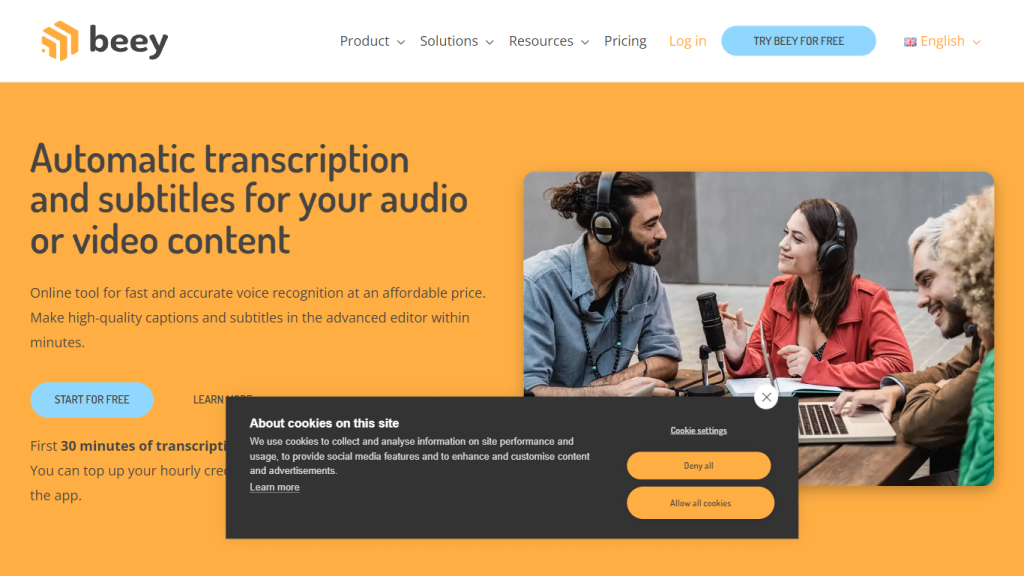What is Beey.io?
Beey.io is a revolutionary web-based service that uses deep artificial intelligence in recognizing audio and video rapidly, accurately, and at an economical charge with the ability to provide a verbatim transcription. Whether you need podcasts, interviews, lectures, or any other form of recording changed into a quality text transcript, Beey.io has made your work easy. Beyond transcription, the platform provides an enhanced editor with full-featured text correction and formatting capabilities, perfect for making captions and subtitles. And if that is not enough, Beey.io supports auto-translation in multiple languages, further making your content accessible.
Beey.io is made for researchers and journalists to podcasters and educational institutions. It simplifies the workflow by means of voice recording, speaker recognition, and live transcription, and API integrations. It allows for shared projects, shared credits, a fully searchable archive, and claims upwards of 20,000 happy users worldwide.
Beey.io’s Key Features & Benefits
Beey.io is a web-based application that is powered by a host of powerful features, which make the transcription and subtitles generation as smooth as possible. The major of them are listed below:
-
AI Voice Recognition:
Uses highly accurate state-of-the-art, end-to-end models to convert speech into text. -
Subtitles and Captions:
Professionally built tools for making subtitles-including an interactive waveform preview. -
Automatic Translation:
Built-in tools to translate content and maintain original timestamps. -
Team Collaboration:
They can set up shared team accounts to manage credits, projects, and other resources together. -
Searchable Archive:
Users can create a fully searchable database of all the resources that are transcribed in audio and video.
These advantages of using Beey.io range from improved workflow efficiency and better accessibility of content to high collaboration by team members. Its unique selling proposition involves its multilanguage supports, strong editing features, and integration with APIs seamlessly.
Use Cases and Applications of Beey.io
The applications of Beey.io can be shown in several scenarios, such as:
-
Journalism:
Transcribing interviews and press conferences. -
Education:
Converting lectures and seminars into text to have easier review and study. -
Podcasting:
Transcribe podcast episodes and subtitles to reach more viewers across the world. -
Corporate Meetings:
Transcribe minutes of meetings and online meetings for better record keeping and accessibility.
Beey.io finds application in industries like media and entertainment, education, enterprise, and even creation of content. A number of case studies and success stories underpin the facility for major streamlining of workflows that relate to transcription and its access.
How to Use Beey.io
Using Beey.io is relatively easy to do and pretty intuitive. Here’s how you would do it, step by step:
-
Sign Up:
Go to Beey.io, sign up, and log in with your credentials. -
Upload Your Audio/Video:
Upload your media files that need to be transcribed. -
Transcription:
Let AI transcribe your content in pure text. -
Editing and Formatting:
Advanced editor-easy editing and formatting where you need it. -
Subtitle Generation:
High-quality captioning and subtitles using Subtitle Mode. -
Export:
Save, export, and access your final transcripts in different file formats.
Best practices and tips include the revision and editing of AI-generated text for highest accuracy, machine translation in handling multiple languages, and team collaboration on projects shared within the team.
How Beey.io Works
Beey.io deploys state-of-the-art AI technology for highly accurate speech-to-text conversion. Advanced algorithms and models are the tools that allow this platform to transcribe audio and video content with much ease. After uploading the media file, the workflow proceeds further with automated transcription and then editing through an interactive interface. Further capabilities have been added to the platform, including inbuilt speaker recognition and live transcription.
Pros and Cons of Beey.io
Following are a few pros and cons of Beey.io:
Pros:
- Highly accurate AI-driven transcription.
- Comprehensive editing tools to correct text and format it.
- Support for multiple languages through automatic translation.
- Robust team collaboration features.
- Fully searchable transcript archive.
Cons:
- Not as accurate if the audio is of low quality or indistinct.
- Some of the higher-end functionality does take some time to learn if you’re new to this sort of platform generally.
User feedback mostly comments on the efficiency and ease of use with Beey.io, though some people have mentioned that at least for the first instance, accuracy depends a lot on the quality of input audio.
Beey.io FAQs
What does Beey.io do?
Beey.io uses AI to automatically transcribe videos, podcasts, minutes of meetings, online meetings, interviews, and files from the Internet.
How does Beey.io ensure accuracy of transcripts?
In Beey.io, it provides an editor that will quickly give a correction to any inaccuracy in the transcription and can be exported to various formats. Professional proofreading services are available if needed.
Is there a Beey.io trial, and how can I get started?
Beey.io has a free trial period where the first 30 minutes are completely free, and you don’t have to give it your credit card details. Of course, you can buy more credits from within the app.
Does Beey.io help with creating subtitles and captions?
Precisely, Beey.io has a Subtitle Mode for high-quality caption and subtitle generation; for this mode, Beey.io allows machine translation to cover several languages.
Can Beey.io be integrated into other systems or applications?
The API of Beey.io allows the integration with one’s own systems, thus automating transcription and subtitle generation within your apps and workflows.