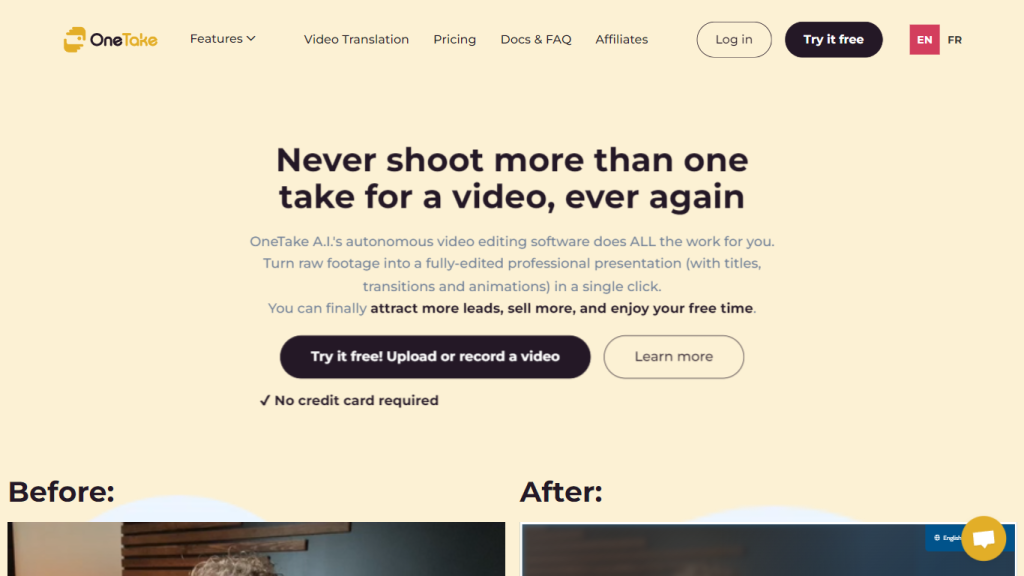What is OneTake AI?
OneTake AI is an entrepreneur’s and content creator’s swiss knife for turning their mundane videos into lively, professional presentations in minutes. With its ability to convert raw footage with the mastery of artificial intelligence magic, users get all the elements they’ll need to easily edit to maximize their potential in gaining a prominent, distinguished online presence.
Key Features & Benefits of OneTake AI
OneTake AI is loaded with features that ease the video-editing process and sharpen the quality of content. Here are some of its top features:
-
One-Click Editing:
Using a “Magic Button,” you can easily edit your video like a pro in no time. -
Multilingual:
Online translation and dubbing into 6 languages while keeping the original voice and expressions make it easier to reach abroad in different directions. -
Content and Scripting Help:
AI-based content ideas and script writing help make for personalized, yet consistent, videos. -
Advanced Customization:
Add animations, transitions, effects, or audio for enhanced brand identity. -
Effortless Distribution:
MP3 and MP4 formats are easily exported with one click for sharing on any platform.
This would save time, reduce editing costs, and reach a wider audience without even an ounce of compromised authenticity of the message.
Use Cases and Applications of OneTake AI
OneTake AI is flexible and can be applied across multiple verticals of a business and in many scenarios, including but not limited to:
-
Webinars and Online Courses:
Professionalized editing with multilingual support in long-form content for things such as webinars and coaching sessions. -
Marketing and Promotions:
Create interesting promotion videos, easily customizable and are ready to be shared on any platform. -
Social Media Content:
Accelerate the process of producing social media videos with fast editing and quick distribution features. -
Corporate Training:
Create high-quality training videos that will always be professional, and the quality uniform.
Education, marketing, and corporate communication will be revolutionized by OneTake AI capabilities, and it shall be generally very useful.
How to work OneTake AI
Using OneTake AI is quick and easy. Here’s how you can do it:
-
Upload Your Footage:
Start by uploading some raw video footage onto the site. -
Click the “Magic Button”:
Click once to start the process of running transcriptions, removed errors, and more. -
Advanced Customization:
Do the final touch-ups like applying animations, transitions, and audio enhancing. -
Translate and Dub:
And if you want, you can translate or dub video into any of the six supported languages in which your video will be prepared. -
Export and Share:
Export the video file in your desired format and share with links generated specifically for sharing or directly on social media.
Users should take full advantage of AI-driven suggestions for content and scriptwriting to keep the videos engaging and consistent for best results.
How OneTake AI Works
OneTake AI leans on advanced artificial intelligence algorithms to automate the process of video editing. Here is a brief overview of how it works:
-
Transcription:
The AI transcribes everything in the video, allowing for easy editing and removal of errors. -
Language Processing:
Allows for translation and dubbing in six languages with perfect lip-synchronization and voice preservation. -
Customization:
The user can add animations, transitions, and audio enhancements according to his brand identity. -
Distribution:
The platform offers one-click export options for a number of formats, thus making sharing easy.
This produces excellent video quality and the process is not very invasive, meaning less interference occurs from the user, which is evidence that OneTake AI is efficient for content creators.
Pros and Cons of OneTake AI
Like any other tool, OneTake AI has some pros and cons that go with its use. The list of such pros and cons is presented next.
Pros:
- Saves time and resources.
- It supports different languages, hence giving it global relevance.
- The interface is user-friendly, with a single-click edit feature offered.
- Advanced customization options to help users create professional grade videos.
- Distribution across multiple platforms is easy.
Cons:
- Only available to translate and dub in six languages.
- It is more complex to implement advanced features, but customization is an option.
- As of now, the support only goes up to videos of 10 hours, which can be a limitation of the software in some cases.
The user reviews are mostly positive towards this platform as it is found to be very efficient and easy to use.
Conclusion about OneTake AI
OneTake AI is a potent and innovative video editing tool that applies artificial intelligence to make video content creation processes easy, interactive, and better. Together with such features as one-click editing, multilingual options, and high customization, the software has instantly become a must-have in any content creator’s and entrepreneur’s arsenal. It may have some downfalls, but the advantages override them by far, giving an option that is easy on the pocket to make professional videos for an international market.
Future updates and new features would extend its capabilities for multiple languages and even load more features into OneTake AI for more enhanced video editing.
OneTake AI FAQs
How does OneTake AI make video editing easy?
OneTake AI, powered by independent AI, carries out the ease of content transcription, error elimination, trim the silences, insert the titles, incorporate animations, and enhance the audio just by clicking a “Magic Button.”
How many hours of video must be edited using OneTake AI?
OneTake AI can edit up to 10 hours of video, so it can be utilized in webinars, coaching sessions, and more.
What are the exact things that users can do under the OneTake AI?
Intensity of editing, subtitling, animations, and theme/type can be changed to go with the look and feel of the respective brand.
How to share a video that has been made on OneTake AI?
Videos can be shared as dedicated URLs, embedded directly into websites, or exported to the simplest platforms—social media and video sharing sites.