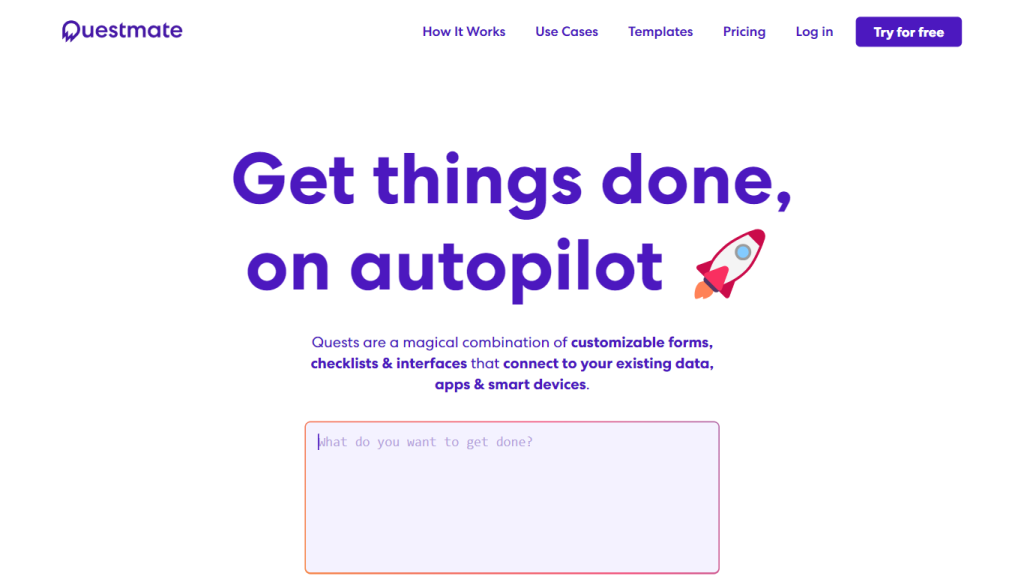What is Questmate?
Questmate is an innovative tool that will assist you in managing and maintaining your work processes, activities, and teams through the development of customizable forms, checklists, and interfaces. It will go well with the integration of your data, applications, and smart devices to enable you to automate tasks faster. From personal use down to team management or business operations, Questmate provides the required functionality for running quests, workflow automation, and integration with other diverse applications.
Key Features & Benefits of Questmate
- Running, Creating, and Assigning Unlimited AI-Run Quests
- Scheduling of Quest Runs
- Integrations for Airtable, Google Sheets, Slack, HubSpot, Zoho, Philips Hue, Spotify, Tesla, and many, many more, with over 3000 additional integrations via Zapier
- Custom Components & Integrations via QuestScript
- No lock-in – cancel anytime
Using Questmate will change how you manage tasks and operations. In this regard, one can automate data intake, quest scheduling, and posting of data with much less time and more productivity. It features an intuitive user interface that makes even complex workflows effortless to control.
The Use Cases and Applications of Questmate
One of the most interesting things about Questmate is its application in a number of areas, including:
-
Workplace Management:
Automate routine tasks, maintain team schedules, and organize operations. -
Software Development:
Apply customized checklists and forms to control the development cycles and bug tracking. -
Human Resources:
Automate onboarding, employee surveys, and performance tracking. -
Personal Routines:
Keep track of personal chores daily, set up reminders, and automate household activities.
It is thus obvious that the circle of applicability for Questmate in improving efficiency and productivity is quite wide.
How to Use Questmate
Getting started with Questmate is easy:
-
Design Quest:
At this platform, you are fully facilitated to design your desired quest, where every element can be customized as per your requirement. -
Run the Quest:
Trigger running a quest yourself, or schedule for an auto-run. Assign directly and select from options of reminders. -
After Quest Completion:
When any quest gets completed, export the data to 3rd party apps like Google Sheets or Airtable. Besides that, you can configure automation on the completion of tasks, hence defining rewards.
To make the most of it, here are some tips to get you started with it:
- Integrate Questmate into your flow by connecting it with your tools and applications through integrations.
- For anything custom or advanced integrations, use QuestScript.
- Periodically re-evaluate your quests and then re-optimize to your needs at that time.
How Questmate Works
Questmate works its magic by stitching together the editable forms, checklists, and interfaces to so-called ‘quests’ that can be executed manually or on a schedule. It supports extensive integrations with other platforms and can, therefore, talk to a wide range of applications and devices.
It is powered by a combination of AI and scripting, thanks to QuestScript, which enables customized components and complicated integrations. Once a quest is finished, data can be exported or automated events triggered to make sure workflow management is not a headache.
Advantages and Disadvantages of Questmate
Although there are many advantageous sides to using Questmate, there might be a few downsides:
Pros
- Fantastic flexibility; highly customizable for a variety of use cases
- Integrates with lots of apps and devices
- User-friendly interface that will make it easier to run your quests
- Automates tasks that take up time and bog you down, freeing more time for productivity
Possible Cons
- There might be a learning curve if you wish to use advanced features and integrations.
- You will need to adjust your quests regularly to get the full value from this tool.
Users who have provided feedback about the platform have signaled its versatility and ease of use, although some users say it took time to implement the functionality fully.
How Much Does Questmate Cost?
Being a freemium service, Questmate can help startups get started at no cost and upgrade to paid tiers as their requirements grow. Flexible without lock-in, subscriptions can be cancelled anytime. Having said that, compared to its competitors, Questmate surely boasts rich integrations and features that users can personalize; hence, its value for money is outstanding.
Conclusion about Questmate
Questmate is a powerful automation tool for users to manage the workflow with much efficiency. With customized quests, huge integrations, and ease of use on the platform, it can be a very useful tool to have for an individual or business entity. This may take some time to learn, but eventually, benefits associated with productivity and operations smoothness will pay off.
This continues as Questmate is continuously updated to make it even more of an invaluable tool in automating tasks.
Questmate FAQs
What is Questmate?
It is a tool that combines different things in one place-like customizable forms, checklists, and interfaces for the automation of tasks and workflows.
What can Quests do in Questmate?
Quests can be configured to integrate with existing data, apps, and smart devices.
How do you run Quests in Questmate?
You can run quests manually, or you can schedule their running with options to assign directly, auto-run schedules, and reminders.
What happens at the end of a Quest in Questmate?
With Questmate, at the end, you’ll be able to export data to other apps, such as Google Sheets and Airtable, run automations, and set up rewards afterward if you wish.
Where is Questmate available to use?
Questmate has been used in work environments, co-working spaces, software development, business operations, human resources, and on a personal basis for everyday tasks.