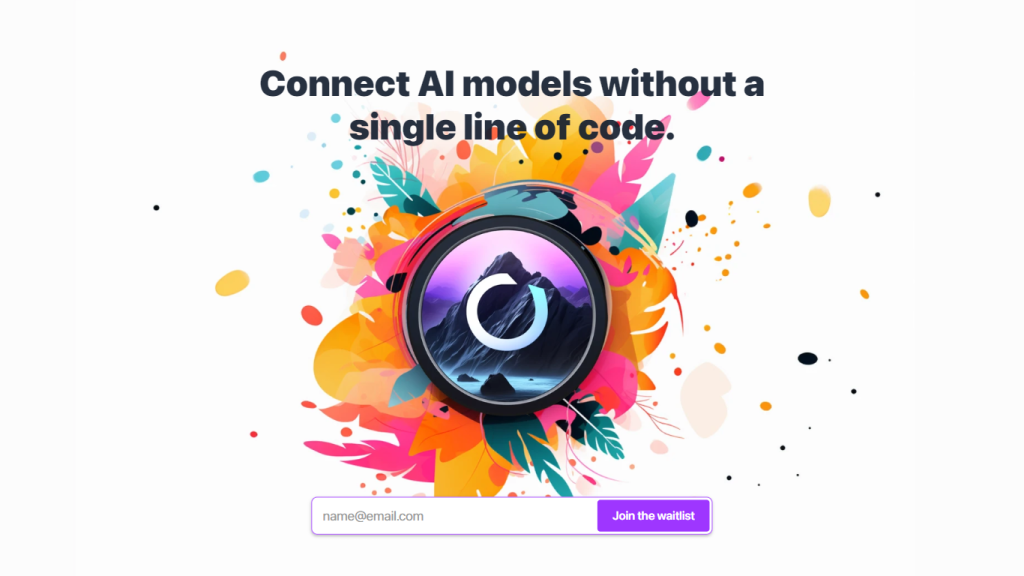What is Odyssey?
Odyssey is a user-friendly, AI-powered application for Macs. Odyssey can seamlessly connect and function with various AI models without having to write any code. It helps to start and run state-of-the-art AI models such as Stable Diffusion and ControlNet on your computer, among mega language models. This application also connects you with numerous APIs, and there are basic image and text functions to keep in mind.
As the evolution of Odyssey has shown, it can become a multi-purpose tool that will serve artists, productivity enthusiasts, educators, and enterprises alike by making the adoption and usage of AI much easier with its user-friendly interface and powerful features.
Odyssey’s Key Features & Benefits
Seamless Workflow Sharing:
Share your custom workflows with friends, customers, or colleagues easily via Text, AirDrop, email, etc., and let others replicate and work on these with great ease.
Privacy Focused:
Odyssey provides you with the facility for local data processing without having to send any of your data anywhere, be it for individual or enterprise-level AI applications.
Full GPT Support:
Integrate OpenAI GPT-4 and Llama2 into your apps with full support to Chat and Instruction modes to handle all complexities of workflows.
Increased Image Control:
Master the latest generation of image tools, including ControlNet and Stable Diffusion, in an intuitive node-based system to conjure amazing images with no fiddly setup.
Node-based creation:
Drag and drop an enormous set of nodes from basic image manipulation up to complex AI model integrations to build tailored workflows. Advantage of Odyssey: Productivity Enhanced, Creative processes improved and home safe to experiment and learn about AI.
Use Cases – Applications of Odyssey
Odyssey has found several fields of applications in industries and sectors:
-
Artistic Creation:
There, it creates magnificent artwork using image editing, combined with the generative power of AI models. This greatly increases the creative potential of artists and designers alike. -
Smarter Productivity:
Let AI take care of both routine and heavy tasks and save your time for something more important. -
Learning Tool:
Odyssey will be helpful for learning about and experimenting with AI models and machine learning without extensive prior knowledge in coding skills. -
Integration of Enterprise AI:
With it, companies are empowered to develop secure and customized workflows for enterprise-specific requirements, which in turn can help smoothen the adoption of AI.
How to Use Odyssey
Odyssey is easy to use because it’s intuitive. Here’s how:
- Download and install Odyssey on your Mac.
- Launch the app, then browse through the preloaded workflows.
- Drag and drop nodes to build a workflow that works for you.
- Connect and run AI models locally, such as Stable Diffusion and ControlNet.
- Share your workflows with others using Text, AirDrop, email, and many more.
Best Practices:
Have the necessary hardware requirements on your Mac to have the most optimal experience, and keep the models updated to their latest versions.
How Odyssey Works
Odyssey relies on a node-based building system where users can build their custom workflows simply by dragging and dropping all kinds of different nodes-anything from AI models to image editing tools to API connections.
Advanced AI models are executable locally inside the app, ensuring the privacy and security of data. GPT-4 and Llama2 models may be integrated to work in both chat and instruction modes independently. That opens a wide field for users to apply various AI-driven tasks.
Pros and Cons of Odyssey
Pros:
- Drag-and-drop interface is user-friendly
- Private and secure: data processed only locally
- Advanced AI model supported like Stable Diffusion, ControlNet
- Different industry applications
Cons:
- Limited to Mac users
- May require a lot of hardware resources to run at full potential
Overall, user reviews now show that Odyssey is a capable and user-friendly means to achieve the powers of AI without the nagging nuisances of coding.
Conclusion about Odyssey
In a nutshell, Odyssey is a powerful and multi-functional AI-powered application designed to simplify the integration and usage of AI models by Mac users. Such key features as seamless workflow sharing, broad GPT support, and extended image control make Odyssey a perfect solution for artists, productivity seekers, educators, and businesses alike.
The tool is planned for future developments and updates, making it even more powerful, hence a must-have for any person interested in exploring and employing AI.
Odyssey FAQs
Q: Does Odyssey have a Windows or Linux version?
A: Odyssey, for the time being, can only be run on Macintosh systems.
Q: I don’t know how to code. Can I use Odyssey?
A: Yes, Odyssey has been made in such a manner that allows user interaction without prior knowledge of coding.
Q: What type of AI models can I run on Odyssey?
A: Odyssey provides support for a wide range of modern AI models, from Stable Diffusion and ControlNet to large language models, right on your device.
Q: How does Odyssey guarantee data privacy?
A: Since Odyssey processes the data on your local device itself, your data remains private and does not get shared anywhere else.
Q: How much hardware is necessary to run Odyssey?
A: Odyssey can work on most modern Macs, but it requires better hardware for optimum performance, especially in the case of running more advanced AI models.