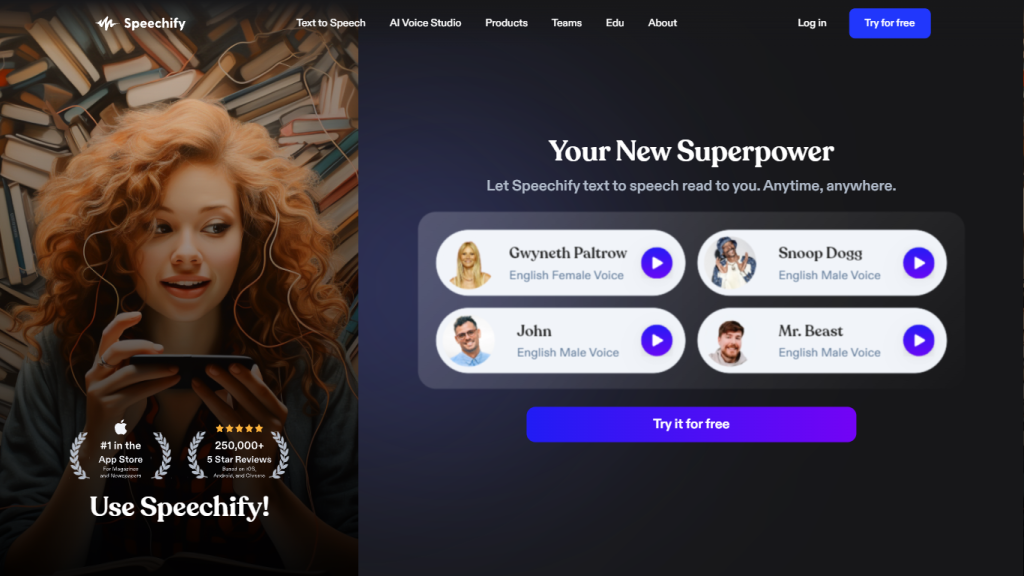What is Speechify?
Speechify is a professional text-to-speech app involving the use of written text to form spoken words. Founded by Cliff Weitzman in 2017, this AI-based tool dramatically took center stage in popularity, where it has had over 20 million active users worldwide. This Chrome, iOS, and Android multi-platform solution makes reading any physical book or printed text easier and more accessible for a huge number of users by simply turning the physical text into digital audio using state-of-the-art OCR.
Key Features & Benefits of Speechify
Speechify accommodates all kinds of users through its extraordinary set of features, which includes:
- Text documents, PDFs, and web pages converted to audio
- Super-customizable voices by speed, accent, intonation
- Over 30 languages and 130 voice varieties
- Cross-platform with access across all devices
- Major sections of text are highlighted, bookmarking, note-taking
- Audiobooks narrated by human readers
The advantages of using Speechify are numerous. It enhances productivity since one can multitask, improves learning efficiency since it involves auditory learning, and is accessible to those who cannot see or read. Equipped with high-quality voices that sound natural and are designed to deliver a personal audio experience, it has made itself helpful for any student, professional, or person with a hectic life.
Speechify Use Cases and Applications
Speechify’s versatility makes it appropriate for a wide range of applications:
- Articles one can listen to on the way
- Converting PDFs into audio for accessibility purposes
- Improved reading comprehension through following highlighted text
Those industries/sectors where Speechify is particularly relevant include education, professional services, and assistive technology. Examples include a student using Speechify to listen to textbooks and professionals maximize efficiency by listening to reports during commutes. People with dyslexia see great benefits from its auditory learning capabilities.
How to Use Speechify
Using Speechify is quite easy:
- Log in to your registered account.
- Click the “+New” button at the upper left.
- You can upload files, web links, or simply enter text to be read by AI.
For best practices, you really need to adjust the voice settings according to your liking and turn on both highlighting and note-taking features for a great experience in productivity and learning.
How Speechify Works
At the core of Speechify lies a sophisticated OCR technology, remarkably turning printed text and physical books into audio. The AI will scan the text, process it, and read it out aloud with a high level of accuracy and proper intonation. Speechify’s algorithms are adapted to provide real-time text-to-speech conversion without any hitch or fall in tone, thus making the output audio clear and engaging.
Pros and Cons of Speechify
Speechify has several advantages:
- High-quality, natural-sounding voices
- A lot of scope for customization
- Cross-platform compatibility
- More advanced productivity features, such as note-taking and highlighting
Some of the drawbacks, however, could be that:
- Higher premium cost may be discouraging to some
- Occasional inaccuracies likely to creep into complex texts by OCR
Generally speaking, most users had positive feedback due to the efficiency provided by this tool, particularly on how good the voice rendering is. Users Bryan-Canter and Theo Dota show appreciation for time consumption and improved productivity.
Conclusion about Speechify
In a nutshell, Speechify is one of the strongest and most versatile text-to-speech tools. The wide number of features and high-quality audio output, together with cross-platform functionality, make it the best solution to enhance productivity, learn with higher efficiency, or simply enjoy the convenience of listening rather than reading. Further development and evolution will therefore lead to a more solid position in the market for this text-to-speech segment, with additional enhancements and features to Speechify.
Speechify FAQs
What is TTS?
Text-to-Speech, commonly referred to by its acronym, TTS, is the technology turning written text into spoken words using artificial intelligence.
How does AI TTS work?
AI TTS scans a page for text and then reads the text aloud. With sophisticated algorithms ensuring natural cadence and clear speech, the audio makes more sense and begins to sound human-like in nature.
For whom is text-to-speech software?
It’s excellent for anyone with a disability, students, professionals—really, anyone who might prefer auditory content over reading or needs to be doing other things at the same time.
Can I use text-to-speech online?
Yes, most text-to-speech applications, such as Speechify, support dynamic text-to-audio conversion and let one download audio files in several formats.