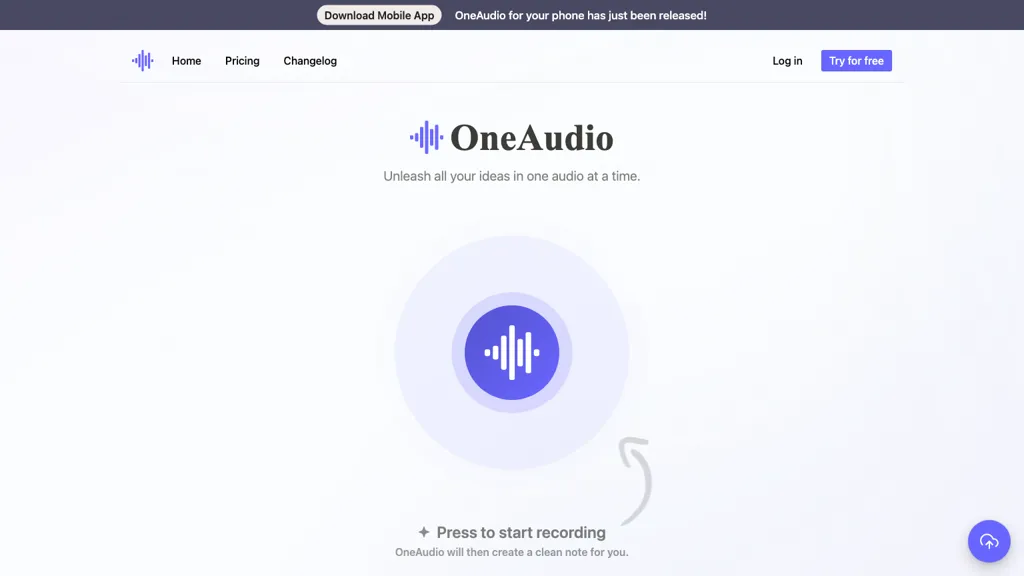What is OneAudio?
OneAudio is a cutting-edge tool designed to assist users in managing and transforming their audio recordings into well-organized notes. This AI-powered application leverages advanced technology to record, transcribe, and convert audio files seamlessly. With the recent release of the OneAudio mobile app, users can now access and utilize its features on the go, making it incredibly convenient for various professional and personal needs.
OneAudio is powered by the OpenAI GPT-4 model, ensuring high accuracy and quality in transcription and note-taking. The app’s ability to select recording and summary languages caters to the specific needs of its diverse user base. Additionally, OneAudio offers a 7-day money-back guarantee, providing users with a risk-free opportunity to experience its capabilities.
OneAudio’s Key Features & Benefits
OneAudio stands out due to its array of powerful features and benefits, making it a top choice for many users:
- Audio Transcription and Summarization: Effortlessly convert your audio files into clean, organized notes.
- Automatic Language and Passage Detection: The app intelligently detects languages and passages, ensuring accurate transcription.
- Mobile App for Audio Recording: Record and manage audio files conveniently with the mobile app.
- Notes Bookmarking: Easily bookmark important sections of your notes for quick access.
These features provide numerous benefits, such as improved efficiency in managing audio files, enhanced accuracy in note-taking, and greater flexibility with the mobile app. OneAudio’s user-friendly interface and robust capabilities make it an invaluable tool for anyone needing a reliable transcription and audio management solution.
OneAudio’s Use Cases and Applications
OneAudio is versatile and caters to a wide range of users across different industries. Here are some specific examples of how it can be utilized:
- Content Creators: Easily transcribe and organize audio content for articles, videos, and other media.
- Students: Record lectures and convert them into notes for study and review.
- Journalists: Transcribe interviews and speeches quickly and accurately.
- Researchers: Manage audio data and create comprehensive notes for analysis.
- Podcasters: Convert podcast episodes into readable content for blogs or show notes.
- Busy Professionals: Record meetings and calls, then transcribe them into actionable notes.
Overall, OneAudio’s application spans various sectors, making it a valuable tool for anyone needing to transcribe and manage audio content effectively.
How to Use OneAudio
Using OneAudio is straightforward, thanks to its intuitive design. Follow these steps to get started:
- Download the App: Install the OneAudio mobile app from your device’s app store.
- Create an Account: Sign up for a new account or log in if you already have one.
- Record Audio: Use the app to record audio directly or upload existing audio files.
- Transcribe and Summarize: Select the language and let the app transcribe and summarize the audio.
- Organize Notes: Bookmark important sections and organize your notes as needed.
For best results, ensure you record in a quiet environment and speak clearly. The user interface is designed to be user-friendly, making navigation and usage simple for all users.
How OneAudio Works
OneAudio utilizes the OpenAI GPT-4 model to provide high-quality transcription and summarization services. The underlying technology involves advanced natural language processing (NLP) algorithms that accurately detect and transcribe speech. The app’s workflow includes recording audio, processing the data, and converting it into structured notes.
The automatic language and passage detection feature enhances the transcription process, making it adaptable to various languages and contexts. This ensures that the final output is both accurate and contextually relevant.
OneAudio Pros and Cons
As with any tool, OneAudio comes with its own set of advantages and potential drawbacks:
- Advantages:
- High accuracy in transcription and summarization.
- User-friendly interface and easy navigation.
- Mobile app for on-the-go recording and management.
- 7-day money-back guarantee.
- Potential Drawbacks:
- Dependent on internet connectivity for optimal performance.
- Pricing may be a consideration for some users.
User feedback has generally been positive, with many appreciating the app’s reliability and accuracy.
OneAudio Pricing
OneAudio offers several pricing plans to cater to different needs and budgets:
- Free Plan: $0 – Ideal for trying out the basic features.
- Plus Plan: $6 per month – Offers more advanced features and greater usage limits.
- Amplify Plan: $24 per month – Provides comprehensive features for heavy users.
These pricing packages offer flexibility and value for money, allowing users to choose the plan that best suits their requirements. Always verify the latest pricing information on the official website.
Conclusion about OneAudio
In summary, OneAudio is a powerful and versatile tool for managing and transforming audio files into organized notes. Its key features, such as high accuracy in transcription, automatic language detection, and a user-friendly mobile app, make it an excellent choice for various users, including content creators, students, journalists, and busy professionals.
With flexible pricing plans and a 7-day money-back guarantee, OneAudio offers a risk-free opportunity to experience its benefits. As the app continues to evolve, users can look forward to future updates and enhancements that will further improve its functionality.
OneAudio FAQs
Here are some commonly asked questions about OneAudio:
- Can I try OneAudio for free?
Yes, OneAudio offers a free plan that allows you to try out its basic features. - Is OneAudio available on mobile devices?
Yes, OneAudio has a mobile app available for both iOS and Android devices. - How accurate is OneAudio’s transcription?
OneAudio uses the advanced OpenAI GPT-4 model, ensuring high accuracy in transcription and summarization. - What if I’m not satisfied with OneAudio?
OneAudio offers a 7-day money-back guarantee, allowing you to request a refund if you’re not satisfied with the service.