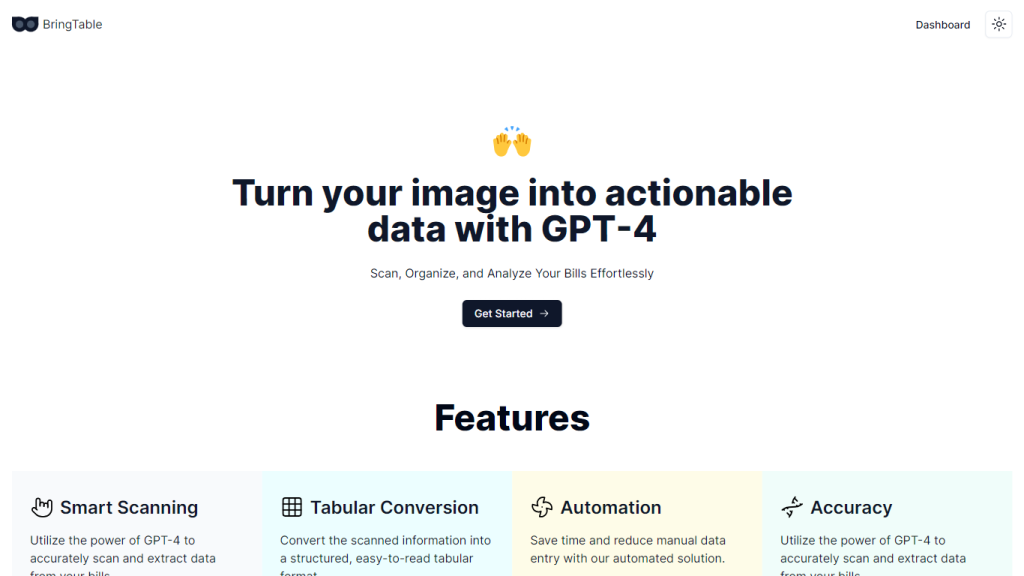What is BringTable?
BringTable is a new creation in Bill Management, implemented with GPT-4 capabilities in an advanced way. It helps to reorganize and automatically organize bills without much hassle of manual entry. Another step that BringTable takes is to smartly scan and derive the vital data from your bills before transitioning them to a tabulation such that the users can understand them easily.
BringTable development is solely based on improvements in accuracy and reduction in time spent processing bills. It’s pretty simple to set up: design your template of a bill with the details you want to capture, just scan your bill and leave the rest to BringTable’s GPT-4 technology. Within moments, you will have tabular output that’s easily exportable and well-organized.
BringTable: Key Features & Benefits
Smart Scanning: Harness the power of GPT-4 to precisely scan & extract data from your bills.
Tabularization: Conversion of the scanned information into a tabular and structured format for better accessibility.
Automation: Automate bill data handling as much as possible to ensure the least amount of manual input and thus minimize time.
Accuracy: Trust in GPT-4, as it can bring out the preciseness that reliable bill data extraction needs.
Ease of Use: Easy setup, scan your bill, and it’s just a one-liner to get your tabular output.
These features not only streamline the bill management process but also considerably reduce the effort and time required, being accurate and reliable.
Use Cases and Applications of BringTable
The BringTable tool is very versatile in its application and finds relevance in very many diverse kinds of industries and sectors, such as in the following:
- Automated Information Billing Extraction: Save time and enhance accuracy of billing data processing from scanned images with BringTable-powered Smart Scan with GPT-4.
- Tabular Conversion: Convert scanned bills into structured tables easily and read the extracted data in a very easy way for analysis.
- Bill Analysis: BringTable powered by a specially developed state-of-the-art model auto-creates well-structured tables from samples or predefined templates, thus organizing the workflow of bill analysis and reducing manual entry.
It shall be handy for financial, retail, and personal finance industries. Data analysts, business owners, and people willing to analyze bill data shall find BringTable quite resourceful.
How to Use BringTable
Using BringTable is a no-brainer:
- Design a bill template with the info you want.
- Scan your bill via the platform.
- Allow processing with BringTable’s GPT-4-based tech.
- Get an output in beautiful tabular form that can also be exported as per needs.
For best results, ensure that the images of the scanned bills appear clearly and the bills themselves are well-aligned. BringTable’s UI is very intuitive, easy to navigate, and set up.
How BringTable Works
BringTable harnesses the power of GPT-4 in providing accurate and efficient bill management. A technical overview of the same is given below:
- GPT-4 Algorithm: The GPT-4 technology is used by the platform to scan the bills for data extraction with high precision.
- Data Processing: The extracted data is then converted to a structured tabular format to make it readable.
- Automation Workflow: Everything from scanning to the tabular format is totally without much manual intervention.
BringTable Pros and Cons
The following are some of the advantages and potential disadvantages of using BringTable:
Pros:
- Great accuracy in data extraction due to GPT-4.
- Saves time due to the automation features.
- Easy to use, with an intuitive setup and interface.
- Free Beta for early adopters.
Cons:
- The quality of results depends directly on the quality of the images scanned.
- May not handle some very complex or strange bill formats.
- API is under development and mileage may vary in terms of potential integration with other services and applications.
The efficiency and accuracy in BringTable’s bill management aspects are receiving a huge thumbs up from users.
Conclusion of BringTable
BringTable is an omnipotent bill management automation and simplification tool. It runs on the incomparable GPT-4, giving it very high accuracy and efficiency, making it helpful for most users—individual consumers to professionals in business. With its free Beta, things get really persuasive to realize the mentioned advantages in reality. Further updates, with the upcoming API, the functionality goes yet more outstanding.
Frequently Asked Questions for BringTable
How do I get started using BringTable?
Create a bill template, scan your bill, and let BringTable process it to give you a tabular output.
Is BringTable free?
Yes, you may participate in the Beta version for free.
What if I need help?
BringTable has a dedicated support team available for contact at
[email protected]
.
Can BringTable handle any bill format?
It can handle most standard formats well, but highly intricate or unusual formats may pose trouble.