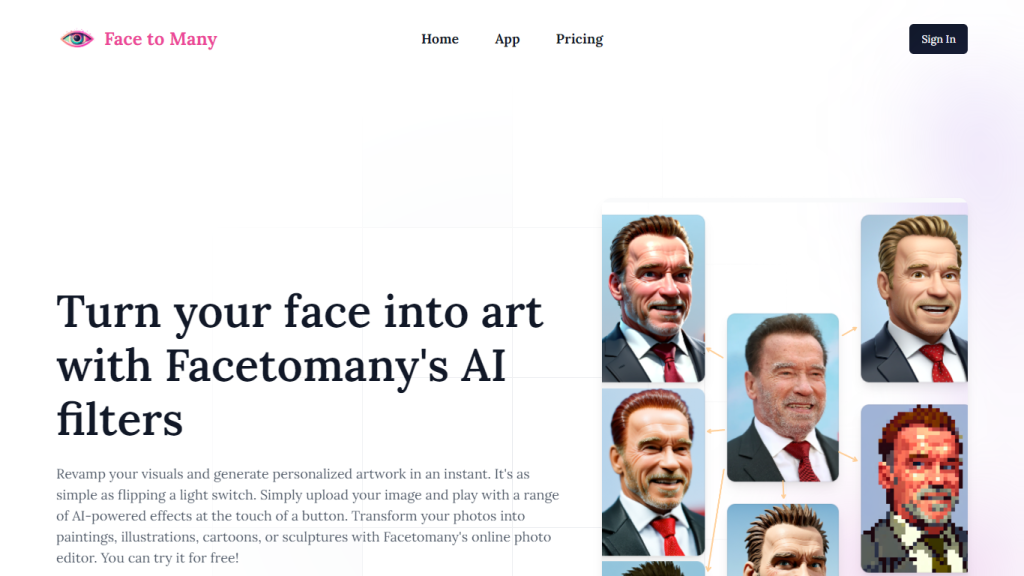What is Face to Many?
Face to Many is an innovative AI Software that will turn your face photos into a myriad of artistic and fantastic styles, from 3D to emoji, from pixel art, video game, claymation, and toy style-everything is possible with loads of options available at the click of a button. It features an easy-to-navigate platform for users of all levels of design background, hence allowing anyone to easily create amazing visuals with ease. Much attention is given to privacy: no photos are stored, and users can create, save, and download their designs immediately.
Key Features & Benefits of Face to Many
There are several features and benefits of Face to Many that make it quite popular for use among a wide range of users with:
- A photo of a face should be transformed into various artistic styles, such as 3D, emoji, pixel art, video game style, claymation, and toy style.
- Intuitive and user-friendly interface for any level of design.
- It is private, with no storage of photos.
- Instant Generation and Saving of Designs.
Not only does the above set of features widen the circle of creativity but also allow users to create nice-looking content right away and in no time, yet without sacrificing one’s privacy.
Many Face’s Use Cases and Applications
Face to Many AI is flexible and can be used in the following scenarios:
- Create amazingly eye-catching social media posts in various artistic styles that will help increase engagement and brand consistency.
- Change logos or brand icons into uniquely designed emoji or pixel art; this makes your brand memorable and playful.
- Produce personalized avatars or profile pictures in multiple artistic styles while keeping privacy but showing individuality.
This tool is most helpful to casual users, artists, content creators, and social media enthusiasts to make visual content spicier.
How to Use Face to Many
Using Face to Many is easy and straightforward:
- Upload your face photo on the platform.
- Choose the artistic style among the options suggested.
- Click the Generate button and let AI change your photo.
- Save the generated design to your device.
For best results, make sure the photo that will be uploaded is clear and well lit. This is made in a manner so that the user interface is as intuitive as possible, allowing the user to navigate in the most hassle-free way without confusion.
How Face to Many Works
Face to Many uses the power of advanced AI algorithms to convert face photos into many forms of art. The tool does this by first analyzing the facial features visible in an uploaded photo and applying a stipulated artistic style through a number of elaborate transformations. Underlying the core technology is its guarantee of qualitative and attention-catching final output in effect.
Pros and Cons of Face to Many
Like any other tool, Face to Many has its relative pros and cons:
Pros:
- Variety of artistic styles to choose from.
- Ease of use of interface for users of any level.
- Privacy first – photos are never stored.
- Instant generation of designs and save.
Cons:
- Free plan has limited use.
- Sometimes some styles take more time to generate.
Overall, user feedback has been very positive, with many praising the tool’s ease of use and diverse artistic offerings.
Conclusion about Face to Many
In short, Face to Many is a vivid, multifunctional service powered by AI that completely simplifies the task of changing face photos into various artistic styles. The friendly interface and approach, oriented at privacy and instant generation, make it one of the best services among casual users, artists, content makers, and social network users. Since the tool is still evolving, there is a lot expected in further features and improvements.
Face to Many FAQs
FAQs:
-
Is Face to Many free to use?
Yes, Face to Many offers a limited free plan. The paid plans give access to more features, faster generation times. -
Does Face to Many store my photos?
No, it doesn’t store user photos. It respects your privacy. -
What artistic styles will I be able to choose from?
3D, emoji, pixel art, video game, claymation, and toy styles. -
Can I use Face to Many for commercial purposes?
Of course. You can use your generated designs for any purpose, even logos and posters in commercial projects. -
How do I upgrade my subscription to a paid plan?
You can upgrade it directly on the website of Face to Many, selecting the plan and finishing the process of buying.