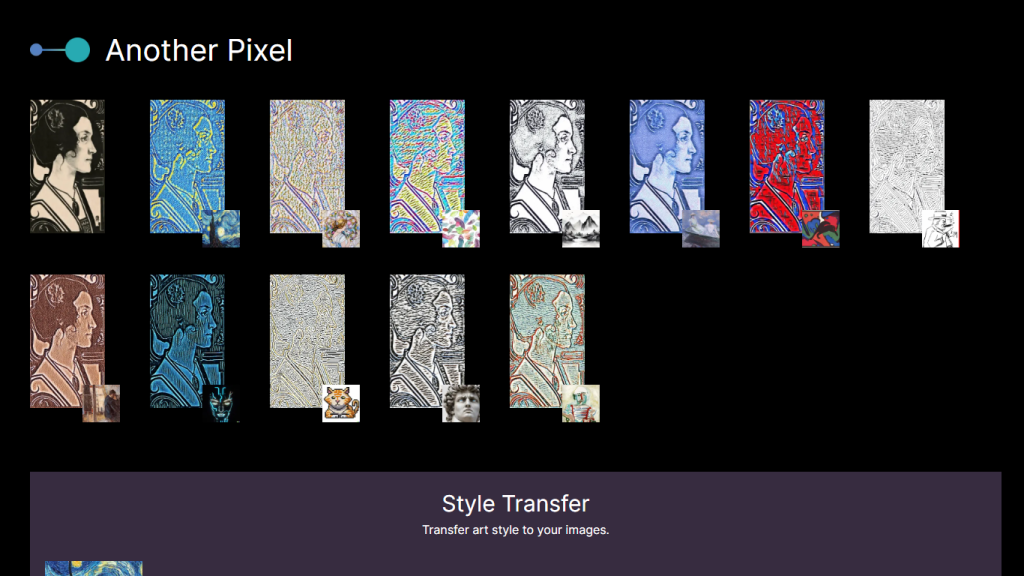What is AnotherPixel?
AnotherPixel is an advanced AI tool created to easily help with the transfer of artistic styles to pictures. Thanks to this tool, one can now convert his photos into unique works of art using several diverse artistic styles. One may note that the images created by this tool are private and will be deleted automatically from the server a while after processing is completed.
Key Features & Benefits of AnotherPixel
-
Art Style Transfer:
Apply different artistic styles to your pictures. -
Artistic Image Transformation:
Instantly transform your photos into fabulous works of art. -
Variety of Artistic Style:
So many different styles of art are available that you can choose and apply on pictures. -
Privacy Protection:
Images being in process are private and do not stay for a long time. -
Automatic Deletion:
Automatically deletes the processed image from the server after a little while.
Benefits using AnotherPixel include an immense uniqueness and visual effect the images created will have without needing to possess artistic skills. With the privacy features of the tool, it also ensures that the users’ images are kept very well and secure, thus earning it as a go-to platform even for photographers, artists, and creative professionals alike.
AnotherPixel Use Cases and Applications
AnotherPixel is versatile, intended for use in the following scenarios:
-
Holiday Photos:
Use the styles of famous artists to turn your holiday images into amazing art that would add a bright creative twist to your memories. -
Social Media:
Jazz up your social feed by transforming your everyday snaps into visually striking artworks that will make your posts stand out from the crowd. -
Websites and Blogs:
Add life to your web page or blog by using a mix of stimulating images that adapt different art styles. Grab viewers’ attention and engagement using original visuals.
These use cases show the extensive utility of AnotherPixel and indeed make it a boon for photographers, artists, all social media users, graphic designers, and creative professionals.
Using AnotherPixel
AnotherPixel is fairly easy to use when using it. Here are the steps:
- Upload a photo on the AnotherPixel website.
- Select a particular kind of artistic style that you would like applied to the photo.
- Then the processing happens.
- Download your new picture after completed processing.
For better results, make sure your photo is well-lit and of good quality. You can also experiment with styles to see which one fits your image best.
How AnotherPixel Works
AnotherPixel applies complicated AI algorithms in changing the style of images. The underlying concept is that beneath the scenes lay deep learning models trained with big sets of data made of artistic works. These learn to recognize and replicate specific artistic styles, which are applied to the images that users have uploaded and transform them into unique pieces of art.
How it Works
The following steps walk a user through the usage process:
-
Uploading the Source Image:
The user uploads a photo into the system. -
Style Selection:
The users select the kind of artistic style to be applied to their image. -
AI Processing:
The AI algorithms implement the image using the selected artistic style. -
Image Output:
The output image is available for download.
Pros and Cons of AnotherPixel
As is characteristic of each tool, AnotherPixel has its benefits and possible disadvantages:
Pros:
- Ease of use since it is user-friendly.
- The users are exposed to very many styles and genres available from which they select.
- A very secretive means of style transfer since it deletes all images as soon as they are processed.
Cons:
- A stable internet connection is needed for the work of uploading and downloading images.
- Possibly, it does not support extremely big image file size.
General user feedback has been positive, with many commenting on how easy the tools are to use and the quality of the transformed end images.
More Conclusion about AnotherPixel
In a few words, AnotherPixel is an excellent AI tool for making photo art unique with the application of a rich palette of styles. It is user-friendly, respects privacy, and can be useful for a wide range of applications. Therefore, it makes a valuable addition to the toolkit of photographers, artists, and creatives. In correspondence with the fast pace of developing technologies, in the near future there are going to be many more and new features to improve user experience with the system.
AnotherPixel FAQs
Q: What’s more, AnotherPixel is free to use?
A: AnotherPixel comes with varieties of pricing plans. For more information, their website can be visited. There can also be some features available that might be used for free, whereas some are paid and contain subscription plans.
Q: For how many hours does it take to process an image?
A: Its process length depends on the style applied and the image size. Although, AnotherPixel is built to be really fast.
Q: Is privacy guaranteed?
A: No, privacy is another thing AnotherPixel guarantees since images are automatically deleted from the server a short moment after processing.
Q: Can I use AnotherPixel on mobile devices?
A: Yes, AnotherPixel is accessible on both desktop and mobile since the website rendering can respond to different device sizes.
Q: What types of images work best with AnotherPixel?
A: High-quality and well-lit images are best for being transformed into art styles by AnotherPixel.