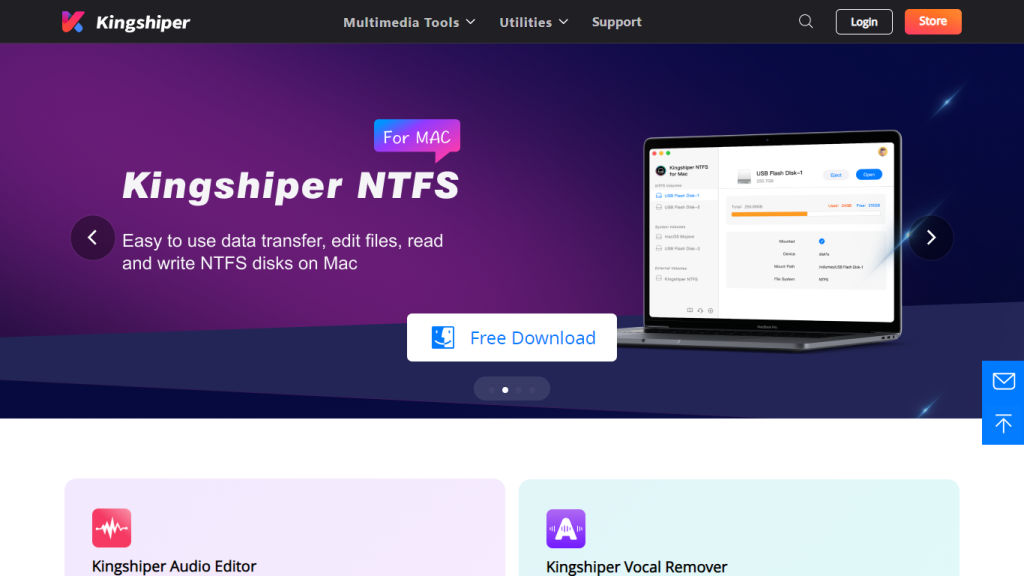What is Kingshipper?
Kingshipper is a new platform with a set of AI-driven tools that exactly meets the rising demands for audio and video treatment. Its flagship product is the Vocal Remover tool, which uses the most advanced AI technology to extract vocals or instrumentals from audio and video tracks cleanly. Be it a music producer trying to perfect a track, a DJ wanting to make new remixes, or even a content creator trying to fix your video projects, Kingshipper simplifies these tasks by way of batch processing and easy one-click export options.
Key Features & Benefits of Kingshipper
Kingshipper has a slew of features and benefits if taken as an overall package. Here are some key highlights:
-
AI-Powered:
This application features the latest cutting-edge AI features, and it guarantees results that are fast but accurate. -
Vocal Remover Tool:
Easily separate vocals or instrumentals from audio or video tracks using this great tool. -
Batch Processing:
Batch processing allows users to process several files at the same time, which makes the work easier. -
Multiple Format Support:
This makes it more versatile and user-friendly because it will support various audio and video formats.
Features that combine a lot of advantages, including:
-
Efficiency:
It saves time and effort in audio and video file processing. -
Versatility:
It does support a wide range of formats that fit multiple creative projects. -
User-friendly:
It makes complex jobs easier with intuitive tools and options for one-click export.
Use Cases and Applications of Kingshipper
Kingshipper is applicable to a wide variety of industries and user groups. Specific applications are highlighted below:
-
Karaoke creation:
Easily remove vocals and create karaoke versions of songs. Great for music lovers, karaoke bars, and places of entertainment. -
The creation of background music:
With Kingshipper, separate the vocals from any audio track and create background music to underline a story your video is telling. -
Remixing:
Separate vocals and instrumentals to create remixes of songs or videos in an instant-targeting DJs and content creators.
A few of the most popular users of Kingshipper include but are not limited to:
- Music producers
- DJs
- Video editors
- Audio engineers
How to Use Kingshipper
Kingshipper is straightforward and user-friendly. Here is the step-by-step guide through it:
-
Upload your file:
Just drag and drop an audio or video file that you want to process into Kingshipper. -
Choose the tool:
Click on the Vocal Remover among the available tools. -
Process the file:
Click on it to trigger AI-powered processing, which will separate vocals or instrumentals. -
Export the result:
After the algorithm finishes its work with the file, export options will appear in one click where you will be able to choose the desired format and download your file.
To achieve the best output, here are some tips to hold in mind:
-
High-quality files:
Consider uploading high-quality audio or video files for effective processing. -
Batch processing:
Make use of batch processing to save time when dealing with several files.
How Kingshiper Works
Kingshiper runs on a high-class AI-based framework, using modern algorithms in the analysis and processing of audio and video files. Below is a small technical overview:
-
AI algorithms:
The platform provides the facility of machine learning models trained with huge amounts of data that accurately identify and separate vocals from instrumentals. -
Processing workflow:
A user uploads a file, chooses an appropriate tool, and then, through the magic of AI, works its way to an end result that can be exported in a number of formats.
Pros and Cons of Kingshiper
Like with any other tool, Kingshiper has both its positive and negative sides. Here are some pros and cons based on the opinion of users:
Pros:
- Efficient, accurate AI-powered processing
- User-friendly interface, intuitively understandable for users
- Multiple format support in audio and video files
- Batch processing saves time
Cons:
- Might need high-quality input files for proper results
- Limited to only certain tasks for audio and video processing
The price of Kingshiper
While the prices are not provided, Kingshiper has a number of different plans that could work for a variety of different users. Its pricing is competitive, with reasonable value for money considering the alternatives available in the market.
Conclusion about Kingshiper
In a nutshell, Kingshipper is a dominant AI-powered tool for manipulation with both audio and video. Core functions comprise the Vocal Remover tool, along with batch processing, which makes it a kind of ‘real treasure’ for music producers, DJs, video editors, and even audio engineers. It has some limitations, but in general, efficiency and ease of use make it highly recommendable.
It means that with each development, this Kingshiper will further be made capable, and, thus, the constantly changing and adapting platform with respect to the needs of its users.
Kingshiper FAQs
-
Q: In what formats does Kingshiper support?
A: Kingshiper supports almost all major and minor audio and video formats, thus can accept almost any type of file. -
Q: Can I process several files simultaneously?
A: Yes, Kingshiper does support batch processing, so you can process as many files at any time. -
Q: Do I need high-quality files to bring out the best results?
A: Kingshiper can process different file qualities, but high-quality ones will bring the best results. -
Q: Is there a free trial?
A: Specific details about free trials are not given, but normally Kingshiper has different pricing plans for different needs.