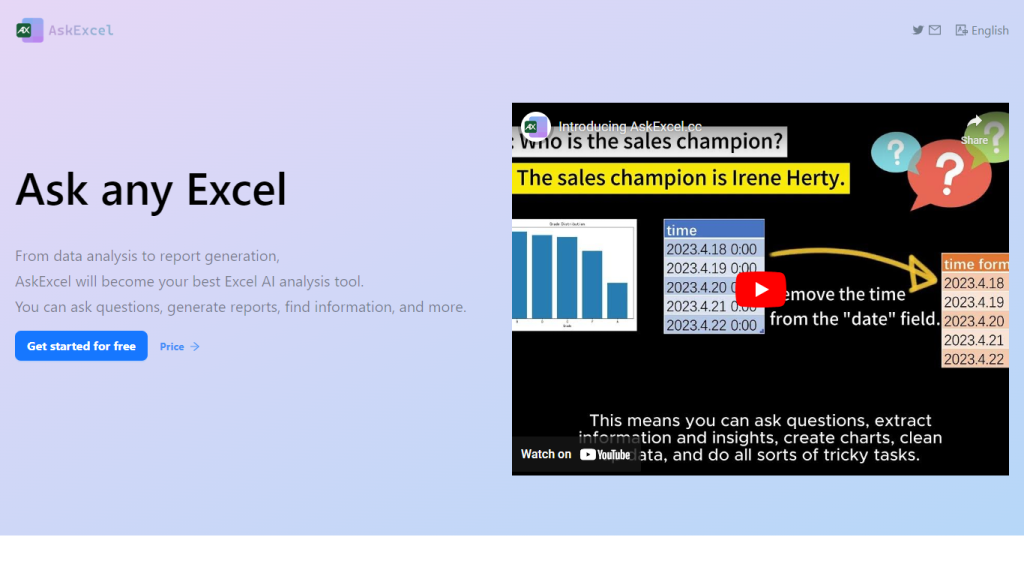What is AskExcel?
AskExcel is an artificial intelligence-driven data analytics platform that enables ease in the process of reporting and extracting information. It allows users to ask questions in natural language and automatically generates reports and charts from it. This is a very powerful tool that would help academia and research easily analyze data and create reports.
Key Features & Benefits of Using AskExcel
It enables one to ask anything with much ease. Automatic report and chart creation: It builds comprehensive visualizations and reports from the data queries. Academic and research data analysis: It permits complex data analysis in respect to academic projects. Market and customer data analysis: This helps the business to know the trends of the market and also the feedback from customers. Language flexibility: This allows users with any barrier to be able to communicate in their preferred language.
The major benefits of the usage of AskExcel are that students will surely perform better without necessarily needing much previous knowledge in data analysis, and businesses might get the opportunity to have their market data analyzed along with customer behavior for efficient marketing strategies. Its language flexibility ensures ease of use by users coming from diverse linguistic backgrounds.
Use Cases and Applications of AskExcel
Applications of AskExcel are enormous in a number of fields that include:
-
Students:
Academic data analysis would be faster, and students would be able to self-generate reports related to their research projects. This would help them further enhance their performances without requiring high-level data analysis expertise. -
Businesses:
These are the analyses of market trends, customer feedback, and advertising campaign results that shall lead to data-driven marketing decisions and formalize effective strategies for growth. -
Researchers:
In-depth data analysis across diverse data facilitates quicker information retrieval for report generations to quickly publish and present academics.
Using AskExcel
Using AskExcel is by no means hard. Here is a step-by-step process one may want to take:
-
SignUp:
In the first step, a user needs to sign-up on the website of AskExcel. -
Upload Data:
Users import their datasets into the tool. -
Ask Questions:
Type your questions in spoken language. For example, “How were sales in the last quarter?” -
View Reports:
Automatically generated reports and charts will appear before your very eyes, based on what you’ve asked. -
Export Results:
Reports and visualizations can now be exportable in various ways, so they can be used later.
It works best if your data is clean and organized, but more importantly, takes one through the interface to maximize the utility of the platform.
How AskExcel Works
AskExcel works with high-end NLP algorithms that interpret the user query. The tool prepares the data with machine learning models and presents it with correct and insightful reports and visualizations. This is the workflow:
- Natural language query parsing by the user.
- Mapping the query into the respective data fields.
- Data Analysis: Implementation of statistical and machine learning algorithms.
- Creating Visualizations and detailed Reports.
Pros and Cons of AskExcel
Pros:
- User-friendly UI with no prior experience needed on data analysis.
- Speeds up the operations of data analysis and report generation.
- Supports more than one language; hence it is available for a large amount of users in the world.
Cons:
- It may require high-quality data to feed into it for effective analysis.
- Also, it may be less customizable for professional users.
User feedback is general in nature while speaking to the ease with which a tool can be used and the efficiency brought into data analysis tasks.
Conclusion about AskExcel
In other words, AskExcel is an overall AI-powered tool, making the work of data analysis and report writing easier for scholars, researchers, and businesses alike. Combining NLP features with the automated generation of reports really sets it up for maximum utility by users at any level. Since this is a dynamic tool, future updates promise improvement in both functionality and usability experience.
Frequently Asked Questions About AskExcel
What types of data are analyzable with the use of AskExcel?
You can analyze all types of data-morning sales, research in academics, market trends, customer voice.
Is AskExcel recommended for people who have never worked with data?
Yes, it is quite user-friendly, and even users who have never worked with data analysis can create reports using it.
Can I work in languages other than English on AskExcel?
Yes, definitely, AskExcel does currently support multiple languages. So, people can use the tool in the language which best fits them.
What hardware/software do I need to use AskExcel?
AskExcel is a web application. That is, all you need is any computer that has access to the Internet and a recent browser.
How secure is my data at AskExcel?
AskExcel implements appropriate security measures to protect data and prevent sharing or disclosure in any other manner than as confidential.