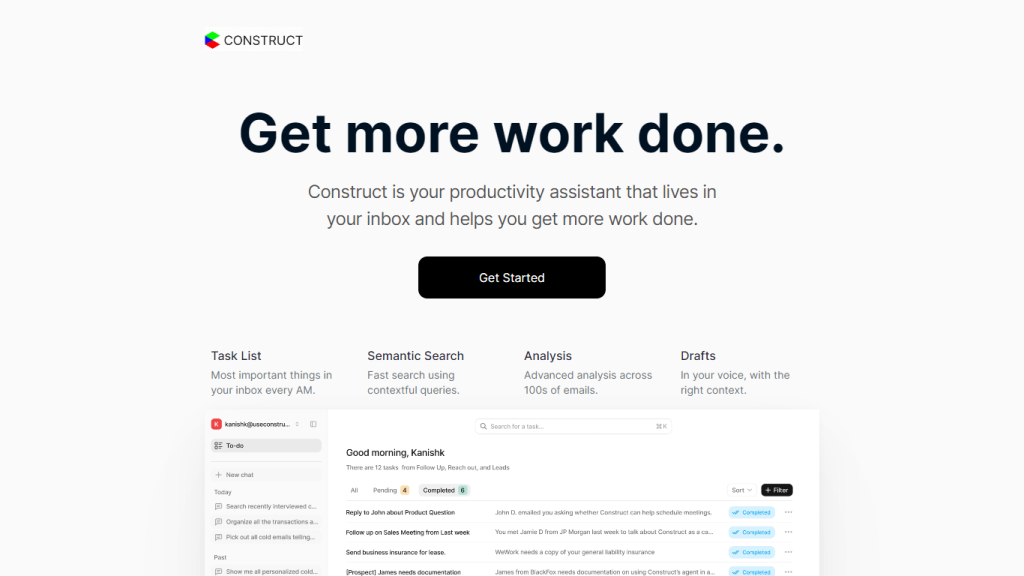What is Construct?
Construct AI is the breakthrough tool designed to supercharge the way one deals with emails and enhance productivity. This sophisticated platform can extract, summarize, and track information from your emails in seconds. Construct AI enables users to be on top of key tasks by generating personal to-do lists off email content.
Construct has become a lifeline for any person who feels overwhelmed by the clutter in their inbox. By utilizing all the newest advances in technology, it makes sure to deal with every message efficiently—be it personal or professional.
Construct Key Features & Benefits
-
Efficient:
It is based upon a cutting-edge approach of fast inbox management. -
Interface:
It has an easy-to-use interface that makes emailing easy to manage. -
Productivity:
It enhances productivity through streamlining the email process. -
Accessibility:
The tool can be used both personally and professionally. -
Innovation:
It utilizes the latest technologies to solve problems in the inbox. -
Extraction of Email Information:
It extracts relevant information from emails within a very short period. -
Summarization:
The tool summarizes the email to provide a sender’s key points. -
Customize To-Do List:
It can generate a to-do list that is customized according to the content of the email. -
Organization of Inbox:
Separation of important and not important emails hence, your inbox is organized. -
Protection of Privacy:
Protection and security of user data is ensured.
Construct has a great number of advantages that turn this tool into a favorite among many different users. Construct aids in increasing productivity by turning emails into organized tasks, so no relevant information goes unseen. Besides, it has an intuitive interface and advanced features available for everyone.
Use Cases and Applications for Construct
Construct AI is an extremely multi-functional solution applied in various spheres of industries. Let’s consider some examples more specifically:
- It organizes all the emails from customers into tasks and reminders automatically, so that none of the critical information goes unnoticed.
- It distills key requests and questions from prospective clients in a flash, thereby helping in quick and intelligent responses.
- It tracks and manages portfolio metrics by extracting and summarizing essential data points from emails to help make intelligent investment decisions.
This will come in handy in the following industries/sectors:
- Busy professionals
- People who are bombarded with emails
- Project managers
- Customer service representatives
- Sales people
- Marketing teams
- Those who want to enhance their productivity
How to Use Construct
Using Construct is quite easy. Follow these steps to maximize its ability:
- Sign up to Construct and log in.
- Connect your email account to Construct.
- Allow Construct to access and analyze your emails.
- Review the automatically generated to-do list and summaries.
- Organize your inbox by marking important or non-essential emails.
For best results, check your todo lists and summaries regularly. Have an easy time going through various features with the user-friendly interface that will efficiently keep your inbox organized.
How Construct Works
Construct works on complex algorithms and machine learning models that offer its functionality. Technically, this is what happens in the background:
-
Data Extraction:
Advanced algorithms that scan and extract relevant information from your email. -
Summarization Models:
It uses NLP to summarize the content of emails smartly. -
Task Generation:
Reads through emails to create personal lists. -
Organizing Inbox:
Uses artificial intelligence models to filter emails into necessary and non-essential emails.
The user is first required to link their email, after which Construct will analyze these emails, and then the extracted information and summaries are presented in an interactive way.
Pros and Cons of Construct
Like any other tool, Construct has its positives and negatives. Here is a fair assessment of the same:
Pros:
- Increases productivity by turning emails into tasks for action.
- Summarizes emails to bring out main points in an email.
- Friendly user interface
- Keeps privacy intact
- Useful for personal and professional purposes
Cons:
- The AI needs time to get accustomed to email filtering.
- Freemium model may not be able to use all features.
Customer reviews generally praise Construct for the effectiveness of email organization and increasing p