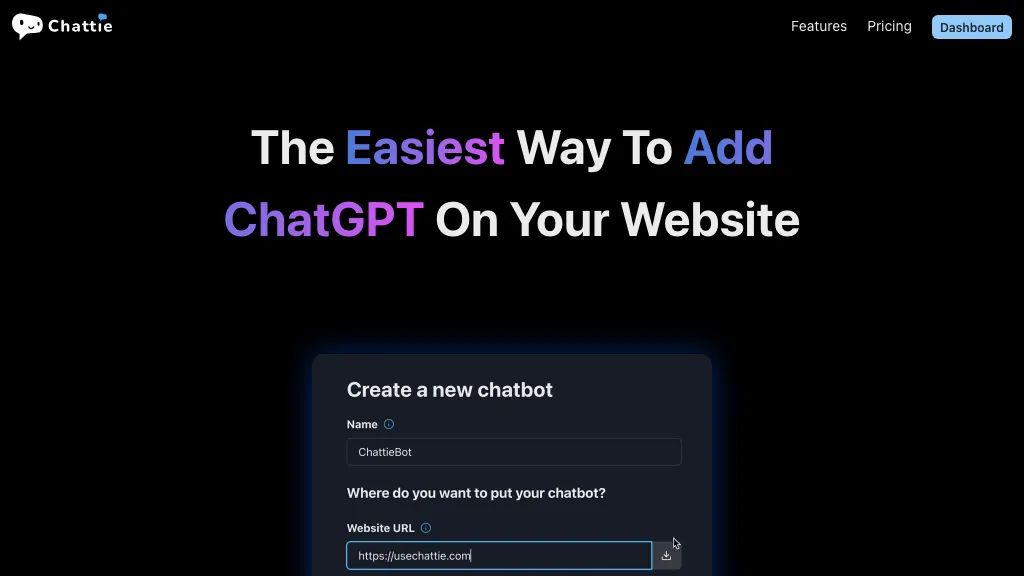What is Chattie?
Chattie is a state-of-the-art AI tool that easily allows one to integrate ChatGPT into one’s website. It offers users the option to create chatbots trained using data they collect through their web pages and uploaded files like PDFs or even Word documents. One can even simply get started by pasting text into the platform.
It also provides a good deal of customization options, with auto-generated prompts, prompt snippets, and a theme editor to alter the appearance and feel of the chatbot. Previewing the website, selecting any theme, changing icons, and editing CSS to make everything perfect in the chatbot according to the brand won’t be any problem.
Chattie’s Key Features & Benefits
-
Training Data:
Train chatbots using data from web pages and various document types. -
Auto-Generated Prompts:
Train chatbots using data from web pages and several document types. -
Full Customization:
Extensive customization with a theme editor, icon customization, and the possibility of CSS editing. -
Chat History & Analytics:
Detailed analytics and chat history to trace back the performance of your chatbots.
Using Chattie has several advantages, like enhanced user experience on websites, automating customer support, and creating interactive virtual assistants. All these features make Chattie very versatile and fit for many types of users: web developers, business owners, content creators, AI enthusiasts, and educators.
Chattie Use Cases and Applications
Chattie is a versatile framework that can find multiple usages. For instance,
-
Personalization of Website User Experience:
Create custom-trained chatbots to engage visitors and provide personalization. -
Automating Customer Support:
Develop AI chatbots trained on your data to handle customer queries and support issues efficiently. -
Interactive Virtual Assistants:
Implement on a website, virtual assistants boost customer satisfaction and make interactions easy.
Chattie is beneficial across different sectors and industries. For instance, it can be used by web developers to add advanced chat features to clients’ websites and by business owners in customer engagement and customer support. Even an educator can use Chattie to come up with an interactive learning assistant on their website.
How to Use Chattie
Getting started with Chattie is quite easy:
-
Sign Up:
Go to the Chattie website and sign up for the free trial. -
Data Training:
Upload your training data, which can include web pages, PDFs, and Word documents. -
Customize:
Change how your chatbot looks using the theme editor. Replace icons, edit CSS so that it fits your brand. -
Preview & Deploy:
After setting everything, check how your website is previewed. Everything should look perfect before the chatbot deploys.
For best practice, make sure that your training data is both comprehensive and relevant. You can use Chattie’s auto-generated prompts to fine-tune your chatbot’s responses and look at the chat history and analytics frequently to drive improvements with data.
How Chattie Works
Chattie is powered with sophisticated AI technologies, especially ChatGPT, in running chatbots. Under the hood, this will involve sophisticated algorithms and machine learning models trained using natural language data.
The workflow starts the user off uploading their training data, from which a chatbot is trained. The system of Chattie self-generates prompts and snippets, but users can further customize the responses. It also provides an option for extensive customization where one can edit the appearance of the chatbot through a theme editor or change the functionality with CSS modifications.
Pros and Cons of Chattie
As any tool, Chattie comes with benefits and some probable cons:
Pros:
- Easy to use in implementing ChatGPT on websites.
- Advanced customization
- Deep analytics and chat history for tracking performance
- Multiple pricing plans to choose from
Cons:
- There would need to be a steep learning curve for people that are not familiar with AI tools.
- The most advanced features are only under the higher-tier plans.
Mostly, user feedback highlights how easy it is to use Chattie and the advanced customization options. Some users, however, do indicate that more advanced features should be put under lower plans.
Conclusion about Chattie
Chattie is an AI-based tool that unleashes the power of ChatGPT on a website, bringing improvement in UX and automating customer support. It has a lot of features, options for customization, and detailed analytics, making it really a very useful tool for a wide range of users.
From web developers seeking to integrate advanced chat functionalities to business owners who would like to foster closer relations with their customers, or even educators creating interactive learning assistants, Chattie has the appropriate solution for you. Multiple pricing plans and a free trial make getting up and running easy to see the many benefits Chattie can bring to a website.
Chattie FAQs
-
What is Chattie?
Chattie is an AI product that will allow you to bring ChatGPT onto your website for creating custom-trained chatbots. -
How do I get started with Chattie?
Sign up for a free trial on the Chattie website, upload your training data, customize how the chatbot’s appearance will be, and deploy on your site. -
What are the customization options Chattie can offer?
Chattie gives you a theme editor, the possibility of icon customization, and, of course, CSS editing, so the chatbot appears according to your branding. -
Does it have varying price plans?
Yes, Chattie has a freemium model. Paid plans include the Pro Plan at $99/month and Agency Plan at $499/month.