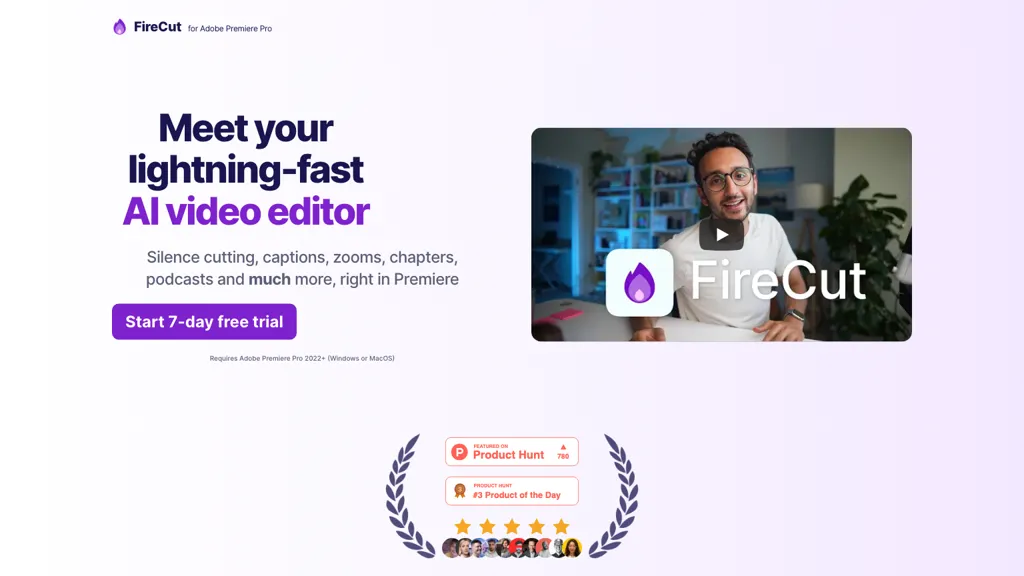What is FireCut?
FireCut is an AI video editing software that helps speed up your editing process in Adobe Premiere Pro. This software enables any video editor to perform tasks—silence cutting, adding captions, creating chapters, or editing podcasts—in no time at all. Users can clean up hours of footage with a single click using FireCut and save loads of time. The tool is capable of automatic camera switching based on content, thus providing the necessary experiences in seamless editing. Apart from the features, FireCut also provides automated zoom cuts and chapter detection, making it easy to add depth and structure to your videos.
At the core, FireCut provides effective AI-driven tools to enhance your video editing workflow.
Key Features & Benefits of FireCut
FireCut offers a number of features and benefits that make it one of the top choices among different users. Some of the major features include:
- Silence cutting in seconds
- Automated switching of cameras by content view
- Chapter detection and generation
- Fully automated zoom cuts
- Transcription of 50+ languages
Not only that, but it brings many benefits along with these features, from saving time by a high margin to advanced editing options and delivering professional videos with minimum efforts. What makes FireCut unique is seamless integrations with Adobe Premiere Pro and powerful AI-driven automation that assists even naive editors in churning out quality content in no time.
Use cases and applications for FireCut:
FireCut is an all-rounder tool for many situations. Here are some cases in which FireCut can be put to work:
- Editing videos for social media and marketing campaigns
- Level up in video editing by creating professional videos with little effort
- Automate video editing tasks in Adobe Premiere Pro and save loads of time
It can be used in a variety of fields and industries, including video production, digital marketing, content creation, and social media management. FireCut is the ultimate tool for video editors, YouTubers, podcasters, and social media managers to optimize their workflow so that they are better positioned to deliver quality within the shortest possible time.
How FireCut Works
Using FireCut is quite easy; it’s user-friendly. Here is the step-by-step guide on how to use this amazing tool:
- Install the FireCut plugin for Adobe Premiere Pro.
- Import your video into Adobe Premiere Pro.
- In the list of tasks you want FireCut to perform, put your checkmarks.
- Click the “Process” button to run all the automatic magic your way with FireCut.
- View the edited footage and finalize it.
First of all, it is highly recommended to get familiar with all features and settings of FireCut. The user interface was designed intuitive, so anyone could easily navigate through windows and select for any tasks both inexperienced and professional editors.
How FireCut Works
FireCut uses the most advanced AI algorithms and machine learning models in the analysis of video content processing and the serving of editing functions. The technology behind it is that it has natural speech processing technology for transcription, computer vision for the switching of cameras, and the technology of the live analysis of audio to ensure the detection of silence. Its workflow is easier; one just needs to import footage, selects the tasks, and allows FireCut to process the video, hence generating edited content in just minutes.
Pros and Cons of FireCut
Like every other tool, FireCut too comes with the several boons and likely banes. Following are some of the pros and cons associated:
Pros
- Automates time-consuming editing efficiently
- Integrates seamlessly with Adobe Premiere Pro
- Easy-to-use interface
- Transcription can be done in several languages
Cons
- Leaves very little room for customization for advanced users
- Completes dependence on Adobe Premiere Pro for all features
- Expensive subscription model for most people who do not require most of the services it offers
User feedback has leaned on the side of time efficiency and easiness of use, but many of them have also drawn attention to the fact that it doesn’t have basic customization available.
Conclusion about FireCut
FireCut is a very strong AI video editing tool that can save tremendous time and speed up the editing process. Its ease of use, along with its deep integration with Adobe Premiere Pro, makes it a great choice for video editors, YouTubers, podcasters, and social media managers. Coupled with its limitations, like limited potential personalization ability for advanced users, FireCut still stands to be worth it.
Long-term development and updates will only continue to extend its abilities and features, making FireCut even more of an asset for video editors.
FireCut FAQs
Frequently Asked Questions
Q: What is FireCut?
A: FireCut is an AI video editing tool that can help one in bringing ease to his or her edit inside Adobe Premiere Pro.
Q: In what ways does FireCut save time?
A: FireCut automates time-consuming tasks in editing, like cutting silence, adding captions, creating chapters, and much more. Users are able to clean up hours of footage with one click.
Q: Is there a free version of FireCut?
A: Yes, FireCut has a free trial for people to try the tool before purchasing a paid plan.
Q: What is the pricing of FireCut?
A: FireCut has three pricing plans: the Starter plan at $19 a month, the Pro plan at $34 a month, and the Team plan at $34 a month for every user.
Q: Who would really benefit from using FireCut?
A: So, FireCut benefits all the video editors, YouTubers, podcasters, and social media managers.