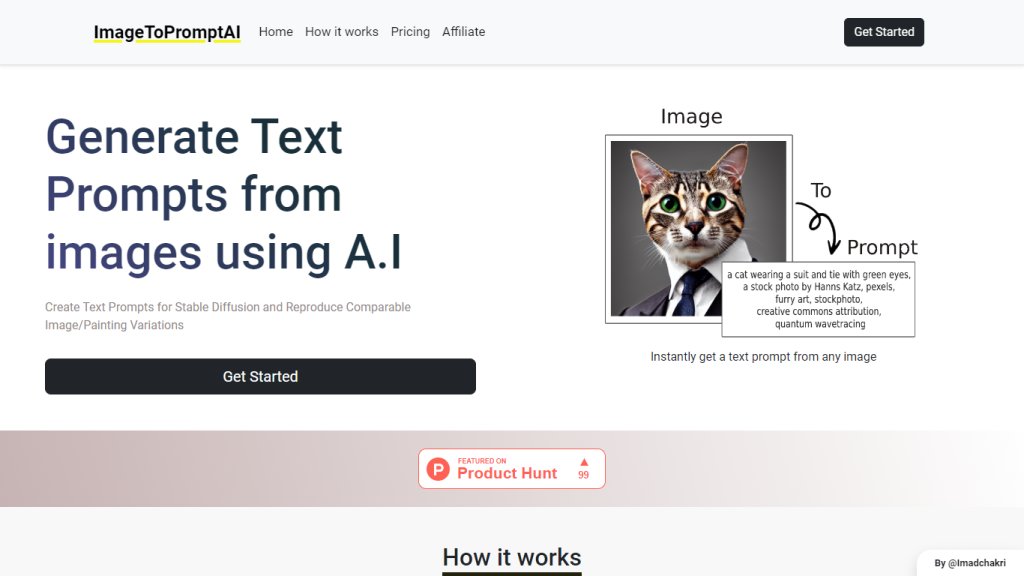What is ImageToPromptAI?
ImageToPromptAI is a newly introduced device that turns images into text prompts. It targets all users working with AI models such as Stable Diffusion by instantly converting an uploaded image into a corresponding text prompt that can be used in generating similar images or painting variations. As such, it is very helpful for artists, graphic designers, content creators, and AI enthusiasts who wish to simplify the process of converting visual input into textual prompts.
ImageToPrompt Key Features & Benefits
ImageToPrompt AI has a host of features that make it stand out in the eyes of users belonging to different cadres. Some of those features and benefits include:
-
Image to Text:
Transcribe images directly into prompts for any AI model. -
Pay-As-You-Go Pricing:
Flexible pricing policy where the user pays per use without subscription charges. -
Multi-tiered:
Basic, Pro, or Ultra can be opted for depending on one’s needs. -
Ease of Use:
Very simple interface to upload an image and generate a prompt. -
No Account Required:
You don’t need to get a user account; just start using the service.
Some of the advantages in using ImageToPromptAI: increased efficiency in creating text prompts from images, flexibility in making payments is allowed, easy to operate because of its user-friendly interface.
ImageToPromptAI Use Cases and Applications
Following are some of the ways ImageToPromptAI can be put into use:
-
Text Generation from Images:
Generate text prompts in an instant from images to reproduce a set of the same image that is stable with image generators. -
Building the Library:
Convert images into text prompts and build an extensive library of effective picture generation prompts.
Potential users include:
- Artists
- Graphic Designers
- Content Developers
- Marketers
- AI researchers
How to Use ImageToPromptAI
Getting started with using ImageToPromptAI is relatively easy, as stated:
- Log into the ImageToPromptAI website.
- Click the pricing tier option that works best for you.
- Upload your image to start transforming.
Advice and best practices include: using high-resolution images for clear text prompts and exploring creative variations across diverse images.
How ImageToPromptAI Works
ImageToPromptAI uses state-of-the-art AI algorithms to convert images into text prompts. Behind the technology, the process involves uploading the image directly onto a website, and thereafter, the AI comes up with a text prompt after processing the visual data. That prompt could be further advanced using other AI models, such as Stable Diffusion, for creating or reproducing similar images or painting variations.
Pros and Cons of ImageToPromptAI
Like any other tool, ImageToPromptAI has its pros and possible cons.
Pros:
- Instant image-to-text prompts
- Pay-as-you-go pricing model that is highly flexible
- User-friendly interface: no need to create an account
Cons:
- Only suitable for users working with certain AI models
- Pricing may be on the higher side for users with a lot of needs
Conclusion ImageToPromptAI
Summarizing, ImageToPromptAI gives you a powerful and flexible tool in converting images to text prompts. Key features, ease of use, flexible pricing—all these make it truly an excellent solution for artists, designers, and every other creative professional. Of course, it does come with a few limitations, yet the pros outweigh the cons, hence making it well worth it to be in your arsenal. For the future, we should hope for more enhancements and updates in this line that will make the application even more useful and user-friendly.
ImageToPromptAI FAQs
How quickly can I get an image into a text prompt?
You can get a text prompt immediately by uploading any image to ImageToPromptAI.
What can I do with the text prompts ImageToPromptAI generates for me?
ImageToPromptAI generates text prompts for the AI model Stable Diffusion, among others. These are used to create or reproduce similar images or variants of paintings.
How much does ImageToPromptAI cost?
ImageToPromptAI is available with three pricing tiers of Basic, Pro, and Ultra, priced at $2.99, $9.99, and $29.99 for 20, 100, and 500 images, respectively.
How does the image-to-text prompt service work?
You can upload images directly onto the website and immediately receive a list of text prompts without any subscription required.
How to get started in ImageToPromptAI?
To get started with ImageToPromptAI, visit the website, select the price level, and add the image to initiate the transformation process.