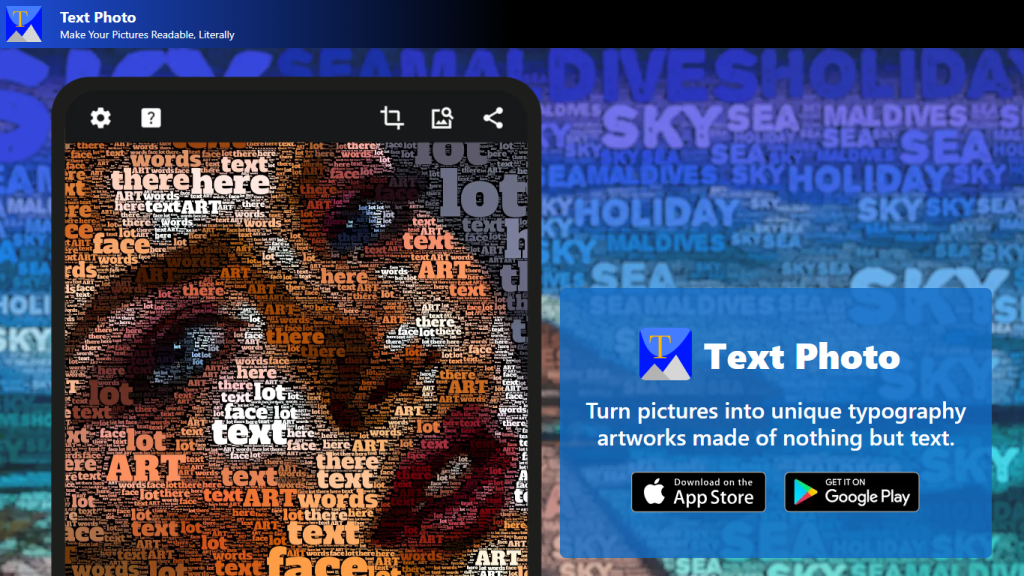What is TextPhoto?
TextPhoto is the most up-to-date application that will transform your pictures into art pieces based on words. It does this by fusing your chosen image with the use of words and fonts, which creates readable text entirely composed of words. Its user-friendly interface will let you select an image, specify the words to form the picture, and then choose from a huge font library.
It has more than a thousand open fonts and even provides multilingual support, so it’s literally a global application. Parameters to tune are offered, and then post-processing effects, which include color enhance and white balance, are also provided due to which no manual processing in Photoshop or Gimp would be needed.
TextPhoto Key Features & Benefits
Photo to Typographic Art: Every photo will turn into an artwork made up of text only.
Fonts customizable: Over a thousand open fonts to select from, and you can upload your TTF files to personalize further.
Multi-language Support: TextPhoto supports multiple languages, thus letting you choose the language for your choice of words for your design.
Adjustable parameters: Vastly adjust how your word art will look like through its adjustable settings and parameters.
Post-processing effects: Color enhancement, white balance—all in the palm of your hand—add that final touch to your artwork.
TextPhoto becomes the all-rounder tool for graphic designers, marketing professionals, photographers, artists, and social media managers. Turning images into typographic art and high-level customization give a unique edge in creating visually appealing content.
Use Cases and Applications of TextPhoto
TextPhoto is a powerful tool with versatile applications in a wide range of areas of use.
Personal Art Projects: Convert any family photo to create a special typographical art piece using different fonts and customized parameters to create your very own personal piece.
Social Media Graphics: Turn images into typography art for striking social media graphics, all within just a few clicks; it eliminates manual editing time in software like Photoshop.
Marketing Materials: Give your marketing material a face-lift with creative typography art, which TextPhoto creates with ease. Mix images for special effects with the use of up to 20 input words.
How to Use TextPhoto
It is pretty straightforward to work with TextPhoto:
- Using TextPhoto, open the application and select the image you want to convert.
- Choose words that form a picture and select one font from the more than thousand on offer, or upload your TTF font.
- Modify the various parameters to fine-tune the appearance of your word art.
- Apply various post-processing effects, which can include color enhancement and white balance.
- Use Save and Share to send your unique typographic piece.
The best way to achieve good results is to try out various fonts with all types of settings to create an effect. This app is really not going to cause any problem due to the clear interface that will help in navigating and customizing very easily, even for starters.
How TextPhoto Works
Advanced algorithms are followed by TextPhoto to transform the images into text art. This application examines the input image and then determines where in the picture the words must be placed so that it retrieves the essence of the picture. The app has a vast library of fonts available for users to choose from, and they can upload their fonts, therefore providing a great deal of personalization.
It undergoes several stages, which involve image analysis, text placement, and post-processing. The effects of this app, such as color enhancement and white balance adjustment, are in-built and aid in completing the artwork without having to resort to any other software.
Pros and Cons of TextPhoto
There exist several pros of TextPhoto:
- Easy To Use: The intuitive user interface of this app makes it available for all users regardless of their skill levels.
- Customization: There is extensive personalization provided with a vast number of fonts and adjustable parameters.
- Multilingual support: It supports various languages, thereby increasing its usage applications.
- In-app effects reduce the reliance on other accompanying software for post-processing effects.
However, there are a few cons associated with the app, including:
- Learning Curve: The user-friendly app still requires a little time to be mastered for the perfect output.
- Font Limitations: The quality of the final artwork is at the mercy of the choice of font, which may limit some design possibilities.
On the whole, user feedback is very positive; many appreciate the creative potential of the app and its ease of use.
Conclusion about TextPhoto
TextPhoto is an extremely robust and flexible tool for creating unique typographical art from images. With its intuitive interface, rich customization options, and even a set of built-in post-processing effects, it is a leader among a wide array of users—from graphic designers to social media managers. While there’s a bit of learning involved with using it, it repays this many times over with its creative potential.
Other future developments in the pipeline include additional fonts, further post-processing effects, and fine-tuning algorithms for even better results. On the whole, TextPhoto is a strong recommendation to anybody looking for creating visually stunning word-based art.
TextPhoto FAQs
What is TextPhoto?
TextPhoto is an application that turns your pictures into unique typography artworks composed purely of text.
How does one customize the fonts in TextPhoto?
You can choose from over a thousand open fonts in-app, or you can upload your TTF font.
Does TextPhoto support multiple languages?
Yes, TextPhoto supports multiple languages, only limited by the font you chose to use.
Can I control the final word art look?
You can change the word art outcome dramatically by varying parameters in the app.
Can I post-process effects from inside TextPhoto?
This way, the app enables you to apply color enhancement and white-balance effects, hence killing much of your manual post-processing work.