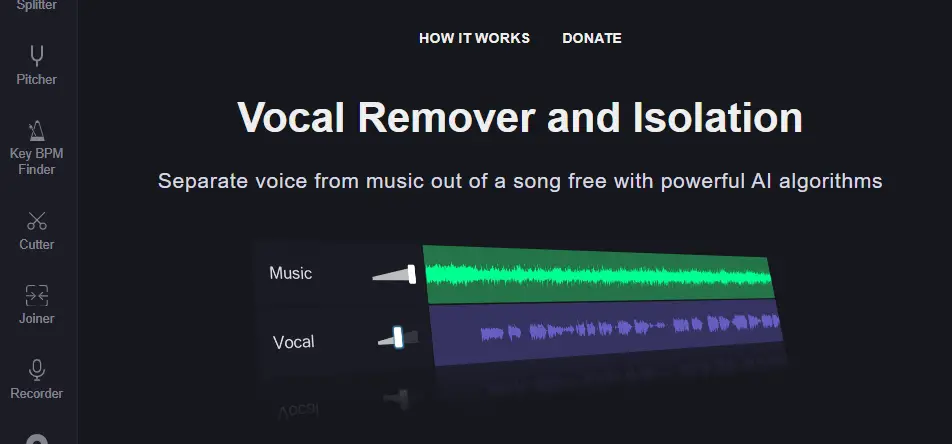What is Vocal Remover?
Vocal Remover is an online advanced tool that will help to isolate vocals from any song with the help of complex AI algorithms. No doubt, with this new technology, making karaoke tracks and acapella versions will definitely be much favored in the music world by these categories of users: singers, DJs, and producers. An intuitive interface provides easy and fast processes, not requiring special audio editing skills. Vocal Remover became known for its quite clean vocal isolation, able to produce instrumental and vocal tracks of high quality. Applications move beyond entertainment to prove it has been invaluable for music production and remixing.
Key Features & Benefits of Vocal Remover
-
AI-Powered Separation:
Advanced algorithms that allow the separation of vocals with accuracy from music. -
High-Quality Output:
This will ensure that the output produced is clear and clean for both the instrumental and vocal tracks. -
User-Friendly Interface:
This has been designed to be navigable by all users, regardless of whether they have technical expertise. -
Fast Processing:
Separation in just a few seconds for a quick turnover. -
Applications:
Perfect for karaoke tracks, a cappella versions, and music production. - No software installation is required as this tool is hosted online.
- Regular updates for better performance and new features.
- Wide-Range Applications: DJs, music producers, singers, casual music fans.
Use Cases and Applications of Vocal Remover
Vocal Remover is such versatile software with so many use cases and applications across a wide range of industries:
-
Karaoke Tracks:
Can be used to create karaoke versions of songs that allow users the chance to sing along to favorite tracks without the original vocals. -
Acapella Versions:
Useful in creating acapella tracks by isolating vocals from original music. -
Music Production:
This would help a lot of music producers out there who need to remix songs or just want to use the isolated vocals as samples in their projects. -
Live Performances:
It can also be helpful to DJs and performers who can make an instrumental track and perform it live. -
Educational Purposes:
Music teachers and students can use it for practice and analysis.
How to Use Vocal Remover
-
How to access this tool:
Go to vocalremover.org. The interface is very simple and does not require one to register or log in. - Now, upload the song from which you want to remove the vocals. The tool supports a great variety of file formats so as to support songs of many different types.
-
Audio Song Processing:
The AI algorithms uploaded the song for processing the track; this will take about 10 seconds to separate it into instrumental and vocal tracks. -
Download Tracks:
After processing, one can download both tracks, instrumental and vocal, for further intended use, like karaoke, remixing, or music production.
How Vocal Remover Works
The Vocal Remover works through highly advanced artificial intelligence that scrutinizes each part of the audio track to separate the vocals from the instrumentals. These technologies have very complicated machine learning models that have been trained over large datasets for the correct identification and separation of vocals. The workflow process has been smoothened, ensuring fast processing for separation, usually within seconds, while producing high-quality results suitable for all purposes.
Pros and Cons of Vocal Remover
Like any other tool, it has its pros and possible cons:
Pros:
- Using AI, it can isolate vocals most accurately.
- Easy to use and intuitive interface.
- Very fast processing and results delivery, within seconds.
- No need for software installations; all is online.
- Constantly updated and improved.
Cons:
- Quality of separation might vary for different genres.
- Little control over the separation process.
- Subscription plan might bring a cost to some users.
Conclusion about Vocal Remover
Vocal Remover is an easy, powerful tool for an effective solution in the separation of vocals from music tracks. It has advanced AI technology that ensures quality output, hence acting as a very important tool for music enthusiasts, DJs, and producers. With its versatile applications, easy-to-use interface, and competitive pricing, it has turned out to be very resourceful for people who want to create karaoke tracks or acapella versions. Future updates and constant improvements will make it more perfect in performance and usability.
Vocal Remover FAQs
Commonly Asked Questions
-
Q: Is Vocal Remover free to use?
-
Q: What kind of plans does Vocal Remover offer?
A: There are free and paid versions of the Vocal Remover. Basic features could be accessed for free, but more advanced features are accessed upon payment for the different plans. -
Q: What file formats does it support?
A: It supports a good deal of file formats, including MP3, M4A, OGG, AC3, and ACC files. -
Q: How long does it take to process a song?
A: It usually takes 10 seconds to process a song. Thus, the tool is quite fast and efficient in the way it performs this action. -
Q: Will I have to install any software to use the Vocal Remover tool?
A: No, it is a completely online tool; hence, one does not need to install any software. -
Q: Can I use this tool for commercial purposes?
A: Yes, one can use Vocal Remover for commercial purposes like music creation and remixing.