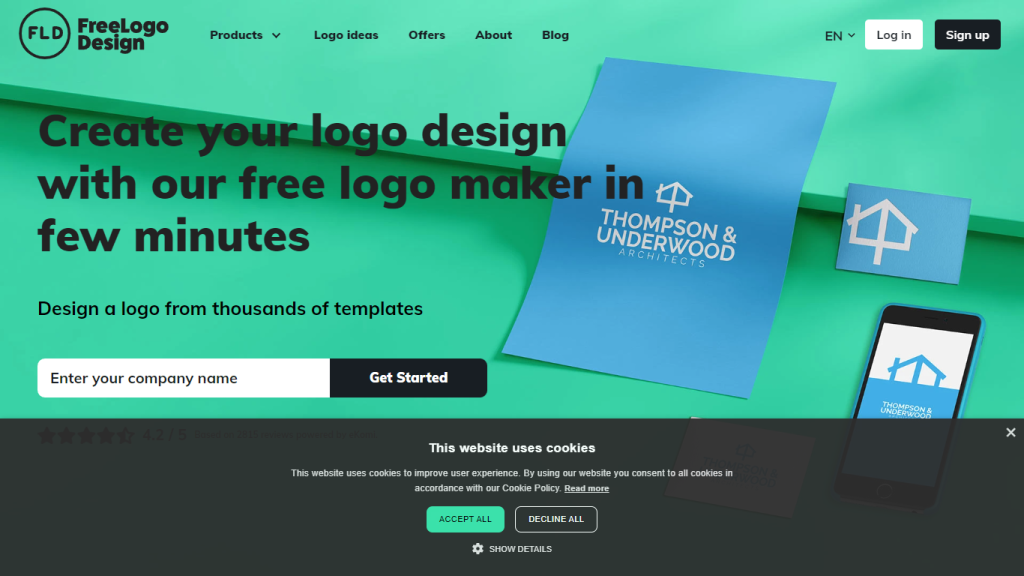What is Free Logo Design?
Free Logo Design is an online, user-friendly tool for making a professional logo easily. This free logo creator includes a large set of templates and customization options that businesses and individuals can use to create a logo in accordance with their brand identity. More than 30 million businesses use FreeLogoDesign for ease of designing a logo through its drag-and-drop editor, making it quite user-friendly for each and every user, irrespective of skill level.
Key Features & Benefits of Free Logo Design
Free Logo Design offers various features that users will find helpful, including the ability to create multiple logos without any restrictions. This tool does not only offer brand consistency, but it is also useful for business card making and creating social media versions of the logo.
-
Drag and Drop Editor:
It’s an easy way to create logos by just dragging and dropping. -
Variety in Templates:
There are over 35 categories with thousands of free templates to help you get started. -
Completely Free:
All the templates and design elements are free to be used. -
Icon Bank:
Huge range of icons to customize logos for all different niches. -
Customization Options:
Change text, fonts, colors, and shapes to get a unique logo. -
Premium Add-ons:
Social Media Versions of the Logo and Business Card Maker.
Use Cases and Applications of Free Logo Design
Free Logo Design is versatile and caters to a wide segment of users and industries enumerated below:
-
Small Business Owner:
Come up with professional logos that establish a brand name. -
Entrepreneur:
Design logos that reflect the spirit of new ventures. -
Marketing Professional:
Develop Logos for branding and promotional material. -
Graphic Designer:
Quickly draft logo concepts using the tool. -
Blogger / Freelancer:
Personalize logos for online presence and business cards.
It has been shown through case studies that new businesses and those undergoing rebranding have always benefited from using Free Logo Design to make quality logos that give a lot of emphasis on their brand image.
How to Use Free Logo Design
Making a logo with Free Logo Design is pretty easy:
- Enter your company name and select your business category.
- Choose a logo template that befits your brand from the available ones.
- Personalize the selected template by modifying text, icons, fonts, color, and shapes.
- Finally, download your logo and use it everywhere in your free logo design process.
Tips and Best Practices:
Play around with different templates and customize options to get the best for your brand. The interface is user-friendly and will take you through every step in designing.
How Free Logo Design Works
Well, Free Logo Design is an online software, so there is no need for installation of any software. It allows leveraging the Drag and Drop editor, which, might I add, is a pretty powerful drag-and-drop editor. Anyway, it makes creating your own logo a piece of cake. A choice is given to the user, in which they can choose from thousands of templates and icons, further customizing it and downloading the final product. Upgraded add-ons for social media versions and business card creation add to its versatility.
Pros and Cons of Free Logo Design
A drag and drop editor for effortless use, hundreds of free templates and icons to choose from, customization to make a logo that is unique to you, premium add-ons for the more complex branding needs. The Disadvantages might be: Not many advanced design features are available for professional graphic designers. Premium add-ons require extra costs.
User Feedback:
The tool is generally praised by users due to its simplicity and effectiveness in making professional logos without spending a dime.
Conclusion of Free Logo Design
Free Logo Design works magic to produce professional logos with ease. It is user-friendly and has a large template library and customization options, hence suitable for use by any small business owner, entrepreneur, freelancer, etc. In addition, while it offers paid upgrades to provide professional users with more advanced features, the free version alone is good enough to help most others. Further enhancements in the future could be more templates and more options to further customize a logo, thus enhancing its functionality.
Free Logo Design FAQs
-
How to make a free logo?
Enter your company name, select your business category, choose a template, edit. Download free. -
Why Free Logo Design to design my logo?
Intuitive Editor, Various Templates, Free Design Experience, Premium Add-ons of Social Media and Business Card. -
Is it absolutely free to design and download my logo?
Yes, you can design and download your logo absolutely for free. Premium add-ons are optional and available to purchase. -
Can I make business cards with Free Logo Design?
Yes, business card maker is an inherent addition to the platform. Just fill in your contact information and select one of the offered templates. -
Do I need to install any software to use the Free Logo Design maker?
No, it is only an online tool which you can use directly in your web browser.