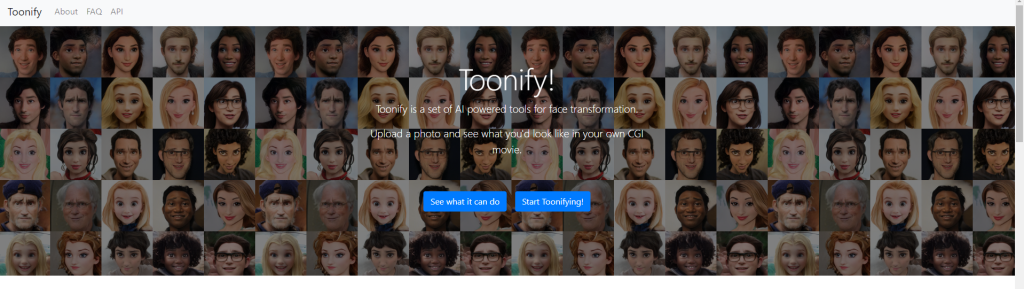What is Toonify?
Toonify is actually a creative toolset using neural networks to deploy changes into the morphing of your face into various forms of animated art. Just think about witnessing yourself as an animated movie or comic book; that’s the magic behind this platform, known as Toonify. Launched in 2023, the creators offer free and paid plans according to the kind of user.
Key Features and Benefits of Toonify
A number of features make Toonify special compared with others, including the following:
-
AI-Powered Face Transformation:
Advanced AI in Toonify may transform your face into multiple animated versions, from CGI animation, caricature, emojis, to even horror characters. -
Multiple Models:
A user can get to choose between a couple of models, including Toonify, Caricature, Comic, Emojify, Halloweenify, and recently added-Toonmoji. -
High-Resolution Options:
For those who want quality, Toonify does give high-definition options aside from the standard definition. -
Flexible Licensing:
Free original model available, but various paid plans offering unlimited use of standard models and a specified number of HD model transformations are available.
It has many benefits: a novelty that entertains your idea of yourself in several different animated styles; great to make and use on social media, or even for professional, creative uses; user-friendly with high-quality outputs, making it a go-to tool for casual users and professionals alike.
Use Cases and Applications of Toonify
It can be used on many topics:
-
Social Media:
Profile pictures or fun posts are more engaged and will get more likes. -
Content Creation:
YouTubers, bloggers, influencers can use it so easily, just to give a little zest to the content. -
Marketing:
The business can use Toonify in creating notice-catching promotional material. -
Personal Enjoyment:
One can keep having fun with multiple animated versions of themselves.
That is why Toonify can do a great job in any field, whether it’s entertainment or digital marketing. Success stories include popular social media influencers whose engagement and brand recognition have increased manifold through the creative use of Toonify.
How to Use Toonify
The usage of Toonify is rather simple:
-
Upload Your Photo:
Upload a clear photo of yourself. -
Model Select:
There are several models you can choose from, including but not limited to Toonify, Caricature, and Toonmoji. -
Settings:
Flip settings to whatever you like, resolution or filters. -
Save and Change:
Press the Transform button, and voila. Your cartoon picture is ready. Save it now.
Having good quality images and trying out different models will bring out the exact look you were aiming for. The user interface is quite friendly, and thus getting around and making changes is a piece of cake.
How Toonify Works
It uses advanced AI technology and neural networks in the detection of facial features, which then transforms them into their respective animated styles. Advanced algorithms incorporated within the Toonify technology ensure the work is highly accurate for fine art quality. It goes in the form of uploading an image, choosing a model, and processing that image through some AI system to generate the required animation.
Pros and Cons of Toonify
Like any other tool, Toonify has its pros and cons:
Pros
- Exceptional Transformation-with various style options
- UI for beginners to pros
- Pricing can be flexible to meet your needs
Possible Cons
- Very limited functionality in the free version
- HD transformation is behind a paywall
User Feedback
Generally, users loved the creative opportunities Toonify could let them achieve. However, most of them flagged how restrictive its free version is.
Conclusion about Toonify
In other words, Toonify actually appears to be quite an interesting, magnificent tool helping everyone see themselves in different variations of animation; on top of that, this one, with all the AI abilities, plethora of model options, and ease of use in general, stands right at the very top. Generally speaking, the free version is pretty restricted, but the premium plans definitely include fantastic value for such seeking high-quality transformations.
In the future, new models and enhanced AI capabilities will continue to enable Toonify as a powerful creative tool.
Toonify FAQs
Frequently Asked Questions
Q: Is Toonify free?
A: Yes, Toonify has a free plan. You get this option with their premium plans.
Q: Can I use Toonify commercially?
A: Yes, Toonify licenses are flexible for commercial use.
What type of images work best with Toonify?
High-quality, sharp photographs will provide the best results when using Toonify. Here are some troubleshooting tips: If your transformation isn’t just right, try a different photo or alter the settings. For maximum results, keep your photo in good lighting and unobstructed.