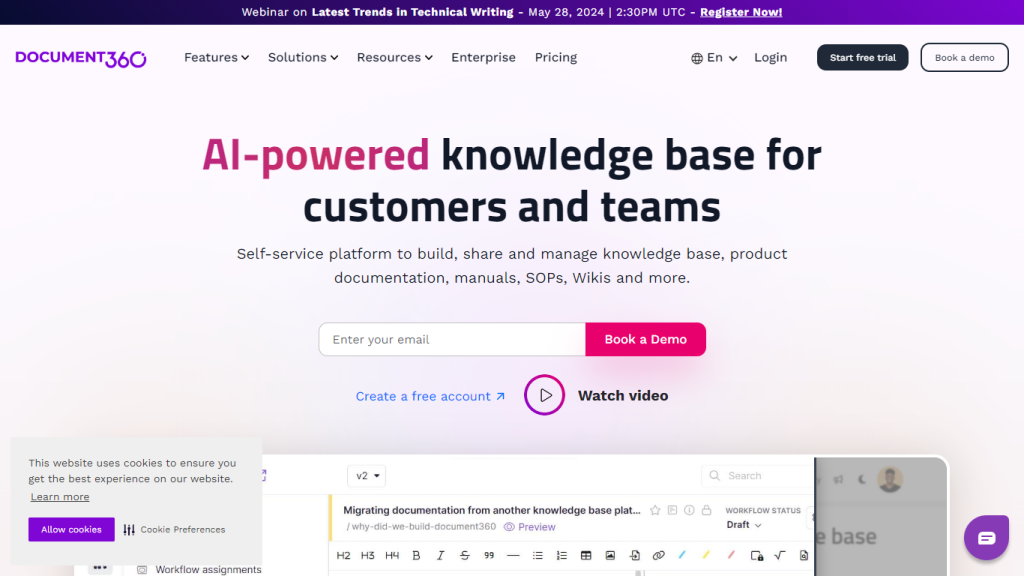What is Document360?
Document360 is a single integrated platform enabling the creation, collaboration, and management of product documentation, user manuals, SOPs, and Wikis in one place. It is unified team and customer-facing knowledge that centralizes access to critical information.
So as your product grows, the platform grows and will eventually provide a set of tools that suffice with the range of documentation support such as FAQ’s, user manual, and API documentation.
Key Features & Benefits of Document360
-
AI-based Knowledge base:
Facilitates creating and managing content at lightning speed using AI technology. -
State-of-the-Art Editor:
Proficient editor for impeccable documentation. -
Category manager:
To organize contents in various categories to make ease of access and navigation. -
Analytics:
To get insights on user engagement and content performance. -
Workflow Management:
For smooth documentation creation through to the publishing process. -
SEO Tools:
That can enable one to choose a better-optimized knowledge base on search engines. -
Integrations:
With Zapier in over 1,000 other tools. -
Business Glossary:
Define and standardize terminology across your organization. - Reduction of the support load by deflecting tickets and directing users to your relevant documentation.
- A secure drive to store all your documents in.
-
Platform API:
An open API that allows developers to easily integrate other systems into Document360. -
Health Check Metrics:
To monitor the health and performance of your Knowledge base.
By using Document360, a company can enhance customer support, user onboarding, and documentation, thereby enhancing the quality of the results.
Document360 Use Cases
Document360 is not industry-specific and is more versatile. The different Document360 use cases include:
-
User Manuals and Tutorials:
Automate the generation of end-user manuals, guides, and tutorials, and streamline the documentation process for tech authors and content creators. -
Customer Support:
Provide improved customer support through FAQs, troubleshooting guides, and other sources of information to ensure your users get source-accurate and reliable information at every stage. -
Product Strategy and Market Research:
Reduce the amount of documentation with the help of analytics and market research tools that track user engagement for better content strategy.
Generally, Document360 benefits technical writing teams, customer support teams, product management teams, and engineering teams in maintaining a well-organized and accessible knowledge base.
How to Use Document360
What follows is how to get started using Document360:
-
Sign Up:
Begin a free trial for a better understanding of the platform features. -
Set Up Your Knowledge Base:
Structure and organize your documentation by using the state-of-the-art editor and category manager. -
Integrate:
Document360 integrates with other tools and platforms you use. -
Track and Optimize:
Track performance using analytics and optimize it by making changes to see better user engagement. -
Leverage AI:
Leverage the generative AI features for an integrated experience in creating and managing your content.
As for best practice, you should keep your content well-structured, updated regularly, and searchable. Use any of the SEO tools made available on the platform to help become more visible and attract greater traffic to your knowledge base.
How Document360 Works
Document360 works on actionable insights from state-of-the-art AI models for content creation, organization, and management. The workflow comprises the following steps:
-
Content Creation:
Create in-depth documentation with the help of an editor and enriched with multimedia elements. -
Content Organization:
The categorization and tagging of content for easy navigation and retrieval. -
Content Management:
Implementations of workflow management, offering great supervision in the process of documentation, from the stage of drafting a draft to that of publishing. -
Content Optimization:
Fine-tune and enhance the knowledge base over time using analytics and SEO tools.
Pros and Cons of Document360
Pros
- AI-powered features that ease content creation and management.
- It has a full suite of tools for all the documentation requirements.
- It is highly customizable and scalable as the organization grows.
- It is capable of integrating with third-party tools and platforms.
- It has robust analytics and strong SEO tooling to drive visibility and performance.
Cons
- May require a learning curve for new users.
- Pricing could be a key constraint for small businesses or a start-up.
Customer feedback tends to revolve around the smooth ease of using the platform, the strong features, and excellent customer support; however, a few users suggest more advanced customization than currently available.
Conclusion Document360
With the strength of AI foundation, Document360 is an element-rich, powerful knowledge base platform that offers the entire solution to author, edit, publish, and optimize documentation. It presents advanced features, integrations, and a user-friendly interface. This makes it best for any organization to improve its customer service, better user onboarding, and streamline documentation processes.
There will be more updates in the future, every single time enhancing more and more the capabilities that make it a useful tool for every scale of business.
FAQs Document360
What is Document360?
Document360 is a knowledge base software empowering you to create a repository for customers and team members, consisting of FAQs, user guides, product documentation, SOPs, and more.
What does the Core Product of Document360 include?
The Core Product: an editor, writer, and reviewer portal, a customer and employees site, a SaaS products and websites widget, and developer API documentation.
What are a few of the Leading Features of Document360?
Some of the class-leading features of Document360, including but not limited to, are; analytics, workflow management, SEO tools, and integrations, business glossary, ticket deflector, secure drive, platform API, and health check metrics.
How is Generative AI a value add to Document360?
Generative AI in Document360 really simplifies the process and reduces time spent on creating and managing knowledge base content for those maintaining it.
How Can I Get Started Using Document360?
The best possible way is to engage in the free Document360 trial here to see how it works and makes sense for your organization.