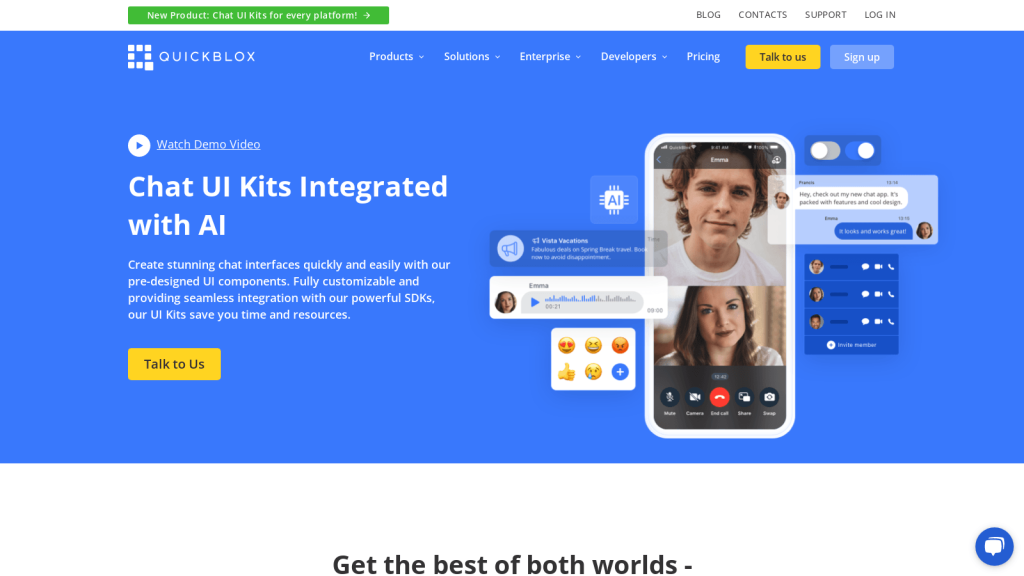What are QuickBlox Chat UI Kits?
QuickBlox Chat UI Kits are entire packages of pre-designed UIs to develop the chat feature quickly in an application. These kits are designed to support cross-platform functionality and are also empowered with artificial intelligence for better interaction.
To this regard, QuickBlox has been working on the development of such UI kits suitable for a wide range of industries so that the developers can easily implement sophisticated messaging features without spending much time and effort on designing.
QuickBlox Chat UI Kits’ Key Features & Benefits
Key Features
-
Cross-Platform Compatibility:
Seamless functionality across iOS, Android, React, and Flutter allows flexibility and ease of integration for the developers. -
Time-Saving Design:
It comes with prebuilt UI that saves developers from designing and allows them to focus on delivering a polished user experience. -
Full Customization:
It offers full personalization in order for each brand’s and user needs to be met in messaging experiences. -
AI-Infused Features:
It comes with AI capabilities such as Answer Assist, Translate, and Rephrase that make users interact more smartly and efficiently.
Benefits
-
Efficiency:
It reduces development time by offering ready-made components. -
Flexibility:
It allows heavy customization for a particular application. -
Improved User Experience:
The AI-powered features provide subtle quality and speed of user conversations.
Use Cases and Applications of QuickBlox Chat UI Kits
Specific Examples
-
Healthcare Coordination:
Secure messaging in healthcare applications according to HIPAA standards; it empowers doctors and patients to communicate more productively. -
Customer Support:
Integrates immediate, AI-driven support and query resolution within customer support solutions. -
Education Platforms:
Integrates chat functionality into educational apps, allowing students and teachers to interact in real time. -
Social Networking Apps:
Improves the interaction and connectivity of users through engaging social chat features.
Utilization of QuickBlox Chat UI Kits
Step-by-Step
-
Download and Installation:
Download the UI kits from the repository provided by QuickBlox and install them into the development environment. -
Integration:
Integrate UI components into their apps, utilizing the provided documentation for the supported platforms. -
Customization:
Utilize the customization options to fit the look and feel best for their brand. -
AI Features:
This enables features such as Answer Assist and Translate to support the users better. -
Testing:
All integrated chat features should be tested for seamless interaction.
Tips and Best Practices
- Keep UI kits up-to-date by updating regularly for new features and improvements.
- Make use of AI-powered features that allow enabling user interactions in a more intelligent and responsive way.
- The style of customization should be designed according to branding for consistency in user experience.
How QuickBlox Chat UI Kits Work
QuickBlox Chat UI Kits combine pre-built UI components with some advanced AI algorithms to present a comprehensive messaging solution. The kits are designed to work across multiple platforms in order to ensure that developers can seamlessly integrate them into iOS, Android, React, and Flutter apps.
The underpinning technology uses AI models for Answer Assist-capability: to suggest responses, Translation for multilingual support, and Rephrase to make the message clearer.
QuickBlox Chat UI Kits: Pros and Cons
Pros
-
Cross-platform:
Major platforms supported. -
Time factor:
Since the components are already pre-built, development time can drastically be much lesser. -
Customizable:
Highly flexible with the possibility of huge customization. -
Rich in AI Features:
AI-powered features offer more intelligent touch to engage the users.
Cons
-
Learning Curve:
May take some time to understand all the features completely. -
Dependent on QuickBlox:
Updates and support through QuickBlox may be what some developers are wary of.
Conclusion about QuickBlox Chat UI Kits
The QuickBlox Chat UI Kits are fast and flexible solutions to give various applications their chat capabilities. Cross-platform, a big list of customizable options, and AI-enabled features-they sure do promise a lot to a developer who wants to engage the users efficiently.
Further improvements will add more features and enhancements, hence making QuickBlox Chat UI Kits one of those great tools that get better with time for modern app development.
QuickBlox Chat UI Kits FAQs
Frequently Asked Questions
-
What platforms does it support?
The supported platforms for QuickBlox Chat UI Kits are iOS, Android, React, and Flutter. -
Can I customize the UI elements?
Yes, the UI kits are fully customizable to your brand and user needs. -
What are some AI features that this kit would include?
Included in the kits are Answer Assist, Translation, and Rephrase.
Troubleshooting Tips
-
Ensure Compatibility:
Your development environment should be compatible with QuickBlox UI kits. -
Installation Guide and Integration:
Go to the QuickBlox documentation for assistance. -
Support:
If you have some problems with installation or need more help, use QuickBlox support channels.