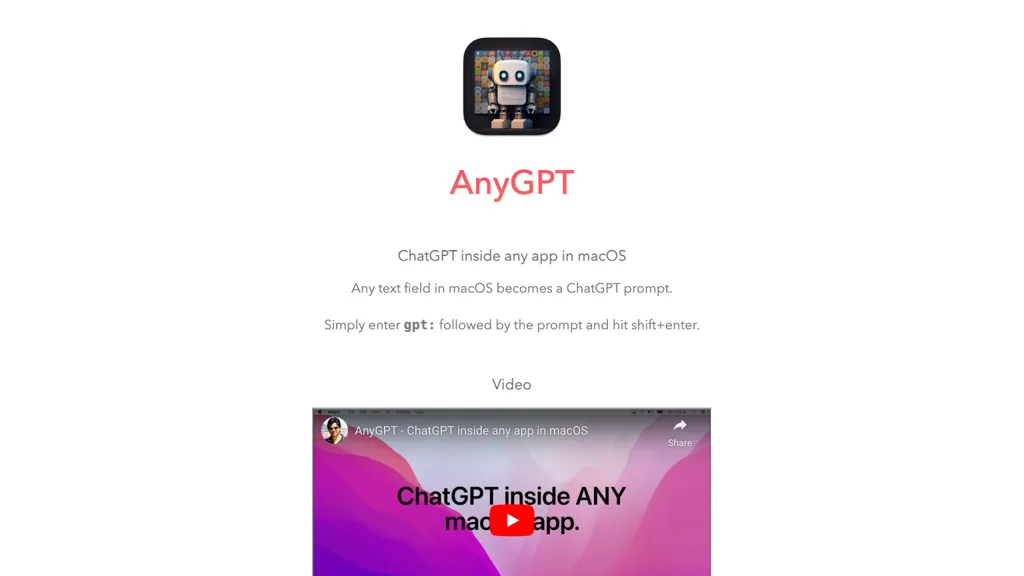What is AnyGPT?
AnyGPT is a sophisticated AI widget that embeds ChatGPT natively in MacOS applications. This allows users to interact with ChatGPT directly inside the MacOS application text fields. Just type “GPT:” followed by your prompt and press Shift+Enter for easy and elegant use with ChatGPT. AnyGPT requires an active paid OpenAI plan, along with an OpenAI API key, and a Mac running MacOS 12.0 or higher. This tool, built by Tanmay (@tanmays), has an ultra-strict private policy in order to protect user data.
AnyGPT: Key Features & Benefits
Native Integration:
Native integration of ChatGPT inside MacOS applications.
User-Friendly:
Trigger ChatGPT inside text fields by simply typing ‘GPT:’ at the beginning, followed by your prompt and hit Shift+Enter.
Requirements:
An active paid OpenAI plan, an OpenAI API key and MacOS 12.0 or higher.
Privacy Assurer:
The application has a dedicated privacy policy for the users. The developer is Tanmay (@tanmays), hence reliable development with trustworthy support. Due to all these features, AnyGPT shall be the best choice to provide the user with a fast and integrated AI assistant throughout their MacOS environment.
Use Cases and Applications of AnyGPT
One can use AnyGPT in a variety of scenarios to enhance productivity and creativity:
-
Idea Generation:
Generate creative ideas and brainstorm in any MacOS application—just type text, for example, ‘GPT: Help me come up with a catchy slogan for our new product’, and get AI-generated ideas within a matter of seconds. -
Writing Assistant:
Write emails, messages, reports, or summaries of documents, or edit text on the go directly in the text fields for faster writing, thus saving your time. -
Customer Support:
A response to customers’ queries or tickets can easily be drafted to assist in response immediately and accurately.
These applications portray the versatility of AnyGPT in various tasks and industries.
How to Use AnyGPT
Using AnyGPT is quite easy and seamless. Follow these very easy steps, and you are all set:
- Have an active paid plan from OpenAI and an OpenAI API key.
- You will need to install AnyGPT on a Mac with MacOS 12.0 or later.
- Just type “GPT:” followed by your prompt in any text field of any MacOS app.
- Pressing Shift+Enter sends the prompt to ChatGPT and shows a response.
For the best results, ensure that your prompts are clear and specific. Get familiar with the user interface and navigate to maximize productivity.
How AnyGPT Works
AnyGPT can hook into OpenAI’s ChatGPT and glue it directly into MacOS applications. More precisely, at the core of its functionality will lie the integration with the OpenAI API—in other words, having an active paid plan and an API key. Once set up, a user only needs to input text into the field with a prompt and press Shift+Enter.
The workflow is seamless, enabling real-time AI interactions without having to exit the application in use. The integration simplifies processes and brings much better experiences around the end-user by putting advanced AI capabilities right inside everyday tasks.
Pros and Cons of AnyGPT
As every tool does, AnyGPT comes with its share of strengths and potential limitations:
Pros:
- Native integration into MacOS applications
- Real-time AI assistance without switching applications
- Beginner-friendly with easy prompt usage
Advantages:
- Makes one more productive and creative
Cons:
- You need to have an active paid plan in OpenAI in the first place, which serves as a prohibitive cost for many users.
- It is only compatible with MacOS 12.0 and newer, so it cannot be run on older systems.
The huge majority of the users argue the effectiveness and ease of utilization of the tool with a giant share of enthusiasm, and with a small share indicating that it might be a pricy.
AnyGPT FAQs
What do I need to use AnyGPT?
You’ll also need an active, paid OpenAI plan and an OpenAI API key on hand. Not to mention, a Mac running MacOS 12.0 or higher.
How do I enable AnyGPT in a text field?
Simply type “GPT:” followed by your prompt, then press Shift+Enter to send the prompt off to ChatGPT.
Is AnyGPT secure?
Yes, it has a well-articulated privacy policy for protecting users’ data.
Can AnyGPT run on older MacOS?
No, it requires MacOS: 12.0 or later.