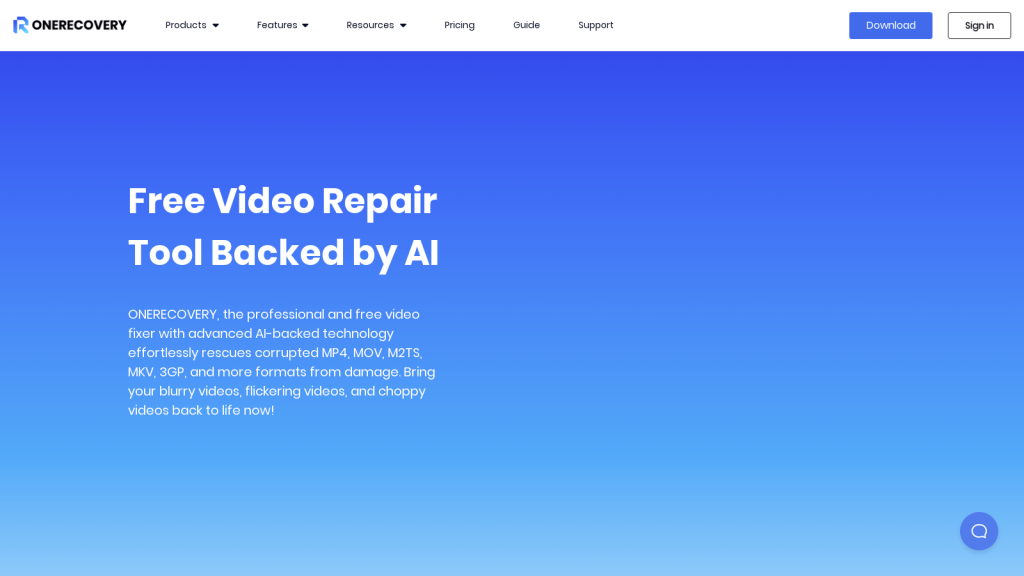What is ONERECOVERY?
Built to be an AI-driven, enhanced repair tool for videos that are corrupted or damaged, ONERECOVERY analyzes and fixes damaged parts of videos without loss of quality. It gives entirely automatic solutions applicable to the different video formats and situations that every user needs, either in personal or professional applications.
ONERECOVERY Key Features & Benefits
AI-Enhanced Repair:
Basetend with Artificial Intelligence, leveraged with complex algorithms to repair precisely only the video segments that are corrupted, custom repair is made possible for each file.
Adaptive Repair Techniques:
It adapts the techniques of repair according to the nature and extent of damage, hence giving customized and perfect restoration.
User-Friendly Interface:
The software fully automates the process wherein users only need to upload their damaged videos and download the repaired ones with absolutely no manual intervention.
It supports various formats and scenarios:
It repairs a great number of video formats, like MP4, MOV, MKV, and many more.
Free Video Preview:
Users can see the videos to be repaired before saving, guaranteeing its effectiveness and quality of repair.
High Success Rate:
Backed by strong AI technology for a better success rate in the fixing of blurry, distorted, or damaged videos.
These features can save one time, keep treasured moments intact, and retain the quality of video after recovery.
Use Cases and Applications of ONERECOVERY
ONERECOVERY has the type of uses and applications that can cut across many industries and use cases. Here are some specific examples:
-
Recovery of Damaged Home Videos:
Recover old pixelated or blurred family videos to crystal clear state. -
Professional Filmmaking Corrections:
Repair corrupted film scene files without lowering the original quality, saving both time and resources. -
Travel Vlog Enhancement:
Smooth out flickering and jittery motions in your vacation videos, making it look professional travelogue-like. -
Recover Footage from All Devices:
Effectively repair videos from all kinds of devices, whether it be your computer, phone, camera, drone, or dash cam.
How to Use ONERECOVERY
With ONERECOVERY, it is pretty easy and self-explanatory to use. Here is a step-by-step guide:
-
Upload Your Video:
Log in to the ONERECOVERY platform and upload your video file that’s been damaged. -
Automatic Processing:
After uploading, the software itself shall diagnose and repair the video through its AI algorithms. -
Preview the Result:
Once the repair process is complete, you can preview the repaired video to see whether everything is in order. -
Download the Repaired Video:
If you feel satisfied with the preview result, you can download the repaired video to your device.
This shall include maintaining a stable internet connection at all instances of the upload and download procedures and also saving backup copies of your original files.
How ONERECOVERY Works
ONERECOVERY deploys advanced AI technology to analyze and repair video files. In doing so, it integrates machine learning algorithms with adaptive techniques that help in identifying and repairing the corrupted areas of the video. This mostly occurs in:
-
Damage Analysis:
The AI analyzes videos to identify the kind of damage and its intensity. -
Adaptive Repair:
Based on that analysis, it will apply tailored repair techniques to restore the video. -
Quality Assurance:
The quality of the repaired video shall be checked for its integrity and clarity of output.
ONERECOVERY Pros and Cons
Like any other software, ONERECOVERY has its pros and its possible cons:
Pros
- High recovery rate of various types of video damage.
- Supports many video formats.
- User-friendly, fully automated interface.
- Previewing of videos to be recovered before saving them.
Cons
- Both upload and download are internet-based.
- Video repairing might not work so well with more seriously damaged videos.
Customer reviews generally comment on the high level of effectiveness and usability; the only small complaint would regard the fact that it relies on a stable internet connection.
Conclusion about ONERECOVERY:
ONERECOVERY presents itself as a reliable, much easier way to restore corrupted or damaged video files. What makes it very useful at home and in the workplace is its powerful AI technology backing, ability to process a great variety of formats, and a high recovery success rate. From saving your oldest family videos at home to repairing important footage at work, ONERECOVERY will have a smooth and efficient way to do it. In the future, updates will likely expand its capabilities and further enhance its user experience.
ONE RECOVERY FAQs
What formats does ONE Recovery support?
ONE Recovery supports a wide variety of video formats, including MP4, MOV, MKV, etc.
Can I preview the repaired video before saving it?
Yes. ONE Recovery provides a user with the facility for previewing a repaired video before saving it to check that the video has really been recovered.
Is the repair process fully automated?
Absolutely, the repair process is fully automatic. Drag and drop your broken video and download the recovered one with no manual intervention.
Does it support all devices?
ONERECOVERY supports the recovery of all types of devices, from computers and phones to cameras, drones, and dash cams—any device that can capture video.