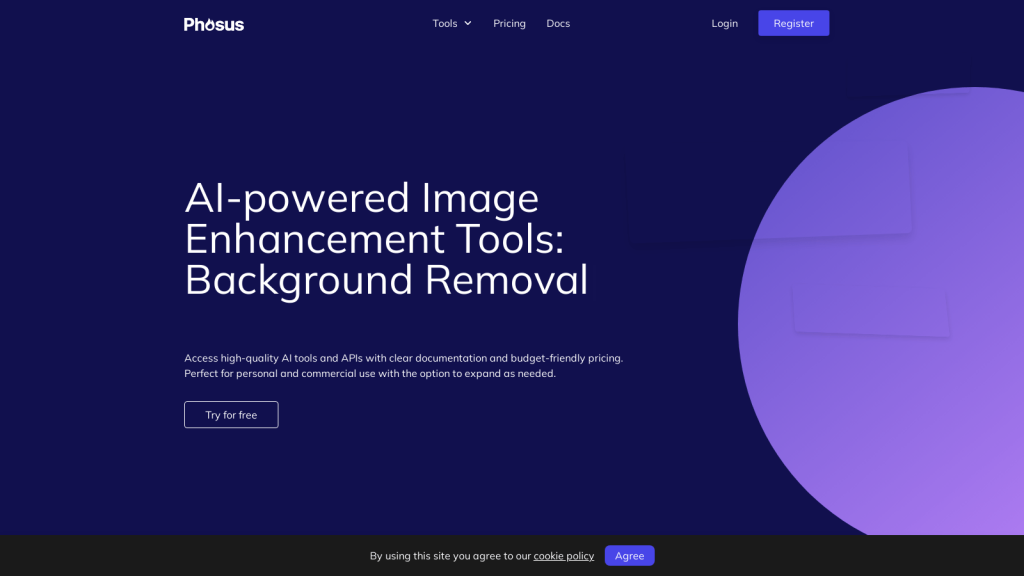What is Phosus?
Phosus is an AI-powered image enhancer that takes literally the most complicated process out of your hands to acquire the best possible results. Using advanced artificial intelligence, Phosus enhances your images in every little detail, from color, saturation, sharpening to noise reduction. The features of this image enhancer are powerful enough to be suitable for photographers, designers, and even casual users.
Key Features & Benefits of Phosus
What really sets Phosus apart is just how feature-rich it is. These include:
-
Photo Retouching:
Do editing of the images in an engaging manner and with more precision, which reflects perfection when finishing the pictures. -
Color Correction:
Correct the color to have absolute natural and clean looks. -
Sliding the Scale of Brightness and Contrast:
Bring more clarity and contrast to your pictures, making them deeper. -
SNR:
Apply techniques to reduce extra noise to a bare minimum, for sharper images. -
Alteration of Professional Photo Size:
Resize the photographs without damaging the quality.
All of these features, among others, save a lot of hours of manual editing, increase the quality of the images, and bring in that feel when an old photo seems totally new. The most priceless users for Phosus are potential people who want to enhance poor-quality images, improve resolution, or restore an old photograph.
Use Cases and Applications of Phosus
Phosus can be used in a number of instances. These are:
-
Low-Quality Image Enhancement:
Enhance the quality of images that were taken either in poor light or on devices of older models. -
Resolution Enhancement:
Sharpen and make images clearer. -
Restoration of Old Photos:
Give a second life to your old, faded, or damaged photos.
Phosus is useful in photography, graphic design, or digital marketing. Whether a professional who is looking to reduce his work hours, or an amateur who wishes to improve the lot of his personal photographs, Phosus can be counted on.
Using Phosus
Here is how easy it is to get using Phosus –
-
Sign Up:
Join the Phosus website. -
Upload Your Image:
Click to choose your image to enhance. -
Enhancements:
Pick the enhancements you want to implement. -
Make Changes:
Click on ‘Enhance,’ and that will get the job done for you. -
Download:
At the end of the process, download the enhanced image on your device.
This hints towards the fact that the images must be of high resolution and not compressed much to be uploaded. The user interface is very simple; it has good navigation to the various features that Phosus has to offer.
How Phosus Works
It is a process that utilizes advanced algorithms in AI to improve image quality within Phosus. The working mechanism of Phosus is broken down into steps, which include:
-
Image Analysis:
The AI scans the uploaded image in search of regions that might require enhancement. -
Application of Algorithms:
Different algorithms cover countless purposes, from color correction even to noise reduction. -
Real-Time Processing:
It is done in real-time and is consequently fast.
This ensures that each of the images undergoes a detailed improvement process and, thereby, its quality is one of the best.
Phosus: Pros and Cons
All tools have a set of pros and cons, and Phosus is no exception:
Pros
- Easy Interface: For all, starting from a newbie to an advanced user, it’s an easy one.
- Superior Quality Output: The quality of the output obtained by the enhancement of images is of great superiority.
- Good price policies.
Cons
- Limited Free Credits: The free version provides access to only 5 credits.
- Dependent on AI: The result is inconclusive, due to the huge complexity in the image.
User feedback was pretty positive. They liked it and felt it was efficient and that the enhancement was done well.
Conclusion of Phosus
Phosus mixes an amazingly powerful yet user-friendly AI image enhancer. Among the features of the tool implemented are the editing of the image, manipulation of colors, and reduction of the noise. That made the tool be labeled with an unparalleled value. While the free plan is limited in credits, the paid plans for those with more substantial needs are very affordable. As we’ve also kept repeating, AI technology is incredible and it’s only going to improve and offer more and more impressive capabilities in the future.
Phosus FAQs
What types of images can be enhanced?
With Phosus, you can enhance a variety of images, be it low-quality photos, old photos, and images whose resolution you will want to increase.
Is Phosus for professional uses?
Yes, the usage can be for professionals, given that the enhancements obtained can be good enough for professional purposes.
How many images can I enhance with the free plan?
Up to 5 images. That would be covered by the 5 credits given in the free plan. For deeper usage, one of the paid plans would be to consider.
What shall I do in case I am not satisfied with enhancements?
In case you fail to achieve the required result, you are free to easily adjust enhancement settings or you may anytime request the support of Phosus.