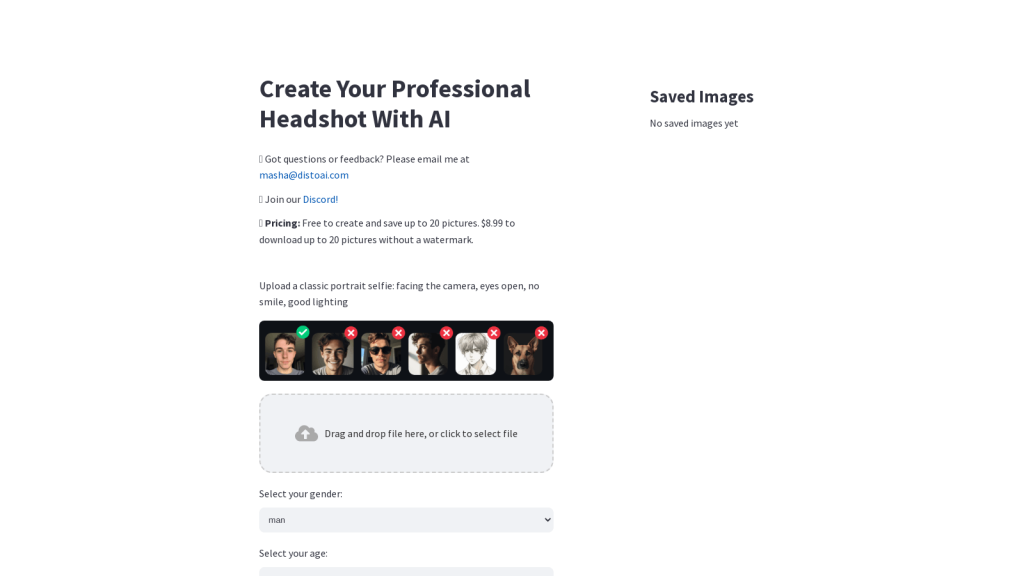What is DistoAI?
DistoAI is an advanced, unique platform designed to magically turn any selfie into a professional headshot using artificial technology. Such innovation is ideal for every human being desiring to make implications to improve one’s personal or professional image with less input in work and cost.
Using the bedrock of AI developments, DistoAI provides a seamless, user-friendly interface catering to a very wide range of needs, from job seekers to creatives. Its history of developments is also deeply rooted in making superior quality imaging accessible to all.
Key Features & Benefits—DistoAI
-
AI Headshots:
Turn selfies into professional headshots of superior quality with the power of AI. -
Free Start:
Make and store up to 20 images for free, allowing one to check quality before making any kind of payment. -
Affordable Prices:
With US$8.99, have up to 20 watermark-free images, further bridging the gap toward pro imaging at prices everybody can afford. -
Community Support:
Get into a great Discord community for support, questions, and suggestions—any kind of stuff in a collaborative surrounding.
It’s inexpensive, user-friendly, and fast enough to produce high-quality headshots that can obviously improve personal or professional branding.
DistoAI Use Cases and Applications
-
Job Seekers:
Build the perfect headshot for your resumes or your LinkedIn profile to make a great impression on your future employer. -
Professionals:
Refresh corporate websites and professional networks with AI-enhanced headshots—those that really identify and capture your professional persona. -
Social Media Presence:
Get best quality colored avatars to enhance personal branding on social media. -
Creative Project:
One can easily make custom Headshots for any character in a digital storytelling or gaming project.
Cision: All in one platform for professionals and creatives, DistoAI eases the task of quickly getting quality headshots and gives an easily scalable solution to improve personal or professional images.
How to Use DistoAI
It is user-friendly, so here is your step-by-step guide on how to go about it:
- Register for free on the DistoAI website.
- Now, you can upload your selfie on the platform.
- Now turn your selfie into a professional headshot with the help of AI.
- Save up to 20 pictures free to get an estimate of the quality.
- At a mere price of $8.99, download them without the presence of any watermark.
Attention to lighting and flattering angle of the selfie can help maximize its effectiveness. The interface is very user-friendly, and navigating around is not a problem even for the most novice users.
How DistoAI Works
DistoAI harnesses advanced AI algorithms to upgrade and analyze every selfie so that it can be viewed as a real headshot in the most professional manner. This technology implants deep learning models to read through facial features and aesthetics literally to ensure quality results.
The process is simple: upload a selfie, let AI process, and download an enhanced headshot. All this technology is backed up by high-quality output, paired with exactly what the users need.
Pros and Cons for DistoAI
Pros:
- Inexpensive way to get professional headshots
- Free trial version to test the quality
- Easy to use and learn with no high learning curve
- Community to become a better version and get critical feedback
Possible Cons:
- Only headshot; other professional photos are not done.
- Quality might vary depending on how good the selfie that is fed in is.
By and large, users report the ease of use of the platform and are impressed with the quality of the headshots it is able to make—although some users did say that much depends on the input image quality.
Conclusion on DistoAI
In a nutshell, DistoAI is an innovative solution for those seeking top-notch headshots to clarify a personal or professional image. It offers AI-supported technology, ease of interface use, and high value at reasonable pricing for job seekers, professionals, creatives, or anyone who wants to feel complete by having a better online presence.
What really makes the platform useful is that, in the future, it will undergo developments and updates sure to increase the capability of the platform as it inches closer to becoming one of the most indispensable tools in the field of digital imaging.
DistoAI FAQs
Q: How many pictures can I create for free?
A: You can generate and save up to 20 pictures for free.
Q: How much is one supposed to pay to download watermark-free images?
A: One is supposed to pay $8.99 for up to 20 watermark-free pictures.
Q: Is there a community for support and feedback?
A: There is a community on the DistoAI Discord for support and questions.
Q: Best Practices to capture a selfie on DistoAI?
A: The more light in the selfie and the better the angle, the greater the advantage you will derive from AI.