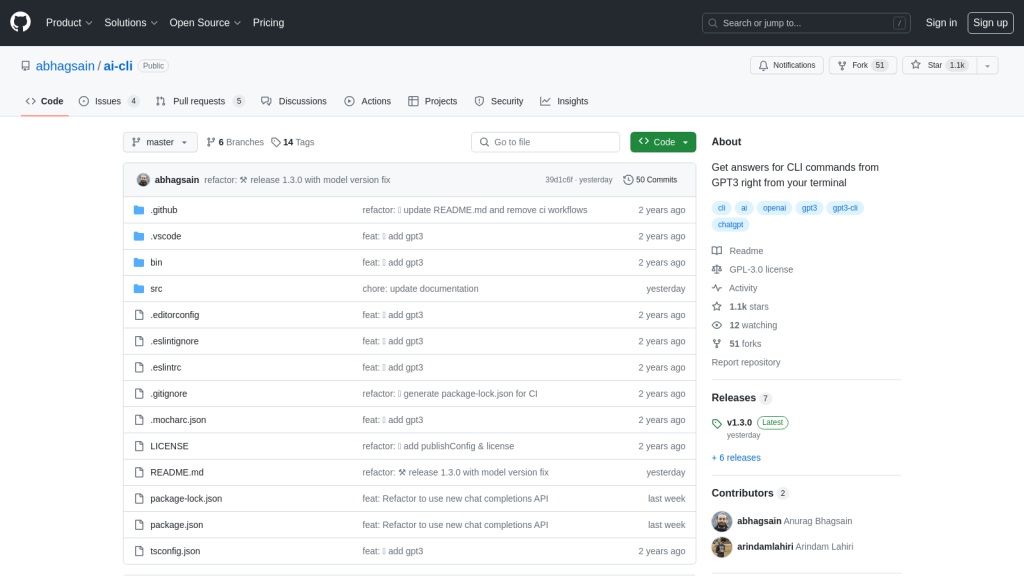What is AI CLI?
AI CLI is a powerful tool that integrates GPT-3 capabilities directly into your terminal, allowing users to get immediate answers for CLI commands. This utility requires a valid API key from OpenAI and is hosted on GitHub by the developer abhagsain.
By leveraging the advanced natural language processing capabilities of GPT-3, AI CLI transforms the way users interact with their command-line interface, providing quick and accurate responses to various command queries.
AI CLI’s Key Features & Benefits
AI CLI offers a multitude of features that cater to the needs of developers, system administrators, and other tech professionals. Some of the standout features include:
- Instant answers to CLI commands directly in your terminal.
- Integration with GitHub for seamless updates and community support.
- Compatibility with various command-line interfaces and tools.
The benefits of using AI CLI are numerous:
- Boosts productivity by significantly reducing the time spent searching for command information.
- Enhances the efficiency of workflow by providing quick solutions.
- Supports a wide range of user groups, including developers, DevOps engineers, and data scientists.
Its unique selling point lies in its ability to deliver precise answers using GPT-3, setting it apart from other traditional command lookup tools.
AI CLI’s Use Cases and Applications
AI CLI can be utilized in a variety of scenarios to enhance productivity and streamline operations. Some specific examples include:
- Quickly finding answers to complex CLI commands, saving valuable time.
- Assisting system administrators in managing and troubleshooting systems efficiently.
- Aiding DevOps engineers in automating and optimizing their workflows.
- Helping database administrators with database queries and commands.
Industries that can benefit from AI CLI range from software development and IT services to data science and beyond.
How to Use AI CLI
Using AI CLI is straightforward and user-friendly. Here is a step-by-step guide to get you started:
- Ensure you have a valid API key from OpenAI.
- Clone the AI CLI repository from GitHub (abhagsain/ai-cli).
- Install the necessary dependencies and set up the environment.
- Run the AI CLI tool and enter your commands to get instant responses.
For best practices, make sure to regularly update the tool from GitHub to benefit from the latest features and improvements. The user interface is designed to be intuitive, making navigation and usage hassle-free.
How AI CLI Works
Under the hood, AI CLI harnesses the power of GPT-3, an advanced natural language processing model developed by OpenAI. Here’s a technical overview:
- When a user inputs a command, AI CLI sends this query to the GPT-3 API.
- GPT-3 processes the input using its extensive language model trained on diverse datasets.
- The model generates a relevant and accurate response, which is then displayed in the terminal.
This process ensures that users receive high-quality answers swiftly, making their command-line operations more efficient.
AI CLI Pros and Cons
Like any tool, AI CLI has its strengths and potential limitations:
Advantages:
- Rapid access to accurate CLI command information.
- Improves productivity and operational efficiency.
- User-friendly and integrates well with existing workflows.
Potential Drawbacks:
- Requires a valid OpenAI API key, which may incur costs.
- Dependency on internet connectivity for accessing GPT-3.
User feedback generally highlights the tool’s effectiveness in enhancing productivity, though some note the need for a stable internet connection as a minor drawback.
AI CLI Pricing
AI CLI itself is freely available on GitHub; however, users need a valid API key from OpenAI to access GPT-3 functionalities. OpenAI offers various pricing plans depending on usage requirements, which should be considered when evaluating the overall cost.
Compared to traditional tools, the integration of GPT-3 provides significant value for money by saving time and improving efficiency.
Conclusion about AI CLI
AI CLI stands out as a transformative tool for anyone who regularly uses a command-line interface. Its integration of GPT-3 ensures quick, accurate command information, boosting productivity across various tech sectors. While it requires an OpenAI API key, the benefits far outweigh this cost for many users.
Future developments may include expanded command support and enhanced integrations, making it an even more indispensable tool.
AI CLI FAQs
What do I need to get started with AI CLI?
You need a valid API key from OpenAI and to clone the AI CLI repository from GitHub.
Can AI CLI be used offline?
No, AI CLI requires an internet connection to access GPT-3 via the OpenAI API.
Is AI CLI free?
AI CLI is free to use, but accessing GPT-3 through OpenAI may incur costs depending on your usage plan.
Who can benefit from using AI CLI?
Developers, system administrators, DevOps engineers, database administrators, data scientists, and anyone who uses a CLI can benefit from AI CLI.