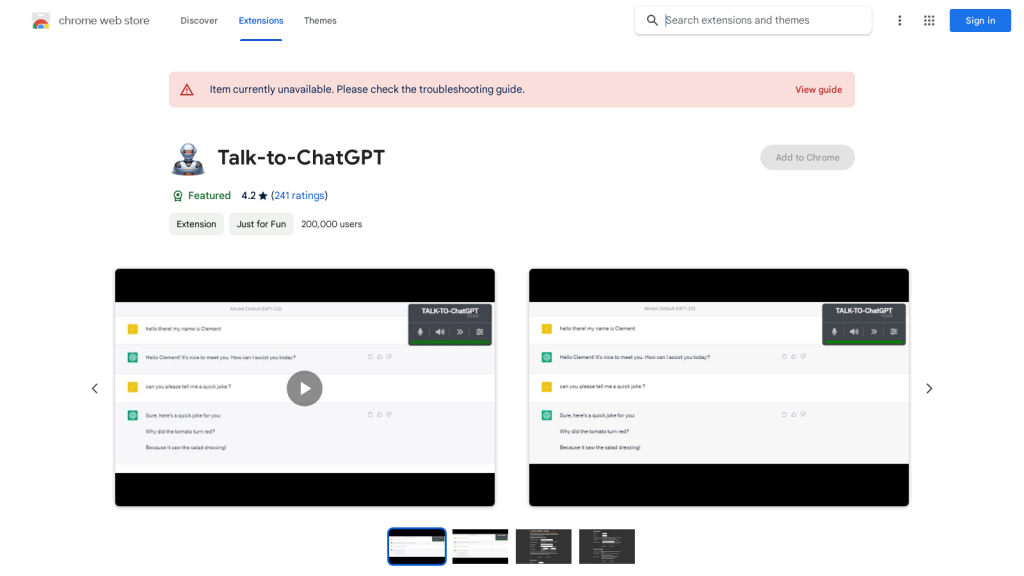What is Talk-to-ChatGPT?
Talk-to-ChatGPT is a conversational application that allows the user to give vocal commands to ChatGPT. State of the art Speech Recognition and Text-to-Speech technologies behind the application greatly allow easy two-way interaction with the AI, making it accessible and user-friendly to a wide range of users.
Key Features & Benefits of Talk-to-ChatGPT
There are a number of features and allied advantages associated with Talk-to-ChatGPT that make the package highly deliverable in applications. Some of the key features are listed here:
-
Speech recognition:
This feature converts spoken words into text input, which can further be included in ChatGPT. -
Text-to-speech:
That module converts the text response from ChatGPT to understandable and clear audios. -
Microphone input:
This allows giving voice commands with a microphone. -
Voice Output:
This produces the output responses from ChatGPT into a human-like voice.
Other helpful utilities of the Talk-to-ChatGPT are: increased accessibility towards the disabled in a better manner, increased convenience for hands-free usage, and furthermore, the user experience can take place in a better way by interaction with an emulated human conversation model. The unique selling point would be the seamless integration of voice technologies and its versatility with the range of applications it can be used in.
Use-Cases and Applications of Talk-to-ChatGPT
The amply versatile nature of the Talk-to-ChatGPT tool makes it well applicable to a pretty good number of different sectors and various scenarios. Here are the use cases:
-
Customer Service Chatbot:
Gives timely and effective responses to any kind of a customer query. -
Learn-a-Language Chatbot:
Assists those learning languages from a foreign tongue. -
Personal Assistant Chatbot:
Manages users’ to-do tasks, notifications, and calendar activities through spoken natural language.
The above are some of the application cases. But customer service, educational, and personal productivity sectors shall largely benefit from Talk-to-ChatGPT. Many users have, after deploying it successfully, commented on the great improvements it brings to the effectiveness measures, and user satisfaction.
How to Use Talk-to-ChatGPT
Using Talk-to-ChatGPT is relatively easy. Be sure of the following, though, to get started on its use:
- The microphone is working and connected to the device.
- Open the application Talk-to-ChatGPT on your device.
- Now, turn on the microphone input, and ChatGPT will start talking back.
- Now, respond to what the AI says via the voice output.
To ensure the best performance, make sure to speak clearly and at a moderate rate. The user interface will easily help one go through various settings and options.
How Talk-to-ChatGPT Works
Talk-to-ChatGPT functions based on advanced algorithms for speech recognition that enable it to automatically translate spoken words into text. The text produced is then run through ChatGPT to create a back-and-forth relevant reply. This text is responded with in its form of sound waves through text-to-speech technology, and hence, this cycle enables a fluid interactive conversation.
The underlying technology uses powerful models for natural language understanding and generation, which ensures that the response is accurate and contextually appropriate. The workflow here is low latency interaction in real-time.
Pros and Cons of Talk-to-ChatGPT
As with any such technology, there are some pros and cons of Talk-to-ChatGPT as well:
Pros:
- Better Access: This will cater to people who have visual and mobility problems.
- No Hands Required: This can be used when multitasking and while walking.
- Interesting User Experience: Feels like real human conversation.
Cons:
- Speech Recognition Limitations: Might have trouble dealing with accents or background noise.
- Dependence on Internet Connectivity: Needs a stable internet connection for best performance.
User reviews generally comment on the application’s ease of use and productivity, although, for a few, there are periodic complaints on the inaccuracy of speech recognition.
Conclusion about Talk-to-ChatGPT
This paper describes Talk-to-ChatGPT as a robust tool that supports the conversational interface with text to speech and speech to text technologies in making communication with ChatGPT. Major features, applications, and a user-friendly interface all prove great potential for this application to enhance accessibility and convenience. More continuous advancement in technology will create features that improve its operation continually.
Helpful to non-native English speakers, who want to practice and improve their language skills by talking to a model, through Talk-to-ChatGPT.
System Requirements for Talk-to-ChatGPT
The system prerequisites for the Talk-to-ChatGPT are to have a working and connected microphone and stable internet access. It will work well with the vast majority of modern devices and operating systems.
How can you improve the accuracy of the recognition?
Stay in a quiet place, speak clearly, and don’t use slang or very rapid speech, which will increase the accuracy of the system.