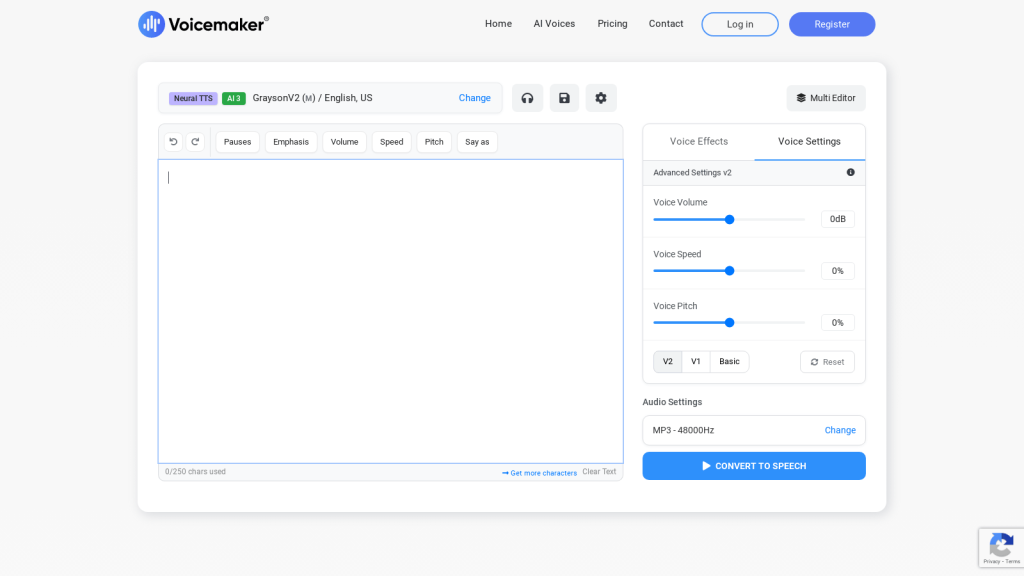What is Voicemaker?
Voicemaker® is a high-tech form of text-to-speech converter, designed to speak out practically any input text. Its mechanism uses complex algorithms in synthesizing human-like voices, making it quite useful for a number of purposes.
Key Features and Benefits of Voicemaker
Some of the major features and benefits that this high-tech tool entails include:
-
Text-to-speech:
It easily speaks out your text in words. -
Natural voices:
It gives very realistic voice input. -
Supporting multilingual and accent:
This can support various languages along with regional accents and, therefore, can be useful for users spread worldwide. -
Customization:
The tone, speed, and volume can be set according to a user’s preference in a voice dialog window for personalization in voice output. -
Generated audio files in different formats:
Export your audio in formats that are suitable for you; choose from MP3, WAV, and many more.
This makes Voicemaker top-rated in terms of features that a user would want to enhance their content with quality voice synthesis.
Everyday Uses and Applications
Following are some of the use cases of Voicemaker in the life of an ordinary user:
-
Audiobook making:
Turn the written word into sound with books to listen to. -
Video voiceovers:
Add narration to your video. -
Helping the blind:
One can listen to written content.
The creators of content, podcasts, YouTube videos, educators, students, working professionals, and anyone looking to convert text into speech use the tool.
Voicemaker How To Use
Voicemaker is pretty simple to operate. Just follow the following steps:
-
Insert your text:
In the available text box, either paste/type or load a document for which you want a conversion. -
Select language and voice:
Choose your language and voice type from the available options. -
Settings customization:
Tone, speed, and volume can be customized according to the requirement. -
Generate audio:
Synthesize and produce the audio file with a click on the button. -
Download and use:
Download the audio file in the format needed and use it in different projects.
To get the best feel of this, it is advisable from where the voice settings have been done, and particularly some changes may be done when needed.
Voicemaker employs advanced algorithms in text-to-speech. It first transcribes the text input into phonetic transcriptions, which then gets synthesized into audio waveforms with the use of sophisticated voice models. These models have been trained on extensive datasets to provide natural intonation and clear pronunciation.
Pros and Cons of Voicemaker
Like every other tool available, Voicemaker too has its pros and cons:
Advantages:
- The quality of the voice output is great; the output audio is very realistic and clear.
- Supports multiple languages: It is designed for a large amount of languages along with their accents.
- Custom settings: all options for the user to tune the audio output to his needs.
Possible disadvantages:
- Learning curve: it might take some time for inexperienced users to get comfortable with every aspect of this software.
- Internet dependency: requires a good connection to the Internet for better performance.
The general response of customers and services was positive. The ease of use and quality of the speech that generated, appreciated most of the cases.
Conclusion about Voicemaker
In short, Voicemaker is the potent text-to-speech tool that lets you listen to high-quality, human-like audios. Its ease, versatility, and wide range of customization options make it ideal for content creators, educators, and professionals. It is expected that further updates and continuous enhancement will help strengthen its capabilities.
Frequently Asked Questions About Voicemaker
What is Voicemaker?
Voicemaker is a text-to-speech converter that changes written text into spoken words by using advanced technology in voice synthesis.
Who are the potential beneficiaries of Voicemaker?
These could be content developers, podcasters, YouTubers, teachers and learners, visually impaired people, and busy professionals who could make use of Voicemaker.
How can I change the voice settings?
The voice settings can be adjusted regarding tone, pacing, and volume with options available through the user interface before generating the audio file.
What formats am I able to export in?
Voicemaker supports the exportation of audio into MP3, WAV, and other formats.
Can I use Voicemaker for free?
The answer is yes; you can get a free version of Voicemaker to access its basic functionalities. You are supposed to shift into their premium or paid version for the extended features.
Is Voicemaker an offline tool?
No, Voicemaker isn’t an offline tool because it is highly dependent on an effective internet connection to generate and synthesize data into an audio format.