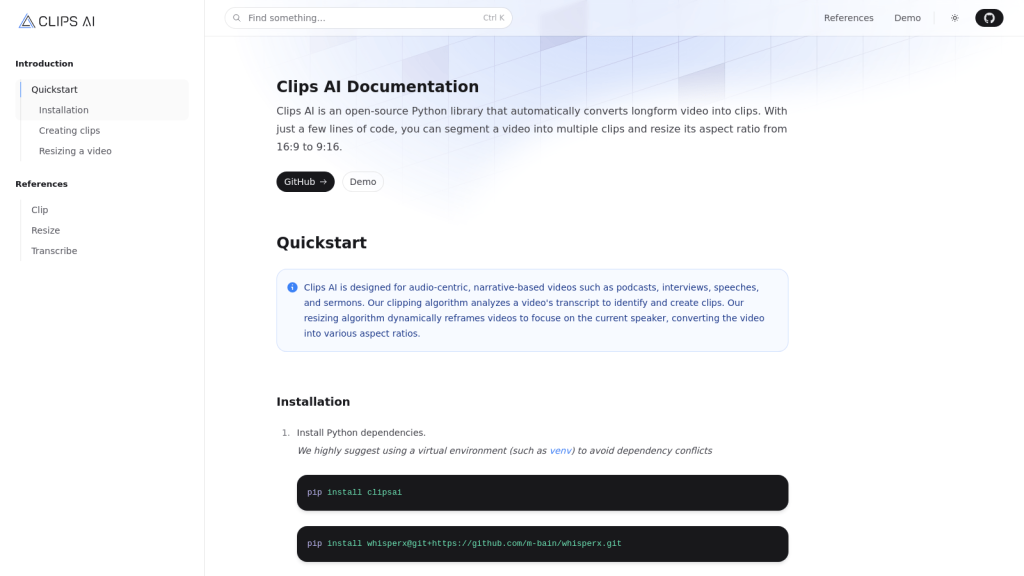What is Clips AI?
Clips AI is a new powerhouse that automatically converts longer-form video and audio into engaging, short clips suitable for a variety of social media. Equipped with advanced algorithms, Clips AI optimizes content for multiple forms of social media. That, in turn, facilitates the process of sharing and cross-promotion when it comes to users’ material across several channels.
Built to answer the rising tide of demand in the domain of effective content repurposing, Clips AI simply streamlines creating sharable content and opens up time and effort for users to have their raw material reach maximum coverage and impact.
Key Features & Benefits of Clips AI
A number of powerful features make Clips AI unique and a must-have for no social media enthusiast. Some of the major features that set Clips apart include, but are not limited to:
-
Video Repurposing:
Long-form videos are turned into striking short clips automatically. -
Audio Repurposing:
This tool transforms long audio recordings into shareable, short snippets of audio with their text transcripts. -
Social Media Clips Creation:
It creates clips specially fitted for different social media platforms. -
Optimizing Content:
The AI itself is going to automatically optimize the content to perform on most of the platforms. -
Saves Time:
This is going to save lots of time for its users as the process of content repurposing has been automated.
The advantages are that it increases efficiency, reaches your content much better, and keeps up with social media with minimal effort. Automation with quality is its USP, which makes it go-to not just among content creators but also marketers.
Use Cases and Applications of Clips AI
Clips AI can be used in several different scenarios to make the strategy of content effective. Some of them are as follows:
-
Creation of Small Clips for Social Media Platforms:
Most ideal for Instagram, Facebook, Twitter, TikTok, and many others. -
Creation of Marketing Promotional Contents:
Ideal for teaser videos and promotional content creation. -
Repurposing Long-Form Content into Multiple Platforms:
Converts webinars, podcasts, and other long-form content into multiple platform-specific clips.
Other industries that Clips AI will find useful include digital marketing, entertainment, education, or generally those industries depending a great deal on video or audio content. Influencers, marketing teams, content creators, and social media managers are among those who will find more use for the tool.
How to Use Clips AI
Using Clips AI is rather intuitive and easy. Here is a step-by-step guide on how to use Clips AI:
-
Upload Your Content:
Upload your long-form video or audio onto the Clips AI platform. -
Choose Clip Preferences:
Choose how long and in what format you would want the clips to be. -
Review and Edit:
You can go through the auto-generated clips, editing everything that you would want to. -
Export and Share:
If satisfied, export them in preferred format and share on your socials.
As with everything in life, the better the content, the better the result. That addition of captions and subtitles just gives that extra kick in the clips.
How Clips AI Works
Clips AI analyzes long-form content by deploying sophisticated machine learning algorithms that identify key segments that would work well as standalone clips. The tool deploys NLP capabilities, too, to make sense of which parts of the content are more important than others for clarity and engagement within the generated clips.
How it should work: upload your content, let Clips AI do its magic, generating lots of clips optimized for different social media formats. All this automated means one thing: it takes way less time and effort when investing in repurposing, freeing the users to attend to more productive tasks.
Pros and Cons of Clips AI
Like any other tool, Clips AI has its highs and low points. The following is what one can most likely expect from both sides of the coin:
Pros:
- It automates the repurposing of content; hence, it saves much of the user’s time and efforts.
- Produces high-quality clips, optimized for each and every social media platform.
- It does support both video and audio content.
- High class of improvement in the reach and engagement of the content.
Cons:
- Clips may need to be manually edited to some amount for perfection. This may be dependent on the quality of the source content.
- The subscription costs may be expensive for small-scale creators.
General comments by users point at its efficiency and the quality of clips it produces, though a few of them say that sometimes, a little fine-tuning may be needed.
Conclusion about Clips AI
In other words, Clips AI is an absolute beast of automation. It turns long-form video and audio into an army of short, social media-optimized clips. Its major features and benefits put it in the position of being indispensable for any influencer, marketing team, and content creator. Of course, there are some minor drawbacks, but overall efficiency and quality far outweigh the negatives it offers.
This tool is going to be absolutely essential for content repurposing in the future, with several updates and development.
Frequently Asked Questions about Clips AI
Q: What kind of content does Clips AI support for repurposing?
A: Either video or audio. Thus, Clips AI is versatile for different types of long-form content.
Q: How long will it take to develop clips using Clips AI?
A: Time may vary according to the length of the content that needs summarizing, but Clips AI will be efficient in its work and is able to make a clip within minutes.
Q: How do I edit clips generated from Clips AI?
A: Yes, one can review and make the necessary edits before exporting and sharing the clip.
Q: Is Clips AI good for small creators?
A: Well, yes, subscription costs are an issue, but many small creators can justify this because of time saved versus the quality of the output.
Q: Which platforms will the clips be optimized on?
A: Clips AI optimizes clips on different social media platforms. These are Instagram, Facebook, Twitter, and TikTok.