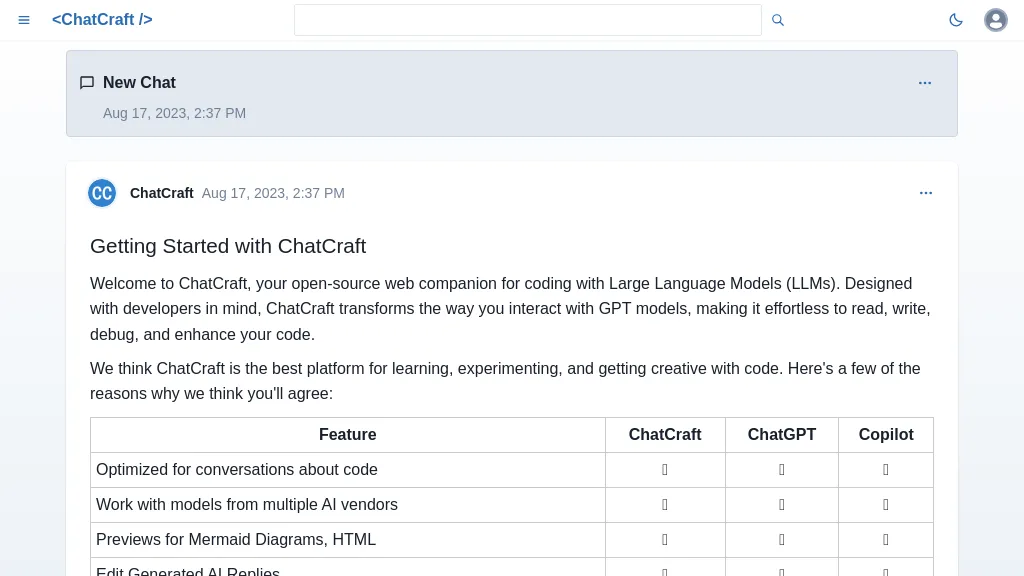What is Chatcraft?
Chatcraft is an open-source all-rounder web-based mate built for coding with big Language Models, such as GPT models. It is truly a game-changer tool designed for developers. This all-new revolutionary product changes the very paradigm of dealing with AI models, like ChatGPT Copilot. With Chatcraft, now a developer can effortlessly read, write, debug, and increase the charm of their codes, hence proving to be an excellent learning, experimentation, and innovation platform.
Key Features & Benefits of Chatcraft
Chatcraft features the following and very important features that raise it above other AI companions for coding:
-
Support from multiple AI vendors:
Chatcraft has got support across all AI vendors from the most popular OpenAI to OpenRouter. This allows developers to work with many versions of ChatGPT and other models created by vendors like Anthropics, Google, or Meta. -
Mermaid Diagrams and HTML Previews:
Mermaid diagrams and HTML previews have been incorporated to let the developer see the visualization of the code more easily. -
Edit AI Generated Responses:
The edited AI responses can be edited in such a way that is most appropriate for the comfort of the developers. -
Custom System Prompts:
A user can create these system prompts that can guide the IA to generate more accurate and relevant code. -
Functions Management:
Functions can be created in the tool and then managed by users. -
Open-Source:
Yes, it is, an open-source platform where developers can check and invest in coding, amend the code, and make contributions in the development of this tool.
These features power Chatcraft with the potential expression of adjoined benefits that enable spontaneous code visualization, flexibility in the use of AI models, and customization of AI interactions, making Chatcraft a very versatile and potent tool for developers.
Major functionalities of Chatcraft
Major functionalities of Chatcraft that enhance the experience of the coder include the following:
-
Reading, writing, debugging, and improving the code:
Developers can use Chatcraft for AI-assisted suggestions and debugging to improve the quality of the code. -
Visualizing the code:
Users will be in a better position to understand and visualize the structure of the code with mermaid diagrams and HTML previews. -
Editing AI-generated replies:
Users can edit the AI-generated code snippets to better shape them to the particular project. -
Creating Custom Functions:
The platform allows the development of customized functions according to the individual constraint.
It, moreover, works best for data scientists, AI researchers, developers, and anyone in love with AI in order to speed up their development processes and take full advantage of AI.
How to use Chatcraft
Using Chatcraft is very easy. Just follow the procedure below:
-
Choose an AI Provider:
Determine a proper AI provider to work with as an individual or an organization—OpenAI or OpenRouter. -
Enter Your API Key:
Use the API key that you got from the AI vendor of your choice. -
Start Chatting with AI:
The bottom part of the screen lets you type in your questions or commands; one can click on the “ask” button, which allows a specific model to answer the queries.
You can copy, edit, delete, and retry AI responses with different models. The history of each chat session is locally saved in the offline database of your browser, which can be accessed with ease. Check your chats by using the top-left corner hamburger icon to open the sidebar.
How Chatcraft Works
Chatcraft utilizes some of the most advanced AI models, helping a developer to write better code. Chatcraft works with multiple vendors, and one is able to choose any model offered for the flexibility of use. The platform uses the applied sophisticated algorithms in making the code generation, debugging, and enhancement processes from the user’s inputs. Chatcraft will ensure its users can preview code in mermaid diagrams and HTML.
Chatcraft Pros and Cons
Any tool comes with some merits and demerits to its name, just like Chatcraft:
-
Pros:
- Supports several AI vendors so a user can choose any model.
- Provides visualization tools to set up mermaid diagrams and HTML previews.
- Allows the editor to craft the AI response to a better response.
- The open-source nature ensures there is complete collaboration and transparency.
-
Cons:
- Requires an API key and this may have an additional cost on the user.
- It may take a while for beginners to get used to using AI coding tools.
The tool is constantly and warmly supported by the worldwide user community, and the in-app features receive constant enhancements so that the users can still rely on their flexibility and on the power of their functions.
Conclusion of Chatcraft
In conclusion, Chatcraft is a flexible and potent solution for developers to make their coding experience even better with the inclusion of AI. Support from many AI vendors, visualization tools, and customization features makes it an excellent pick across a wide range of users. While there might be some minor costs during setup and upfront, a learning curve, and all these little setbacks, the upside overcomes all. As the platform develops, one can expect additional features and improvements in the future.
Frequently Asked Questions about Chatcraft
-
What are some of the AI vendors supported by Chatcraft?
As of now, Chatcraft is available with optional support for the following AI vendors: OpenAI, OpenRouter, with models from Anthropics, Google, and soon, from Meta. -
How do I start using Chatcraft?
To start using Chatcraft, select an AI provider, type in an API key, and proceed to interact with the AI through the platform’s user interface. -
Is Chatcraft free to use?
Chatcraft is open-source and free to use. In some cases, the API keys of AI models need to be purchased from the vendors. -
Can I edit the AI-generated code?
Chatcraft allows editing the AI-generated responses in case they are to be more precise or according to the requirement of the user. -
Where are my chat sessions stored?
All the chat sessions will be stored in your browser’s local offline database, which will support you in searching them easily.