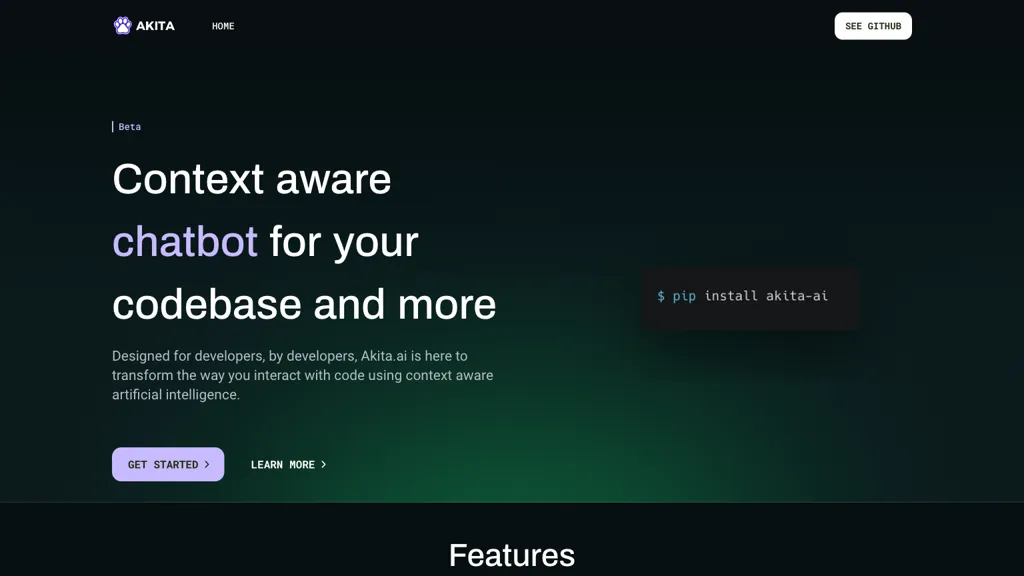What is Akita?
Akita AI is a context-aware chatbot codebase specifically designed to assist developers in enhancing their coding workflows. It offers features like real-time documentation generation, intelligent code summarization, and automated code reviews to streamline the development process. Akita Assistant, the context-aware chatbot, facilitates meaningful interactions with the codebase, making coding more efficient and comprehensible.
The development of Akita AI focuses on providing a user-friendly interface, multilingual programming support, and an extensible plugin system that allows for customization and extension of its capabilities to match unique workflow needs. These features collectively aim to boost productivity, code quality, and global collaboration among developers.
Akita’s Key Features & Benefits
- Real-time Documentation Generation: Automatically generates precise and up-to-date documentation tailored to the specific code.
- Intelligent Code Summarization: Quickly comprehends complex projects, aiding efficient code understanding and navigation.
- Automated Code Review: Ensures code quality with AI-driven reviews, identifying and resolving coding errors efficiently.
- Context-aware Chatbot (Akita Assistant): Facilitates meaningful interactions with the codebase, enhancing coding experience.
- Extensible Plugin System: Allows for customization and extension of Akita’s capabilities to suit unique workflow requirements.
- Multilingual Programming Support: Promotes global collaboration among developers.
- Real-time Code Suggestions and Bug Detection: Improves productivity and maintains high code quality.
Akita AI stands out due to its user-friendly interface and customizable queries, making it an invaluable tool for developers seeking efficient code understanding and streamlined development workflows.
Akita’s Use Cases and Applications
Akita AI can be used in various scenarios to enhance coding efficiency and quality:
- Documentation Generation: Generate comprehensive and precise documentation for codebases in real-time, ensuring it is always up-to-date and tailored to the specific code.
- Code Summarization: Quickly understand and navigate through complex projects, making it easier to manage intricate codebases.
- Automated Code Review: Enhance code quality and productivity by leveraging AI-driven reviews for efficient identification and resolution of coding errors.
Akita AI benefits developers across various industries, providing tools that streamline the coding process, improve code quality, and facilitate better project management.
How to Use Akita
Using Akita AI is straightforward and involves the following steps:
- Setup and Integration: Integrate Akita AI into your development environment using the provided plugin system.
- Accessing Akita Assistant: Interact with the context-aware chatbot to generate documentation, summarize code, and perform code reviews.
- Customization: Utilize the extensible plugin system to customize Akita AI to fit your unique workflow needs.
For best practices, ensure your codebase is well-structured and documented to maximize the benefits of Akita AI’s features. Regularly update the plugins and configurations to keep up with the latest enhancements and improvements.
How Akita Works
Akita AI operates using advanced AI algorithms and models to provide real-time documentation, code summarization, and automated reviews. The context-aware chatbot, Akita Assistant, uses natural language processing to facilitate meaningful interactions with the codebase.
The workflow typically involves integrating Akita into the development environment, using the chatbot to interact with the code, and leveraging the AI-driven features to enhance coding efficiency and quality. The extensible plugin system allows for further customization, enabling developers to tailor Akita to their specific needs.
Akita Pros and Cons
Like any tool, Akita AI has its advantages and potential drawbacks:
Advantages:
- Enhances coding efficiency with real-time documentation generation.
- Improves code comprehension with intelligent summarization.
- Ensures high code quality through automated reviews.
- Facilitates meaningful codebase interactions with the context-aware chatbot.
- Supports global collaboration with multilingual programming support.
- Offers customization and extension through an extensible plugin system.
Potential Drawbacks:
- Initial setup and integration may require time and technical knowledge.
- Customization options may be overwhelming for some users.
- Dependency on AI accuracy for code reviews and summarization.
Overall, user feedback indicates a high level of satisfaction with Akita AI, particularly praising its efficiency and the quality improvements it brings to the coding process.
Akita Pricing
Akita AI offers various pricing plans to cater to different user needs. These plans are designed to provide value for money while ensuring that users can access the features they need without overpaying. Detailed pricing information can be obtained from Akita’s official website, where comparisons with competitors are also available to help users make informed decisions.
Conclusion about Akita
Akita AI is a powerful tool for developers, offering a range of features designed to enhance coding efficiency, code quality, and project management. Its real-time documentation generation, intelligent code summarization, and automated reviews make it a valuable addition to any development workflow. While there may be a learning curve associated with its setup and customization, the benefits it offers far outweigh the initial investment.
Future developments and updates are expected to further enhance Akita AI’s capabilities, making it an even more indispensable tool for developers worldwide.
Akita FAQs
What is Akita AI?
Akita AI is a context-aware chatbot codebase designed to assist developers in enhancing their coding workflows with features like real-time documentation generation, intelligent code summarization, and automated code reviews.
How does Akita AI generate documentation?
Akita AI uses advanced AI algorithms to generate precise and up-to-date documentation tailored to the specific code in real-time, ensuring that it is always comprehensive and accurate.
Can Akita AI be customized?
Yes, Akita AI offers an extensible plugin system that allows for customization and extension of its capabilities to match unique workflow needs.
What programming languages does Akita AI support?
Akita AI supports multiple programming languages, promoting global collaboration and making it a versatile tool for developers worldwide.
Is there a free trial available for Akita AI?
Details about free trials and pricing plans can be obtained from Akita’s official website, where users can explore the different options available to them.