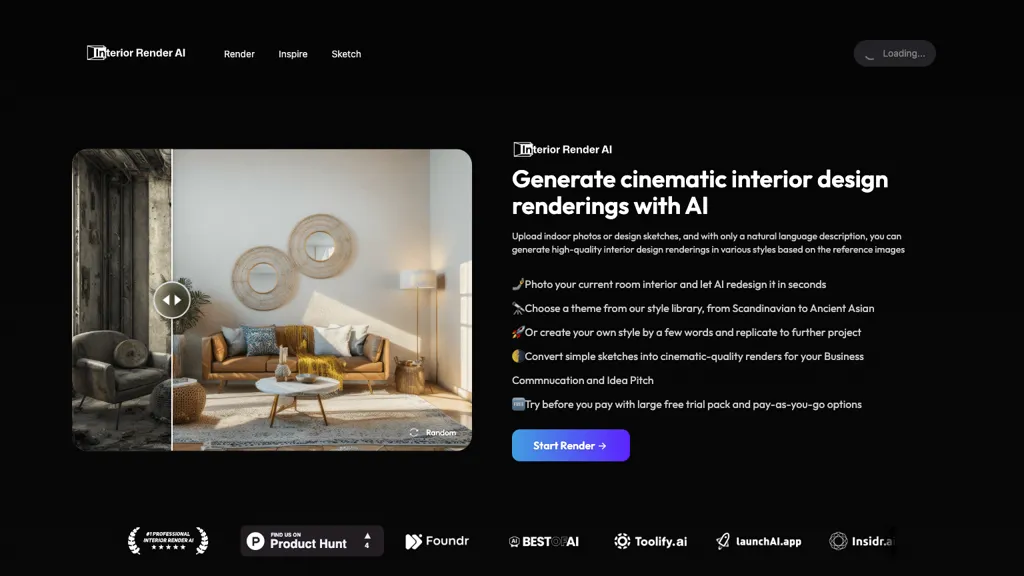What is Interior Render AI?
It is an intelligent tool meant to change the interior design industry. It produces architect-quality renderings and innovative design ideas within seconds. Whether users upload photos of indoor spaces, sketches, or just describe their vision in natural language, this AI can provide high-quality interior renderings in a variety of styles inspired by reference images. Users can also customize their designs with themes from the wide theme library of many different styles, including Scandinavian, Asian, or Ancient. From converting a simple sketch into a photo-realistic rendering to changing the interior into different styles, this tool can bring serious help in enhancing the way businesses communicate their ideas. With free trials, together with “pay as you go,” Interior Render AI makes the whole process of visualizing interior design seamless and cutting-edge.
Key Features & Benefits of Interior Render AI
You’ll never have to spend copious amounts of effort to secure architect-quality renderings.
- Interior renderings in various styles from reference images.
- Pick up a design and start customizing it by selecting from the rich library of themes.
- Amplify simple sketches into cinematic-quality renders.
- Edit interiors into a lot of styles without effort.
Using Interior Render AI means increasing design accuracy and creativity, saving time for the users, and the ability to impress the clients with professional-grade renderings. The points differentiating it from the others are the immense theme library and the power of converting a simple sketch into quality visualization; thus, making it priceless to the interior designer, architect, and creative professional.
Turn hand-drawings into photo-realistic renderings for presenting to the clients in record time and leaving the stakeholders amazed.
Visualize the interior designs in real estate listings in such a way that the space sets itself and potential buyers fall in love before the real-time seeing.
Give your home renovation projects a makeover; try varied design styles and themes for conceptualizing the look of that room or space.
Interior design, real estate, architecture, and house renovation are some of the industries that benefit with the use of Interior Render AI. Indeed, various case studies reported highly improved client satisfaction and faster project turnarounds with this tool.
How to Use Interior Render AI
Interior Render AI is relatively easy to use. Here is a step-by-step process:
- Upload indoor photos, sketches, or describe in natural language how you want your design to look.
- Choose a style or theme from the rich library.
- Edit the design as your want.
- Do the rendering and see the result.
- Update any desired changes and complete your design.
For higher outcomes, ensure that your input photos or sketches are clear and detailed. Also, take some minutes to get going around the interface so that you will move in and out and use the facilities available.
How Interior Render AI Works
Interior Render AI uses advanced algorithms in conjunction with complex models to generate quality renderings. It leverages combined image processing techniques with machine learning for input data analysis and the creation of realistic interior designs. The general workflow usually consists of the following steps:
- Input Analysis: The AI processes the uploaded photos, sketches, or descriptions in order to understand the design requirements.
- Style Matching: It matches the input with reference images for suitable styles and themes.
- The AI does high-quality rendering of what the selected style and customization options look like.
- Output: The final rendering is produced, which can be reviewed and refined as needed.
Interior Render AI Pros and Cons
Some pros of using Interior Render AI are:
- High-quality renderings matching that of professional standards
- Time-efficient, as the rendering process is automated
- Flexibility in design customization.
However, here are some potential cons:
- Initial learning curve for new users
- Slight learning curve for beginners.
- Results may vary depending on the input data provided.
On the whole, the feedback from users received is pretty good; they refer to their efficiency and the good quality of the renderings made.
Conclusion about Interior Render AI
The conclusion is that Interior Render AI marks a real milestone in the interior design industry. It allows a wide range of possibilities: from enhancing accuracy and design creativity to saving time and impressing clients with professional-level renderings. Though it may require an initial period of familiarization, which is its major drawback, pros certainly outweigh the cons. Future development and updates promise to bring even more functionality and usability to the tool, hence turning it into the one no interior designer, architect, or creative professional can work without.
Interior Render AI FAQs
-
What kind of input data does it take?
You can either upload indoor photos, or sketches, or provide natural language descriptions of your design ideas. -
Can I customize the design styles?
Yes, you can choose from an extended list of themes and customize your designs according to the same. -
Do you have any free trial?
Yes, Interior Render AI offers a free trial along with pay-as-you-go. -
What industries is this tool for?
Interior design, real estate, architecture, and home renovation businesses can hugely benefit from the use of Interior Render AI. -
How it works:
Just upload your input data, then select your style, design your own, and generate the rendering.