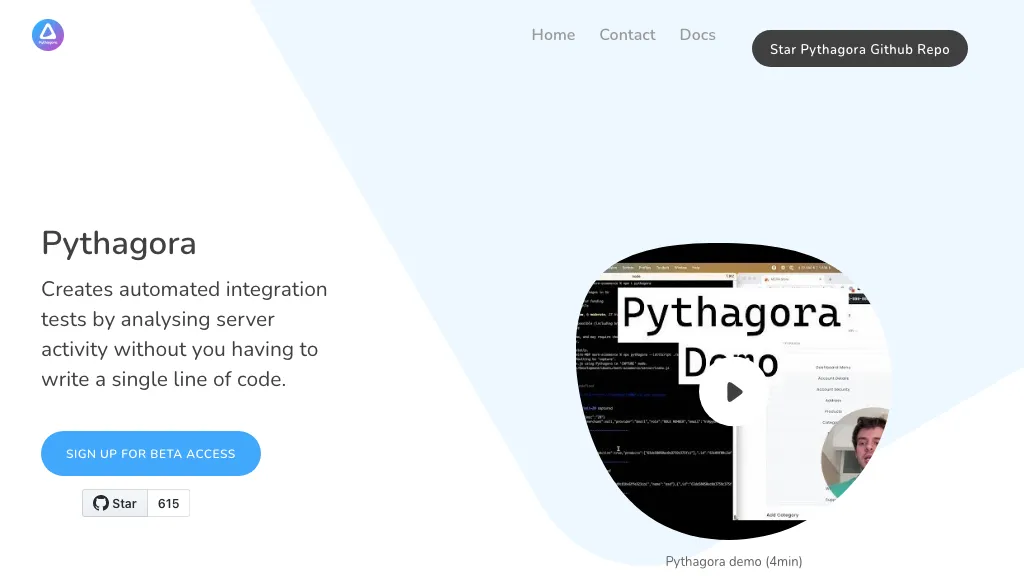What is Pythagora?
Pythagora is an ultra-advanced AI tool targeting the enablement of automated integration testing and deep server analysis without having to write any code. Due to this state-of-the-art solution, users can set up and run tests fast and easily in an integrative workflow, hitting 80% of code coverage in less than 30 minutes. Since Pythagora captures and restores the states of a server, it can comprehensively test it with the help of a wide variety of APIs. Currently, it has a closed beta feature that is going to integrate GPT-4, aimed at changing the process of software development from its roots. On its way to making testing easy for developers across a number of sectors, Pythagora has built an active and engaging community.
Pythagora’s Key Features & Benefits
Because of the features and benefits enumerated below, Pythagora serves as the perfect choice for different users:
-
Automated Integration Testing:
Facilitates seamless integration testing with no manual intervention. -
Server Analysis:
Follows up with a properly in-depth analysis of server functionality. -
Easy-to-Use Workflow:
Simplifies the install and test creation process. -
High Code Coverage:
Enables it to hit 80% code coverage within only 30 minutes. -
State Capture and Restoration:
Capture server states, then restore them to ensure that tests are run accurately. -
API Support:
It comes with various API integration, improving its flexibility.
All these features together make Pythagora truly influential in the field of testing for efficiency and accuracy.
Pythagora Use Cases and Applications
Pythagora finds application in very many scenarios, including:
-
Server Functionality Testing:
This is a fast means to test the functionality of a server and know if it works. -
Automatic Integration Testing:
It makes integration testing automatic, which usually consumes a lot of time and effort. -
High Code Coverage Achievement:
It assists the developer in reaching a high percentage of code coverage within a very short period.
This tool especially benefits QA engineers, developers, and DevOps engineers who need reliable and efficient solutions for testing.
How users can use Pythagora
Pythagora has a very user-friendly interface and workflow, as reflected in the steps below:
-
Installation:
Run the quick installation to have Pythagora up and running. -
Run automated tests:
Investigate server functionality for high code coverage. -
State capture and restoration:
So you know you actually covered everything.
For best results, do refer to tips and best practice advice in the user guide for maximizing the interface and testing processes.
How Pythagora Works
Pythagora provides all its functionality through advanced AI technology.
-
Underlying Technology:
AI algorithms to make integration testing and server analysis automatic. -
Algorithm and Model Usage:
Pythagora integrates several sophisticated models, including GPT-4 in its beta version, to further enhance accuracy in testing. -
Workflow:
The process involves the installation of the tool, running tests, capturing server states, and analyzing results.
This technical framework assures that Pythagora delivers reliable, efficient testing solutions.
Pros and Cons of Pythagora
Like any tool, there are pros and possible cons to using Pythagora:
Pros:
- High Efficiency: Enables one to achieve high code coverage within minutes.
- Easy to use: It is easy to use, with a user-friendly workflow for beginners to test their servers easily.
- Deep Analysis: Truly gives deep insight into how your server works.
Cons:
- Limited Beta Features: Some of its advanced features, such as GPT-4 integration, are only available in the closed beta.
- Dependency on AI: Its strong dependency on AI means that at times inaccuracies can occur.
Overall, feedback from users has been pretty positive about its efficiency and ease of use.
Conclusion about Pythagora
In a nutshell, Pythagora is an AI-based test tool allowing great ease in automated integration testing and server-side analysis. High code coverage, ease of use, and richness in features make it a pretty helpful tool for both developers and QA engineers. Of course, future updates, such as in the case of GPT-4 integration, will make it even more useful. For those looking to optimize their testing processes, there can be no passing up Pythagora.
Pythagora FAQs
-
What is Pythagora?
Pythagora: No-Code AI-driven Automated Integration Testing Tool and Server Analysis. -
How does Pythagora ensure high coverage?
Pythagora makes execution of tests speedy due to advanced AI algorithms. Within 30 minutes, it covers 80% of your code. -
Who are the beneficiaries of using Pythagora?
QA engineers, developers, and DevOps engineers begin to benefit. -
Which APIs does Pythagora support?
This makes Pythagora flexible and able to fit various testing needs since it supports different APIs.