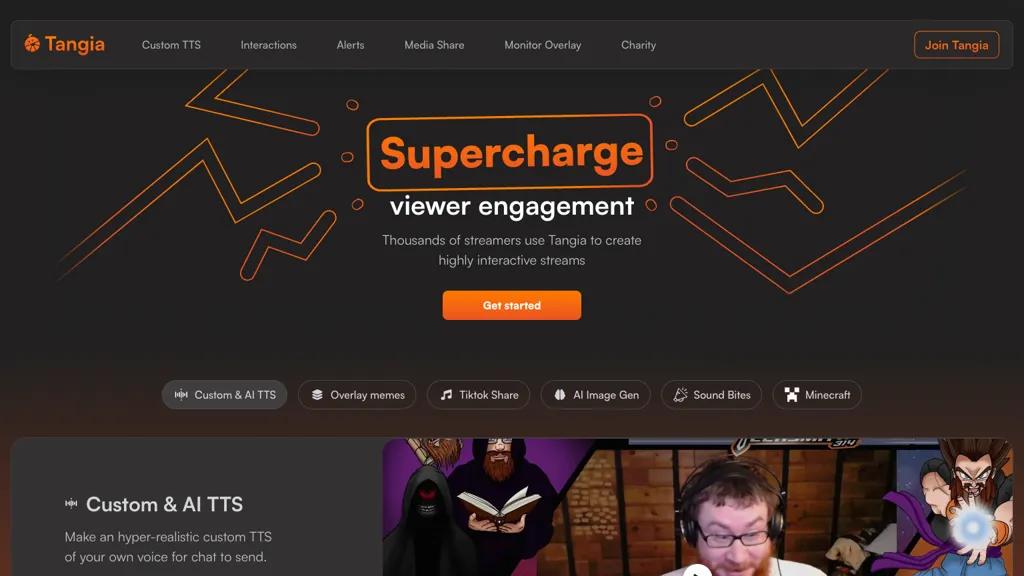What is Tangia?
Tangia is the most engaging live-streaming toolkit for streamers on Twitch and YouTube; the more, the merrier. The tool includes features such as custom AI TTS interactions, real-time meme overlays, the generation of AI images, and replaying sound bites from Twitch clips. Tangia integrates seamlessly into all popular streaming software, and its web-based option and browser extension make it quite versatile for taking streams to the next level. Some key features and benefits of Tangia include the following:
-
Custom & AI TTS:
Use your voice in creating hyper-realistic custom TTS with Tangia to enhance viewer interaction. -
Media Sharing Capabilities:
You can share various media during your stream, including TikTok videos and Twitch clips. -
Overlay Features:
Real-time meme overlays and special effects, such as confetti celebrations and shoutouts. -
AI Image Generation:
It is possible to create artificial images that can be used on the stream in order to keep it appealing. -
Sound Bite Functionalities:
Users can take sound bites directly from any Twitch clip and replay them again for sound alerts.
These put together make Tangia a powerhouse to create engaging, interactive streaming experiences. The unique selling proposition here is the use of the streamer’s own voice with TTS and the wide interactive capabilities starting from the simple meme overlays to AI-generated image generation.
Tangia Use Cases and Applications
Tangia can be used for multiple purposes to enhance viewer interaction. Following are specific examples:
-
Live AI Voice Chat:
Offer your audience experiences that are personal and immersive with the use of custom AI voice chat during streams. -
Meme Overlays & AI Image Generation:
Add a level of humor to your content, which your viewers will love. -
Special Effects:
Run special effects like confetti celebrations and shoutouts with Tangia’s overlay features to make sure viewers have a blast.
Especially for streamers, content creators, and gamers on Twitch or YouTube, Tangia has a lot to offer. It offers users an easy way of making their content exciting and interactive, ensuring that viewers are interested and satisfied.
Using Tangia
Another important aspect is that Tangia is pretty much easy to use, integrated into a number of popular streaming platforms. The following is a step-by-step guide to using it:
- Tangia account creation on the official website.
- Link Accounts: In order to link Twitch or YouTube accounts to Tangia.
- Customize – TTS and Meme Overlays: Use Chips for designing your custom TTS, meme overlaid, and more interactive ones.
- Begin Stream: Start streaming your video live and notice the enhanced level of viewer engagement that Tangia introduces with all these interactive features.
Tips and Best Practices:
Keep your TTS settings always updated to make new interactions fun and appealing. Use meme overlays and AI image generation to make your streams visually attractive. Interact with your audience through soundbites and special effects to make them feel a part of your community.
How Tangia Works
Tangia uses some advanced AI and machine learning algorithms to provide its large-scale interactive features. The custom TTS uses deep learning models for hyper-realistic voice interaction with their own streamer voice. The overall workflow will be as follows:
-
Data Input:
Users type text or media through the Tangia interface. -
Processing:
AI algorithms process input from Tangia to develop target output, including but not limited to TTS, AI images, and so on. -
Output:
Processed data is subsequently integrated into the live stream, making viewer interaction go through the roof.
The entire system is seamless, so the streamer can focus on their content while Tangia does the interactivity setup.
Advantages and Disadvantages of Tangia
Tangia, like most everything in the world, has its shine and its weakness too.
Advantages
- Highly interactive features enable increased viewer engagement.
- The TTS can be customized using the voice of the streamer.
- It integrates seamlessly with popular streaming platforms.
Disadvantages
- Some of the advanced features are available only with a paid subscription.
- Slightly overwhelming to set up for a first timer.
The pros, as mentioned by the users, are increased viewer interaction and rich interaction whereas the knowledge learning curve and upfront cost/ disadvantages a few of the users.
Conclusion of Tangia
In short, Tangia is a powerful tool for streamers who want to take things to the next level with interactive features that significantly improve user engagement. Some of its features are custom TTS, meme overlays, AI image generation, among others, so it’s really diverse when used for content creation. Although there might be a learning curve and some cost implications, the benefits from increased viewer interaction and engagement truly make Tangia an investment worth any serious streamer’s while.
Other future developments include more customization options and deeper integration with various streaming applications that will ensure Tangia stays ahead in this technology.
Frequently Asked Questions about Tangia
-
On which platforms is Tangia available?
Tangia is available on leading streamers such as Twitch and YouTube. -
Is there a free version of Tangia?
Yes, Tangia has a variety of free features; it also has advanced functionalities where upgrading to a premium plan is possible. -
How do I activate custom TTS?
You can activate custom TTS with the ease of Tangia’s UI by uploading your samples and fiddling with the settings until it’s just right. -
Can I use Tangia for streaming other than gaming?
Absolutely! Any stream will benefit from Tangia’s interactives. -
What if something goes wrong with Tangia?
Tangia is backed by customer service and offered with a solid FAQ to help in resolving any problems that may arise.